Dell Inspiron 3655 desktop Support and Manuals
Get Help and Manuals for this Dell item
This item is in your list!

View All Support Options Below
Free Dell Inspiron 3655 desktop manuals!
Problems with Dell Inspiron 3655 desktop?
Ask a Question
Free Dell Inspiron 3655 desktop manuals!
Problems with Dell Inspiron 3655 desktop?
Ask a Question
Popular Dell Inspiron 3655 desktop Manual Pages
Inspiron 3655 Specifications - Page 1
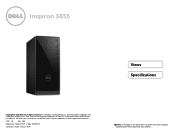
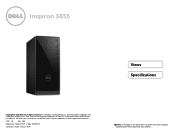
...
Computer model: Inspiron 3655
NOTE: The images in the United States and/or other marks and names mentioned herein may differ from your computer depending on the configuration you ordered. All rights reserved. This product is protected by U.S. and international copyright and intellectual property laws. All other jurisdictions. Inspiron 3655
Views Specifications
Copyright © 2015 Dell...
Inspiron 3655 Specifications - Page 2
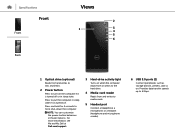
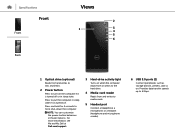
...Dell at Dell.com/support.
3 Hard-drive activity light
Turns on when the computer reads from or writes to the hard drive.
4 Media-card reader
Reads from and writes to CDs and DVDs.
2 Power button
Press to turn on the computer if it is turned off or in Power Options. Specifications... and hold for 4 seconds to 5 Gbps.
NOTE: You can customize the power‑button behaviour in sleep state.
Inspiron 3655 Specifications - Page 5
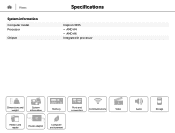
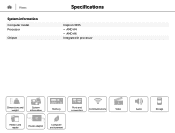
Views
System information
Computer model Processor Chipset
Specifications
Inspiron 3655 • AMD A4 • AMD A6 Integrated in processor
Dimensions and weight
System information
Memory
Ports and connectors
Communications
Video
Media-card reader
Power adapter
Computer environment
Audio
Storage
Inspiron 3655 Specifications - Page 6
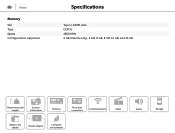
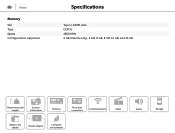
Views
Memory
Slot Type Speed Configurations supported
Specifications
Two U-DIMM slots DDR3L 1600 MHz 2 GB (Ubuntu only), 4 GB, 6 GB, 8 GB, 12 GB, and 16 GB
Dimensions and weight
System information
Memory
Ports and connectors
Communications
Video
Media-card reader
Power adapter
Computer environment
Audio
Storage
Inspiron 3655 Specifications - Page 11
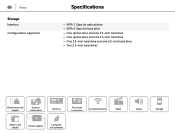
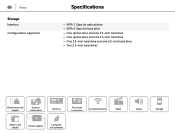
Views
Storage
Interface Configurations supported
Specifications
• SATA 3 Gbps for optical drive • SATA 6 Gbps for hard drive • One optical drive and one 3.5-inch hard drive ... drive • Two 2.5-inch hard drives
Dimensions and weight
System information
Memory
Ports and connectors
Communications
Video
Media-card reader
Power adapter
Computer environment
Audio
Storage
Inspiron 3655 Service Manual - Page 1
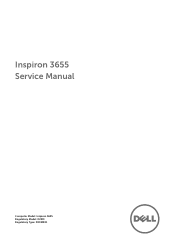
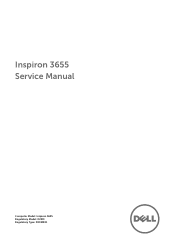
Inspiron 3655 Service Manual
Computer Model: Inspiron 3655 Regulatory Model: D20M Regulatory Type: D20M001
Inspiron 3655 Service Manual - Page 6
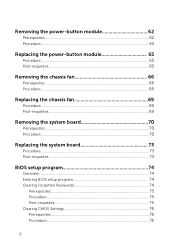
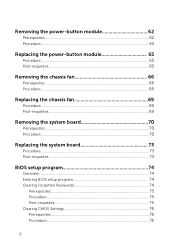
... 69
Procedure...69 Post-requisites 69
Removing the system board 70
Prerequisites...70 Procedure...70
Replacing the system board 73
Procedure...73 Post-requisites 73
BIOS setup program 74
Overview...74 Entering BIOS setup program 74 Clearing Forgotten Passwords 74
Prerequisites 75 Procedure 75 Post-requisites 75 Clearing CMOS Settings 76 Prerequisites 76 Procedure 76
6
Inspiron 3655 Service Manual - Page 9
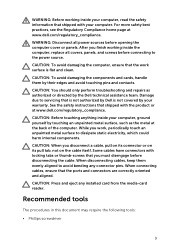
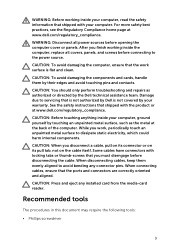
... on its pull tab, not on the cable itself.
WARNING: Before working inside the computer, replace all power sources before opening the computer cover or panels.
CAUTION: You should only perform troubleshooting and repairs as the metal at www.dell.com/regulatory_compliance. When disconnecting cables, keep them by your computer. Recommended tools
The procedures in...
Inspiron 3655 Service Manual - Page 49
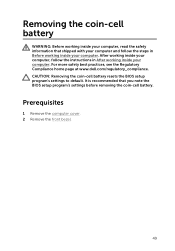
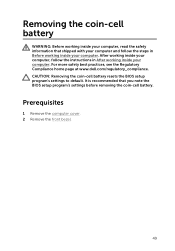
... information that you note the BIOS setup program's settings before removing the coin-cell battery. It is recommended that shipped with your computer and follow the instructions in Before working inside your computer.... resets the BIOS setup program's settings to default. For more safety best practices, see the Regulatory Compliance home page at www.dell.com/regulatory_compliance.
Inspiron 3655 Service Manual - Page 70
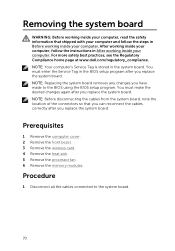
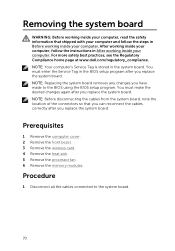
... connectors so that shipped with your computer and follow the instructions in the BIOS setup program after you replace the system board. Procedure
1 Disconnect all the cables connected to the BIOS using the BIOS setup program. NOTE: Replacing the system board removes any changes you replace the system board. After working inside your computer, follow the...
Inspiron 3655 Service Manual - Page 73
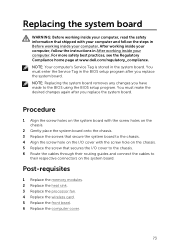
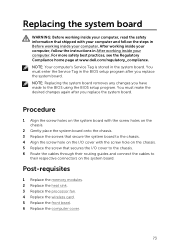
.... 3 Replace the processor fan. 4 Replace the wireless card. 5 Replace the front bezel. 6 Replace the computer cover.
73 NOTE: Your computer's Service Tag is stored in the system board.
You must enter the Service Tag in the BIOS setup program after you replace the system board. For more safety best practices, see the Regulatory Compliance home page at www.dell...
Inspiron 3655 Service Manual - Page 74
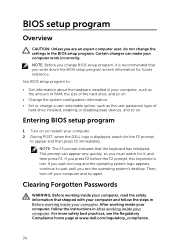
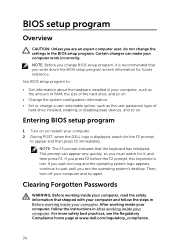
... follow the instructions in After working inside your computer work incorrectly. Use BIOS setup program to:
• Get information about the hardware installed in your computer, such as the user password, type of the hard drive, and so on.
• Change the system configuration information. • Set or change the settings in the BIOS setup program. Entering...
Inspiron 3655 Service Manual - Page 78
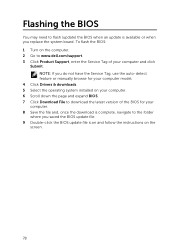
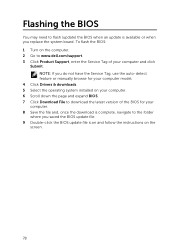
... or when you saved the BIOS update file. 9 Double-click the BIOS update file icon and follow the instructions on your computer model.
4 Click Drivers & downloads. 5 Select the operating system installed on the
screen.
78 To flash the BIOS: 1 Turn on the computer. 2 Go to www.dell.com/support. 3 Click Product Support, enter the Service Tag of the BIOS for...
Inspiron 3655 Service Manual - Page 79


... for operating system
www.dell.com/support/windows www.dell.com/support/linux
Troubleshooting information, user manuals, setup instructions, product specifications, technical help blogs, drivers, software updates, and so on
www.dell.com/support
Learn about your operating system, setting up and using your computer, data backup, diagnostics, and so on Dell products and services using these self...
Inspiron 3655 Service Manual - Page 80


Contacting Dell
To contact Dell for sales, technical support, or customer service issues, see www.dell.com/contactdell. NOTE: Availability varies by country and product, and some services may not be available in your purchase invoice, packing slip, bill, or Dell product catalog.
80 NOTE: If you do not have an active internet connection, you can find contact information on your country.
Dell Inspiron 3655 desktop Reviews
Do you have an experience with the Dell Inspiron 3655 desktop that you would like to share?
Earn 750 points for your review!
We have not received any reviews for Dell yet.
Earn 750 points for your review!
