Dell Inspiron Small Desktop 3646 Support and Manuals
Get Help and Manuals for this Dell item
This item is in your list!

View All Support Options Below
Free Dell Inspiron Small Desktop 3646 manuals!
Problems with Dell Inspiron Small Desktop 3646?
Ask a Question
Free Dell Inspiron Small Desktop 3646 manuals!
Problems with Dell Inspiron Small Desktop 3646?
Ask a Question
Popular Dell Inspiron Small Desktop 3646 Manual Pages
Me and My Dell - Page 4


...
3D
25
3D Camera
26
Keyboard
26
Physical Keyboard
27
Keyboard Backlight
27
On-Screen Keyboard
28
Keyboard Connection Types
28
Wired
28
Wireless
28
Service Tag and Express-Service Code
29
Locating the Label on Your Computer
29
Dell Support Website
29
BIOS Setup Program
29
4 Contents
Me and My Dell - Page 16


... the Quick Start Guide that shipped with your computer. Select . 4. NOTE: You may have configured the network password while setting up the router or the router may not have activity lights.
3. For setup instructions specific to the Internet Using WLAN
NOTE: Make sure Wi-Fi is enabled on your computer or at dell.com/support. Connecting To The...
Me and My Dell - Page 18


... speakers. Dell desktops may support 5.1/7.1 audio. NOTE: For best results, place the speakers as specified in the documents that support 2‑channel audio. Click Settings and type Audio in the search box and press . Click Next. 6. Click Next and follow the instructions on your computer or tablet, see the Specifications at dell.com/support. Windows 7 1. Alternatively...
Me and My Dell - Page 21


..., see the documentation that is installed, it . If you are installing a wired printer, connect the printer to install the printer driver while adding your computer using the USB cable before performing these steps. If you are installing a wireless printer, follow the instruction on the right side. Access the Search charm. 2. Click Settings and type Devices in the...
Me and My Dell - Page 26


...Latest wireless-card drivers and Intel Wireless Display Connection Manager available at dell.com/support. Keyboard
Keyboards allow you to launch specific features • Function keys, through the built-in keyboards.
Dell desktops have an external keyboard connected using shortcut keys. The common keys available on the keyboard are:
• Alphanumeric keys for setting up wireless...
Me and My Dell - Page 29


...) Desktops - Click Detect Service Tag and follow the instructions on (or restart) your computer or at dell.com/support. When the DELL logo is displayed, watch for a short time.
For more information about System Setup, see the Service Manual of the label on your device, see "My Dell". • Dell support website at dell.com/support. Back of the tablet
NOTE: For the specific location...
Me and My Dell - Page 41


...and so on mobile devices. The wireless connection used for setting up WLAN is generally provided by the phone companies for use... Network (WPAN)
Devices are connected wirelessly and cover a relatively small area, generally within a few feet of the devices. Wireless ... or tablet to this service is generally Wi-Fi (802.11x).
A mobile device or laptop must support WWAN technology to connect ...
Me and My Dell - Page 48


...-right corner of the screen. 3.
If your Keyboard The All apps icon appears at dell.com/support.
Customizing Your Keyboard
You can customize your keyboard as they are cycled. Right-click anywhere on your computer, see the Quick Start Guide that shipped with your keyboard: Windows 8.1
1. Windows key, , and
Windows key, , and Windows...
Me and My Dell - Page 67


... a visual representation of the space consumed by each type of My Dell, go to dell.com/support. Accessing My Dell
Windows 8.1 - Windows 7 - View Dell Technical Support options, Customer Support, Tours and Training, Online Tools, Service Manual, Warranty Information, FAQs, and so on. Downloading or Upgrading My Dell
To download or upgrade to the latest version of file.
• Performance and...
Me and My Dell - Page 68


... point. -- Access system recovery tools that help with common errors and troubleshooting, virus and spyware removal, wireless‑network setup, and more. System Performance Improvement Offers - You can also find articles and FAQs on the most common problems and instructions on your system performance.
The support categories provide flexible pricing and varying degrees of the...
Me and My Dell - Page 72


DellConnect
DellConnect is initiated by a technical support agent when required during troubleshooting. A DellConnect request is an online tool that allows a Dell agent to access your computer (under your supervision) to interact with your computer with your computer.
NOTE: To access DellConnect and terms of usage, see dell.com/DellConnect.
72 DellConnect It allows an...
Me and My Dell - Page 91
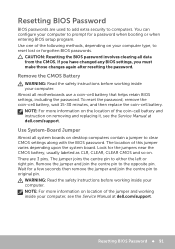
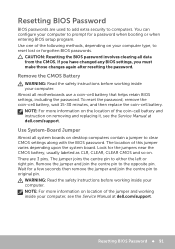
... the coin‑cell battery and instruction on desktop computers contain a jumper to computers. You can configure your computer. WARNING: Read the safety instructions before working inside your computer, see the Service Manual at dell.com/support.
To reset the password, remove the coin‑cell battery, wait 15-30 minutes, and then replace the coin‑cell battery.
Me and My Dell - Page 93


... information about Dell products and services For troubleshooting information, user manuals, technical help blogs, driver, software updates, and so on your area.
NOTE: Availability varies by country and product, and some services may not be available in the search box and press . Getting Help 93
dell.com
dell.com/support
microsoft.com
Contacting Dell
To contact Dell for...
Inspiron 3646 Owners Manual - Page 56


... and Support. Contacting Dell
To contact Dell for sales, technical support, or customer service issues, see dell.com/contactdell. NOTE: Availability varies by country and product, and some services may not be available in the search box and press .
Information about Dell products and See dell.com services
Troubleshooting information, user manuals, setup instructions, product specifications...
Inspiron 3646 Specifications - Page 1


Inspiron 3646
3000 Series
Views Specifications
Copyright © 2014 Dell Inc. A00
Regulatory model: D10S | Type: D10S001
Computer model: Inspiron 3646
NOTE: The images in the United States and/or other marks and names mentioned herein may differ from your computer depending on the configuration you ...
Dell Inspiron Small Desktop 3646 Reviews
Do you have an experience with the Dell Inspiron Small Desktop 3646 that you would like to share?
Earn 750 points for your review!
We have not received any reviews for Dell yet.
Earn 750 points for your review!
