Dell 464-5093 - OptiPlex - 760 Support and Manuals
Get Help and Manuals for this Dell item
This item is in your list!

View All Support Options Below
Free Dell 464-5093 manuals!
Problems with Dell 464-5093?
Ask a Question
Free Dell 464-5093 manuals!
Problems with Dell 464-5093?
Ask a Question
Popular Dell 464-5093 Manual Pages
Quick Reference Guide - Page 1


Models DCSM, DCNE, DCCY, and DCTR
www.dell.com | support.dell.com Dell™ OptiPlex™ 760 Setup and Quick Reference Guide
This guide provides a features overview, specifications, and quick setup, software, and troubleshooting information for your operating system, devices, and technologies, see the Dell Technology Guide at support.dell.com. For more
information about your computer.
Quick Reference Guide - Page 4


... 28 Setting Up Your Internet Connection 28
Transferring Information to a New Computer 30 Microsoft® Windows Vista® Operating System 30 Microsoft Windows® XP 30
3 Specifications 35
4 Troubleshooting 45
Using the Hardware Troubleshooter 45
Tips 46 Power Problems 46 Memory Problems 47 Lockups and Software Problems 48 Dell Technical Update Service 49 Dell Diagnostics...
Quick Reference Guide - Page 5


... Media 60
6 Finding Information 63
7 Getting Help 65
Obtaining Assistance 65 Technical Support and Customer Service . . . . . 66 DellConnect 66 Online Services 66 AutoTech Service 67 Automated Order-Status Service 67
Problems With Your Order 67 Product Information 68 Returning Items for Warranty Repair or Credit . . . . . 68 Before You Call 69 Contacting Dell 71
Index 73
Contents
5
Quick Reference Guide - Page 29


... ISP but you did not receive a setup CD, click Set up my connection manually.
• If you do not know which type of Internet service providers (ISPs).
• If you have successfully connected in step 3, continue to step 5. If you cannot connect to the Internet, see the Dell Technology Guide. If you will use a DSL, satellite...
Quick Reference Guide - Page 45
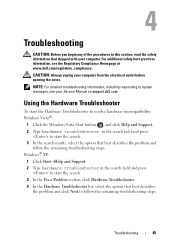
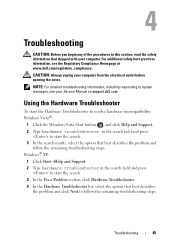
..., select the option that best describes the problem and
follow the remaining troubleshooting steps. Troubleshooting
CAUTION: Before you begin any of the procedures in this section, read the safety information that shipped with your Service Manual on support.dell.com. Using the Hardware Troubleshooter
To start the Hardware Troubleshooter to resolve hardware incompatibility: Windows Vista®...
Quick Reference Guide - Page 46


... or removed a part before the problem started, review the installation procedures and ensure that the display is connected and powered on the screen, write down the exact message. The computer is correctly installed.
• If an error message appears on . • If the display is working by testing it with your Service Manual
at www.dell.com/regulatory_compliance.
Quick Reference Guide - Page 47
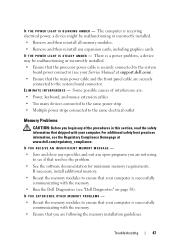
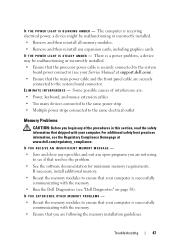
... panel cable are securely
connected to the system
board power connector (see your Service Manual at www.dell.com/regulatory_compliance. Troubleshooting
47
The computer is successfully communicating with your computer is receiving electrical power, a device might be malfunctioning or incorrectly installed. • Ensure that the processor power cable is securely connected to the system...
Quick Reference Guide - Page 54


..., click Continue; Reinstalling Drivers and Utilities
NOTICE: The Dell Support website at support.dell.com and your Drivers and Utilities media provide approved drivers for which the new driver was installed and click
Properties. 3 Click the Drivers tab→Roll Back Driver. If you are an administrator on page 56) does not resolve the problem, reinstall the driver from other sources, your...
Quick Reference Guide - Page 55
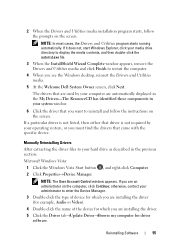
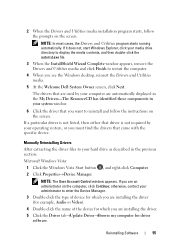
....
5 At the Welcome Dell System Owner screen, click Next. 2 When the Drivers and Utilities media installation program starts, follow the instructions on the screen.
Manually Reinstalling Drivers
After extracting the driver files to restart the computer.
4 When you must find the drivers that you are installing the driver.
5 Click the Driver tab→Update Driver→Browse my computer...
Quick Reference Guide - Page 56


...installing the driver (for example, Audio or Video).
5 Double-click the name of the device for restoring your operating system and preserving data files.
• Dell...Microsoft Windows XP:
1 Click the Start →Settings →Control Panel.
2 Double click the ...when you are installing the driver.
6 Click the Driver →Update Driver→Install from a list or specific location(Advanced) ...
Quick Reference Guide - Page 61
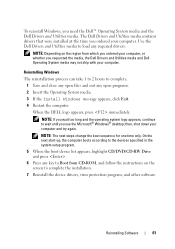
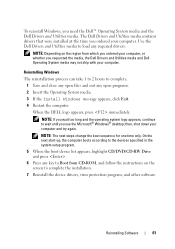
... steps change the boot sequence for one time only. The Dell Drivers and Utilities media contains drivers that were installed at the time you need the Dell™ Operating System media and the Dell Drivers and Utilities media. When the DELL logo appears, press immediately.
Use the Dell Drivers and Utilities media to wait until you see the Microsoft®...
Quick Reference Guide - Page 63


... Code
The Service Tag/Express Service Code is located on your computer.
• Use the Service Tag to identify your computer when you use support.dell.com or contact support
• Enter the Express Service Code to direct your call when contacting support
NOTE: Your Service Tag/Express Service Code is a CD or DVD that may have shipped with your NOTE: Drivers and documentation updates...
Quick Reference Guide - Page 64


... at support.dell.com.
• How to configure system settings • How to troubleshoot and solve problems
Dell Technology Guide
• About your operating system product key
64
Finding Information
only) • Safety instructions • Regulatory information • Ergonomics information • End User License Agreement
Service Manual
• How to remove and replace parts...
Quick Reference Guide - Page 74


... System Restore, 56
Operating System media, 63 operating system product key, 64
R
regulatory information, 64 reinstalling
drivers and utilities, 54 software, 53
S
safety information, 64 Service Manual, 64 Service Tag, 63 setup
computer, 17 installing your computer in an
enclosure, 26 Internet, 28 quick setup, 17 software problems, 48 reinstalling, 53 troubleshooting, 48-49 updates, 49
74
Index
Quick Reference Guide - Page 75


..., 35 physical, 43 power, 42 processor, 35 system information, 35 video, 36
support, 65 contacting Dell, 71 DellConnect, 66 online services, 66 regional, 66 technical support and customer service, 66
support information, 64
System Restore, 56-57
T
Terms and Conditions, 64
transferring information to a new computer, 30
troubleshooting, 45, 64 blue screen, 49 computer not responding, 48...
Dell 464-5093 Reviews
Do you have an experience with the Dell 464-5093 that you would like to share?
Earn 750 points for your review!
We have not received any reviews for Dell yet.
Earn 750 points for your review!
