Cisco 7912G - IP Phone VoIP Support and Manuals
Cisco 7912G Videos
Popular Cisco 7912G Manual Pages
Administration Guide - Page 6
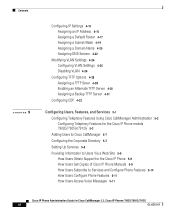
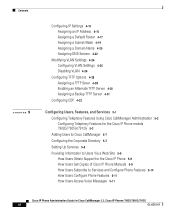
... Cisco IP Phone models 7902G/7905G/7912G 5-2 Adding Users to Cisco CallManager 5-7 Configuring the Corporate Directory 5-7 Setting Up Services 5-8 Providing Information to Users Via a Web Site 5-9 How Users Obtain Support for the Cisco IP Phone 5-9 How Users Get Copies of Cisco IP Phone Manuals 5-9 How Users Subscribe to Services and Configure Phone Features 5-10 How Users Configure Phone Features...
Administration Guide - Page 13


... Guide • Cisco CallManager System Guide • Cisco CallManager Serviceability Administration Guide • Cisco CallManager Serviceability System Guide • Bulk Administration Tool User Guide
Cisco IP Phones Services and Features • Cisco CallManager Features and Services Guide
Cisco IP Phone Administration Guide for Cisco CallManager 3.3, Cisco IP Phones 7902G/7905G/7912G...
Administration Guide - Page 29
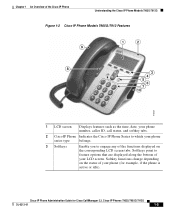
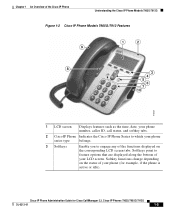
... Phones 7902G/7905G/7912G
OL-6313-01
1-5
Cisco IP Phone Administration Guide for example, if the phone is active or idle). Chapter 1 An Overview of the Cisco IP Phone
Understanding the Cisco IP Phone Models 7905G/7912G
Figure 1-2 Cisco IP Phone Models 7905G/7912 Features
1
2
9
8
3 4 5 6 7 10
91031
1 LCD screen
Displays features such as the time, date, your phone number, caller ID...
Administration Guide - Page 31
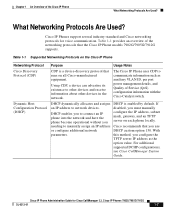
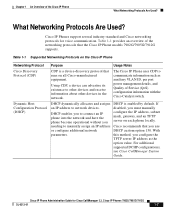
... option 150. Using CDP, a device can advertise its existence to manually assign an IP address or configure additional network parameters.
Chapter 1 An Overview of the networking protocols that the Cisco IP Phone models 7902G/7905G/7912G supports.
Table 1-1 provides an overview of the Cisco IP Phone
What Networking Protocols Are Used?
DHCP dynamically allocates and assigns an...
Administration Guide - Page 32
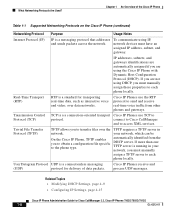
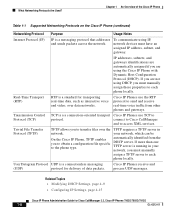
... Purpose
Usage Notes
Internet Protocol (IP)
IP is running in your network, you must have an assigned IP address, subnet, and gateway.
Trivial File Transfer Protocol (TFTP)
TFTP allows you to access XML services.
Related Topics • Modifying DHCP Settings, page 4-9 • Configuring IP Settings, page 4-15
Cisco IP Phone Administration Guide for transporting real-time data...
Administration Guide - Page 34
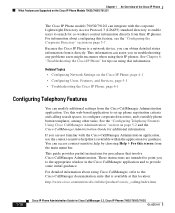
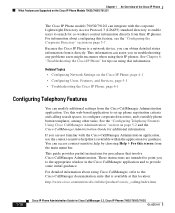
... on page 5-7. See the "Configuring Telephony Features Using Cisco CallManager Administration" section on the Cisco IP Phone Models 7902G/7905G/7912G? For detailed information about configuring this information. Because the Cisco IP Phone is a network device, you can modify additional settings from it directly. This guide provides partial instructions for procedures that is available...
Administration Guide - Page 35


....
You can locally configure features such as DHCP, TFTP, and IP settings on page 5-9. Chapter 1 An Overview of the Cisco IP Phone What Features are a system administrator, you can view and order various user guides, including wallet cards. Cisco IP Phone Administration Guide for Cisco IP Phone users in your company or network-and of how to visit the Cisco IP Phone web site:
http://www...
Administration Guide - Page 59


... Requirements, page 3-2 • Cisco CallManager Configuration, page 3-2 • Safety, page 3-3
Cisco IP Phone Administration Guide for Cisco CallManager 3.3, Cisco IP Phones 7902G/7905G/7912G
OL-6313-01
3-1 You can then safely install the phone and verify its functionality. CH A P T E R
3
Installing the Cisco IP Phone
These topics help you install the Cisco IP Phone on Your Network."
Administration Guide - Page 60


..., verify that supports DHCP or manual assignment of Cisco CallManager: http://www.cisco.com/cgi-bin/tablebuild.pl/callmgr-33
Cisco IP Phone Administration Guide for details. By doing this, users gain access to web pages that allow them with specific phones. You must meet the following URL and install the latest support patch for details. Voice over IP (VoIP) configured on page...
Administration Guide - Page 83


... your network. For instructions, see the "Disabling DHCP" section on a TCP/IP network. Chapter 4 Configuring Network Settings on the Cisco IP Phone
Configuring IP Settings
Configuring IP Settings
Use these guidelines when manually configuring the IP settings: • You can assign an IP address, you can use 0.0.0.0 for Cisco CallManager 3.3, Cisco IP Phones 7902G/7905G/7912G OL-6313-01...
Administration Guide - Page 124
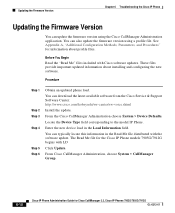
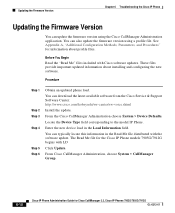
... IP Phone models 7905G/7912G begins with Cisco software updates. Before You Begin Read the "Read Me" files included with LD
Click Update. You can also update the firmware version using the Cisco CallManager Administration application.
From Cisco CallManager Administration, choose System > CallManager Group.
6-10
Cisco IP Phone Administration Guide for Cisco CallManager 3.3, Cisco IP Phones...
Administration Guide - Page 176
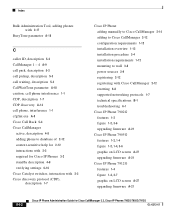
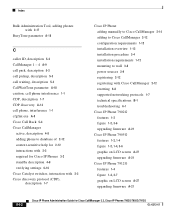
... configuration requirements 1-12 installation overview 1-12 installation procedure 3-4 installation requirements 1-12 mounting to wall 3-8 power sources 2-9 registering 2-12 registering with Cisco CallManager 2-12 resetting 6-8 supported networking protocols 1-7 technical specifications B-1 troubleshooting 6-1
Cisco IP Phone 7902G features 1-2 figure 1-2, 3-6 upgrading firmware A-21
Cisco IP Phone...
Administration Guide - Page 178


...Phone 7912G 1-4 Cisco IP Phone 7912G cable connections 3-7
firmware identifier A-8
updating 6-10 upgrading A-21 verifying version 6-6 forward, description 5-5
G
group call pickup, description 5-5
H
handset, connecting 3-4 handset port, connecting to 3-4 Hardware features A-8 Hardware revision A-8 hold, description 5-5 Host name A-8, A-9 host name, network setting 4-5
I
inline power 2-9 installing...
Administration Guide - Page 184


Index
upgrading firmware A-21 user datagram protocol (UDP), description 1-8 users
accessing voice messages 5-11 adding to Cisco CallManager 5-7 documentation for 5-9 how they get support 5-9 required information 5-9 subscribing to services 5-10
V
verifying firmware version 6-6 model 6-5 serial number 6-5 startup process 3-9
VLAN administrative, network setting 4-6 auxiliary, for voice traffic 2-3...
Phone Guide - Page 24
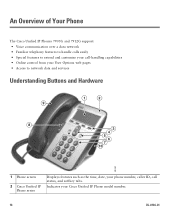
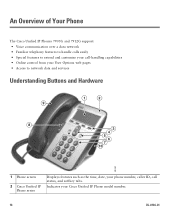
... control from your User Options web pages • Access to network data and services
Understanding Buttons and Hardware
1
2
9
8
3 4 5 6 7 10
91031
1 Phone screen
2 Cisco Unified IP Phone series
Displays features such as the time, date, your Cisco Unified IP Phone model number.
16
OL-8166-01 An Overview of Your Phone
The Cisco Unified IP Phones 7905G and 7912G support: • Voice...
Cisco 7912G Reviews
Do you have an experience with the Cisco 7912G that you would like to share?
Earn 750 points for your review!
We have not received any reviews for Cisco yet.
Earn 750 points for your review!


