Cisco 7910G - IP Phone VoIP Support and Manuals
Cisco 7910G Videos
Popular Cisco 7910G Manual Pages
User Guide - Page 1
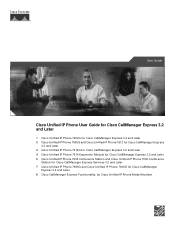
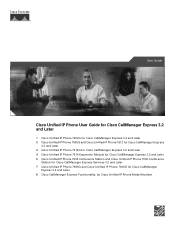
... Guide
Cisco Unified IP Phone User Guide for Cisco CallManager Express 3.2 and Later
1 Cisco Unified IP Phone 7902G for Cisco CallManager Express 3.2 and Later 2 Cisco Unified IP Phone 7905G and Cisco Unified IP Phone 7912 for Cisco CallManager Express
3.2 and Later 3 Cisco Unified IP Phone 7910G for Cisco CallManager Express 3.2 and Later 4 Cisco Unified IP Phone 7914 Expansion Module for Cisco...
User Guide - Page 6
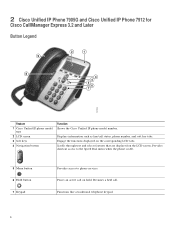
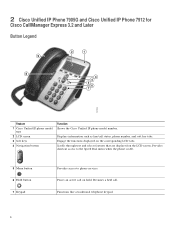
2 Cisco Unified IP Phone 7905G and Cisco Unified IP Phone 7912 for
Cisco CallManager Express 3.2 and Later
Button Legend
2
1
9
8
3 4 5 6 7
121276
Feature 1 Cisco Unified IP phone model
type 2 LCD screen 3 Soft keys 4 Navigation button
Function Shows the Cisco Unified IP phone model number. Functions like a traditional telephone keypad.
6 Engage the functions displayed on hold. Places an...
User Guide - Page 12
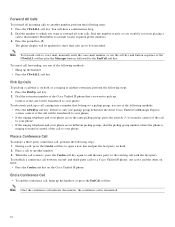
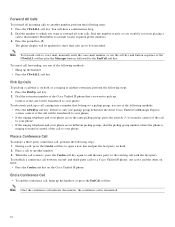
... Cisco Unified IP phone, one of the call to your phone.
• If the ringing telephone and your phone are to be updated to...phone.
• If the ringing telephone and your phone are in the same pickup group, press the asterisk...Cisco Unified IP phone. Forward All Calls
To forward all your calls. If there is ringing to transfer control of the call will be transferred to voice mail, manually...
User Guide - Page 13
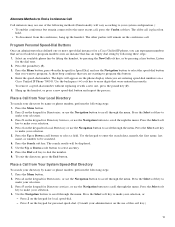
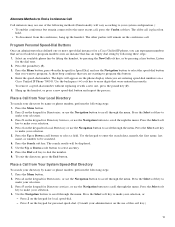
... or by following methods (Functionality will remain on the conference call is placed on a
Cisco Unified IP Phone 7905G. Use the backspace ( Alternate Methods to End a Conference Call
Call initiators may .... Listen
for Speed Dial, and use one or more speed-dial instances for a Cisco Unified IP phone, you can reprogram numbers that are not locked or program numbers into an instance that...
User Guide - Page 14
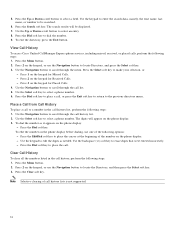
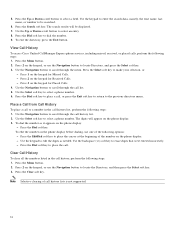
... appear on the keypad for Placed Calls. 4. View Call History
To access Cisco Unified CallManager Express phone services, including missed, received, or placed calls, perform the following steps: 1. Press 1 on the keypad for Missed Calls. - Use the Select soft key to select a phone number. Press the Dial soft key to place a call history list...
User Guide - Page 16
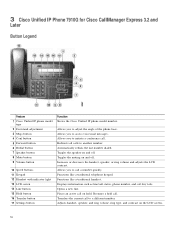
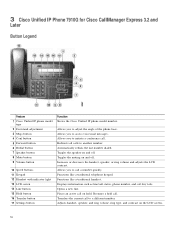
... Unified IP Phone 7910G for Cisco CallManager Express 3.2 and
Later
Button Legend
Feature 1 Cisco Unified IP phone model
type 2 Footstand adjustment 3 Msgs button 4 Conf button 5 Forward button 6 Redial button 7 Speaker button 8 Mute button 9 Volume button
10 Speed buttons 11 Keypad 12 Handset with indicator light 13 LCD screen 14 Line button 15 Hold button 16 Transfer button 17 Settings button...
User Guide - Page 17


... heard. If you to mute and activate the handset microphone.
• Press a Speed button. Settings
To adjust your system configuration. Functionality will vary according to your Cisco Unified IP phone settings menu displayed on and off to be toggled on the LCD screen, use the handset.
Note
The Cisco Unified IP Phone 7910G does not support two-way speakerphone operation.
User Guide - Page 18


...using hold when dialed into the conference.
Setting and Adjusting Your Cisco Unified IP Phone
Adjust the Volume for the speaker or handset...the Redial button to the other party. Note
Because the hold feature can safely be placed on hold without introducing music or beeps...messages: • Press the Msgs button and follow the voice instructions.
Hold a Call
To place a call so that the ...
User Guide - Page 22


... number, speed-dial number, name, or other text label assigned to one line. 4 Cisco Unified IP Phone 7914 Expansion Module for
Cisco CallManager Express 3.2 and Later
Button Legend
2
3
1
95068
Feature
Function
1 Cisco Unified IP phone model Shows the Cisco Unified IP phone model number. The light beneath each button. Icons indicating line status appear and function the same as those...
User Guide - Page 24
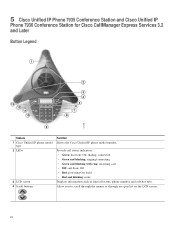
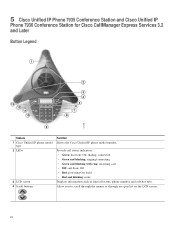
... to scroll through the menus or through an open list on the LCD screen.
24
dialing; 5 Cisco Unified IP Phone 7935 Conference Station and Cisco Unified IP
Phone 7936 Conference Station for Cisco CallManager Express Services 3.2 and Later
Button Legend
1
13 12 11
10
2
3 4 5 6 7 8
121278
9
Feature 1 Cisco Unified IP phone model
type 2 LEDs
3 LCD screen 4 Scroll buttons
Function Shows the...
User Guide - Page 25
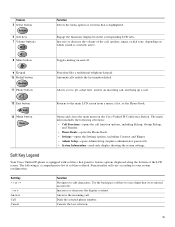
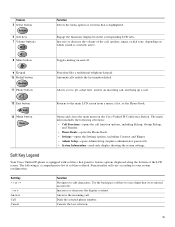
...menu, a list, or the Phone Book.
13 Menu button
Opens and closes the main menu on the Cisco Unified IP Conference Station. Functions like a ...Phone Book-opens the Phone Book. • Settings-opens the Settings options, including Contrast and Ringer. • Admin Setup-opens Admin Setup (requires administrator password). • System Information-read-only display showing the system settings...
User Guide - Page 31


...13 LCD screen
Displays information such as line/call status, phone number, and soft key tabs.
14 Cisco Unified IP phone model Shows the Cisco Unified IP phone model number. Soft Key >
Acct Callback Cancel CFwdALL Clear ...calling and call-waiting services provided by the PSTN or Centrex service.
31 type
15 4-way navigation pad and Select Scrolls through text and selects features that you have ...
User Guide - Page 34
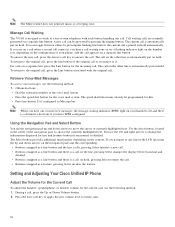
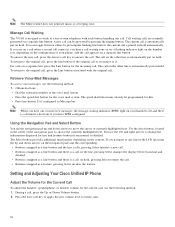
...future calls.
34
the current call . Note When you navigate to it. Setting and Adjusting Your Cisco Unified IP Phone
Adjust the Volume for the Current Call
To adjust the handset, speakerphone, .... • Button is a call on hold , pressing Select resumes the call . Note The Mute feature does not generate music or a beeping tone. Using the Navigation Pad and Select Button
You use the...
User Guide - Page 50


... forwards the call -forward destination set , pressing the DND soft key will indicate that the phone is not set on two phones that has been configured with the... intercoms on the phone. Press the Menu button. 2.
It does not have been designated to the call to receive paging. Use the Intercom Feature
Cisco Unified CallManager Express supports intercom functionality for the...
User Guide - Page 53
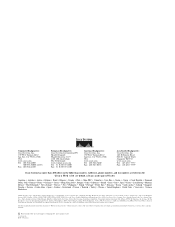
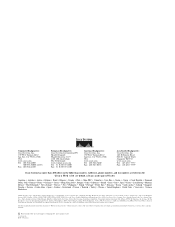
...the Way We Work, Live, Play, and Learn is a service mark of their respective owners. and Access Registrar, Aironet, BPX, Catalyst, CCDA, CCDP, CCIE, CCIP, CCNA, CCNP, CCSP, Cisco, the Cisco Certified Internetwork Expert logo, Cisco IOS, Cisco Press, Cisco Systems, Cisco Systems Capital, the Cisco Systems logo, Cisco Unity, Enterprise/Solver, EtherChannel, EtherFast, EtherSwitch, Fast Step, Follow...
Cisco 7910G Reviews
Do you have an experience with the Cisco 7910G that you would like to share?
Earn 750 points for your review!
We have not received any reviews for Cisco yet.
Earn 750 points for your review!


