Cisco 7905G - IP Phone VoIP Support and Manuals
Popular Cisco 7905G Manual Pages
Phone Guide - Page 1


Phone Guide
Cisco Unified IP Phone 7905G and 7912G for Cisco Unified CallManager 5.0 (SCCP)
INCLUDING LICENSE AND WARRANTY
Corporate Headquarters Cisco Systems, Inc. 170 West Tasman Drive San Jose, CA 95134-1706 USA http://www.cisco.com Tel: 408 526-4000
800 553-NETS (6387) Fax: 408 526-4100
Phone Guide - Page 3


... > Speed
Dials. OL-8166-01
Quick Reference
Cisco Unified IP Phone 7905G and 7912G for Cisco Unified CallManager 5.0 (SCCP)
Softkey Definitions Phone Screen Icons Button Icons Common Phone Tasks
Softkey Definitions
AbbrDial
Answer CallBack
Cancel
cBarge
CFwdAll Clear Close ConfLis Confrn Delete
Dial DirTrfr EditDial EndCall Exit Factory
GPickUp
iDivert
Join
MeetMe
Dial using EditDial
Dial...
Phone Guide - Page 5


... Using this Guide 1 Finding Additional Information 2 Accessing Cisco Unified IP Phone 7900 Series eLearning Tutorials 2 Safety and Performance Information 2 Accessibility Features 12
Connecting Your Phone 13
An Overview of Your Phone 16 Understanding ... Transferring a Connected Call 25 Making Conference Calls 26
Cisco Unified IP Phone 7905G and 7912G for Cisco Unified CallManager 5.0 (SCCP)
iii
Phone Guide - Page 7


... Tool 48 Setting Up Speed Dials on the Web 48 Setting Up Phone Services on the Web 49 Controlling User Settings on the Web 50 Using Cisco WebDialer 51
Understanding Additional Configuration Options 53
Troubleshooting Your Phone 54 Using the Quality Reporting Tool 54
Cisco One-Year Limited Hardware Warranty Terms 55
Cisco Unified IP Phone 7905G and 7912G for Cisco Unified CallManager...
Phone Guide - Page 9


... on page 2.
Then
Review important safety information See the "Safety and Performance Information" section on page 38.
Answer calls ringing on another phone See the "Picking Up a Redirected Call on Your Phone" section on page 39. Choose a different ring sound
See the "Customizing Rings" section on page 32.
Cisco Unified IP Phone 7905G and 7912G for pointers...
Phone Guide - Page 17


Getting Started
Cisco Unified IP Phone 7905G and 7912G for Cisco Unified CallManager 5.0 (SCCP)
9
Phone Guide - Page 19


...service through the communication cable. If there is an interruption in the power supply, Service and Emergency Calling Service dialing will not function until power is used on the building's installation for Cisco Unified CallManager 5.0 (SCCP)
11 Caution Only use RJ-45 connectors. Cisco Unified IP Phone 7905G... reset or reconfigure equipment before using the Service or Emergency Calling...
Phone Guide - Page 24
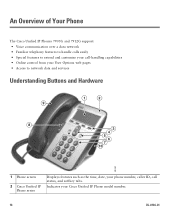
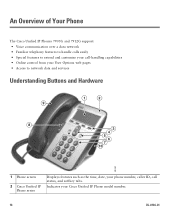
... Unified IP Phones 7905G and 7912G support: • Voice communication over a data network • Familiar telephony features to handle calls easily • Special features to network data and services
Understanding Buttons and Hardware
1
2
9
8
3 4 5 6 7 10
91031
1 Phone screen
2 Cisco Unified IP Phone series
Displays features such as the time, date, your Cisco Unified IP Phone model...
Phone Guide - Page 25


... on the call on -hook).
9 Handset 10 Footstand
Functions like the keypad on the phone screen. Works exactly like a traditional handset.
Cisco Unified IP Phone 7905G and 7912G for the handset and speaker. Softkeys point to a voice messaging system, phone logs and directories, settings, and services. Places the active call on hold, resumes a call on hold . Contact your...
Phone Guide - Page 37


... Your User Options Web Pages" section on page 45 for login instructions.)
Look at the call state icon for Cisco Unified CallManager 5.0 (SCCP)
29 You can forward your calls to a traditional analog phone or to another IP phone, although your system administrator might restrict the call forwarding feature to which calls are forwarding. Cisco Unified IP Phone 7905G and 7912G...
Phone Guide - Page 45


... web-based settings. If you want to temporarily configure a Cisco Unified IP Phone as your own. Choose Menu > Services > EM Service (name can vary). 2. When prompted to EM
Log out of EM
Then... 1. Choose Menu > Services > EM Service (name can vary). 2.
Log in to EM, the phone adopts your user profile, including your system
administrator). 1.
Cisco Unified IP Phone 7905G and...
Phone Guide - Page 46


...online from your Cisco Unified IP Phone by adjusting settings, as the default level for this volume setting even after invoking...Settings > more > Factory. The new ringer volume is in the tables below describes how to the previously saved level the next time you adjust the handset or speaker volume without saving the change, the volume will be reset. All your phone to restore your phone...
Phone Guide - Page 49


...Cisco Unified IP Phone 7905G and 7912G for quick dialing.
Dial from the call. (Press Transfer again after dialing to complete the action.)
Erase your system administrator. • Personal Directory-A feature set...need to PAB entries for Cisco Unified CallManager 5.0 (SCCP)
41 PAB is set up and maintained by >.
4. To access these logs. View your User Options web pages. - ...
Phone Guide - Page 53


....
2. Choose User Options to access phone-specific options, such as line settings, phone service settings, and speed dials. Choose toolbar buttons to access User Settings, Directory, Personal Address Book, and Fast Dials.
- Customizing Your Phone on the Web
Customizing Your Phone on the Web
Your Cisco Unified IP Phone is a network device that the appropriate device (phone model or Extension...
Phone Guide - Page 56


... the "Speed Dialing" section on your Cisco Unified IP Phone and User Options web pages.
Click Speed Dials.
3. Dialing
2. Click Speed Dials.
3. You can also set up Fast Dials See the "Configuring Fast Dials on the Web" section on your phone.
Select a device. 2. Enter a number and label for an Abbreviated Dialing code.
4. For example, enter an access...
Cisco 7905G Reviews
Do you have an experience with the Cisco 7905G that you would like to share?
Earn 750 points for your review!
We have not received any reviews for Cisco yet.
Earn 750 points for your review!

