Cisco 7971G-GE - IP Phone VoIP Support and Manuals
Get Help and Manuals for this Cisco item
This item is in your list!

View All Support Options Below
Free Cisco 7971G-GE manuals!
Problems with Cisco 7971G-GE?
Ask a Question
Free Cisco 7971G-GE manuals!
Problems with Cisco 7971G-GE?
Ask a Question
Cisco 7971G-GE Videos
Popular Cisco 7971G-GE Manual Pages
Administration Guide - Page 4


... IP Phone 2-14
Setting Up the Cisco Unified IP Phone 3-1 Before You Begin 3-1 Network Requirements 3-1 Cisco Unified Communications Manager Configuration 3-2 Understanding the Cisco Unified IP Phone 7970 Series Components 3-2 Network and Access Ports 3-2 Handset 3-3 Speakerphone 3-3 Headset 3-3 Audio Quality Subjective to the User 3-4 Connecting a Headset 3-4
Cisco Unified IP Phone 7970G/7971G-GE...
Administration Guide - Page 5


... Menu (SIP Phones Only) 4-17 UI Configuration Menu 4-17 Media Configuration Menu 4-19 Power Save Configuration Menu 4-22 Ethernet Configuration Menu 4-23 Security Configuration Menu 4-23 QoS Configuration Menu 4-25 Network Configuration 4-25 Security Configuration Menu 4-29 CTL File Menu 4-30
OL-15299-01
Cisco Unified IP Phone 7970G/7971G-GE Administration Guide for Cisco Unified Communications...
Administration Guide - Page 12


...IP Phones 7900 Series
Cisco Unified IP Phone 7970G/7971G-GE Administration Guide for basic administration tasks such as adding a user and phone to Cisco Unified Communications Manager and then associating the user to Users Via a Website" Provides suggestions for setting up phones in non-English environments
Appendix D, "Technical Specifications"
Provides technical specifications of the Cisco...
Administration Guide - Page 16


...service (varies by service). No color-Ready for cleaning. Understanding the Cisco Unified IP Phone 7970 Series
Figure 1-1
Cisco Unified IP Phone
16
17
Chapter 1 An Overview of the Cisco Unified IP Phone... buttons provide access to adjust the angle of the phone base.
Cisco Unified IP Phone 7970G/7971G-GE Administration Guide for example, a Privacy button) Buttons illuminate to indicate...
Administration Guide - Page 18


... have the phone become operational without needing to other files from connecting to communicate information such as its existence to manually assign an IP address or configure additional network parameters. purposes. The Cisco Unified IP Phone implements the IEEE 802.1X standard by default. Cisco Unified IP Phone 7970G/7971G-GE Administration Guide for troubleshooting
Internet and...
Administration Guide - Page 42


... IP Phone 7970G/7971G-GE Administration Guide for phones the Cisco Unified IP Phone 7970 Series. Providing Power to the Phone
Chapter 2 Preparing to Install the Cisco Unified IP Phone on your switch supports your switch for Powering the Cisco Unified IP Phone 7970 Series
Power Type
Guidelines
External power- Provided
The Cisco Unified IP Phone Series uses the CP-PWR-CUBE-3 power supply...
Administration Guide - Page 98


...always set as Network
4-32
Cisco Unified IP Phone 7970G/7971G-GE Administration Guide for use on the phone and on the authentication server. phone uses CDP to request network access. 2. Press Save. To exit this format: CP--SEP-
Note If you disable 802.1X authentication or perform a factory reset of the phone, the shared secret is 1. See the "Troubleshooting Cisco Unified IP Phone...
Administration Guide - Page 117


... Manager. OL-15299-01
Cisco Unified IP Phone 7970G/7971G-GE Administration Guide for Cisco Unified Communications Manager 7.0
5-17 To install and set up these methods: • From a web browser-Users can access the PAB and Fast Dials features from the Cisco Unified
Communications Manager User Options web pages • From the Cisco Unified IP Phone-Users can choose Directories...
Administration Guide - Page 136
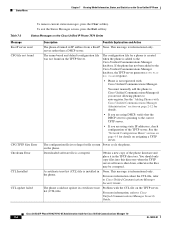
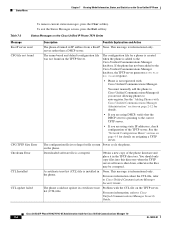
... page 2-12 for details.
• If you are using static IP addresses, check configuration of the phone firmware and place it in the phone.
None.
Cisco Unified IP Phone 7970G/7971G-GE Administration Guide for a phone is created when the phone is not registered with the CTL file on the Cisco Unified IP Phone 7970 Series
Message BootP server used CFG file not found on...
Administration Guide - Page 176


...row, but if you press the keys out of the Cisco Unified Communications Manager installation.
9-14
Cisco Unified IP Phone 7970G/7971G-GE Administration Guide for the Cisco Unified IP Phone. Release # and press 123456789*0#. The phone begins its default value: • CTL file-Erased • LSC-Erased • User configuration settings-Reset to default values • Network configuration...
Administration Guide - Page 208


... 1-18 installation procedure 3-5 installation requirements 1-18 modifying phone button templates 5-17 mounting to wall 3-9 power sources 2-3 registering 2-9 registering with Cisco Unified Communications Manager 2-10, 2-12 resetting 9-13 supported networking protocols 1-3 technical specifications D-1 troubleshooting 9-1 using LDAP directories 5-17 web page 8-1
Cisco Unified IP Phone Expansion...
Administration Guide - Page 210


...services 1-3 settings 1-3
features configuring on phone, overview 1-8 configuring with Cisco Unified Communications Manager, overview 1-8 informing users about 1-8 support...DND B-3 extension mobility B-3 fast dial service B-3 forced authorization codes B-3 group call pickup B-3 Help ...Cisco Unified IP Phone 7970G/7971G-GE Administration Guide for Cisco Unified Communications Manager 7.0
OL-15299-01
Phone Guide - Page 4


...Park PickUp Private
QRT
Redial
Remove Resume RmLstC
Save Search Select Transfer Update
VidMode
>
Join several calls on a single line to create ... your group Prevent others from viewing or barging calls on a shared line Submit call problems to the system administrator Redial the most recently dialed number Remove a conference participant Resume... Services Help Directories Settings Speaker Mute Headset
Phone Guide - Page 24


... of a menu, the menu will close a feature Press a feature button:
menu
Messages
Services
Help
Directories
Settings
Scroll through a list and to finish the action, or tap the item on your fingertip...feature menu
Switch among open .)
16
78-15630-03 Press Exit. (Note that pressing a phone number on the touchscreen with your touchscreen. (Each feature menu has a corresponding tab. By...
Phone Guide - Page 51


... password from your system administrator. For more details about the features you can configure and the phone services to which you can establish phone services, and control settings and features from your web pages, then access them on .
You can set up speed dial buttons from your computer. For example, you can subscribe, refer to Customizing Your Cisco IP Phone...
Cisco 7971G-GE Reviews
Do you have an experience with the Cisco 7971G-GE that you would like to share?
Earn 750 points for your review!
We have not received any reviews for Cisco yet.
Earn 750 points for your review!

