Cisco 521SG - Unified IP Phone VoIP Support and Manuals
Popular Cisco 521SG Manual Pages
Administration Guide - Page 2


...
Overview of the Phones
12
Cisco Attendant Console
12
Network Configurations
13
Cisco SPA9000 Voice System
14
Cisco Unified Communications 500 Series for Small Business
14
Other SIP IP PBX Call Control Systems
14
Updating Firmware
15
Determining the Firmware Version
16
Determining the IP Address of the Phone
17
Downloading the Firmware
18
Installing the Firmware
18
Using the...
Administration Guide - Page 11


...
Attendant Console Tab (Cisco SPA500 Series)
316
General
316
Attendant Console Status
318
Cisco SPA525G or Cisco SPA525G2-Specific Tabs
319
Wi-Fi
319
Bluetooth
319
Personal Address Book
321
Call History
321
Speed Dials
321
Firmware Upgrade
321
Appendix B: Where to Go From Here
322
Cisco Small Business SPA300 Series, SPA500 Series, and WIP310 IP Phone Administration Guide
10
Administration Guide - Page 16
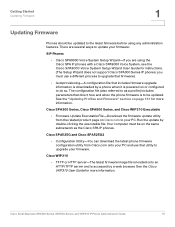
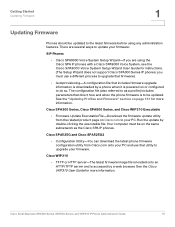
... Executable File-Download the firmware update utility from Cisco.com onto your PC and use a different process to upgrade that firmware.)
• Autoprovisioning-A configuration file that includes firmware upgrade information is downloaded by a phone when it is powered on page 161 for instructions. (The Setup Wizard does not support Cisco SPA300 Series IP phones;
Cisco WIP310
• TFTP or...
Administration Guide - Page 39


... Cisco SPA IP phones, settings such as calling party or called party) displays on hold feature for the shared-call on all sharing Cisco SPA IP phones ring.
STEP 2 Click the Ext_n tab of the phone with shared-call appearances can answer the call is displayed. Cisco Small Business SPA300 Series, SPA500 Series, and WIP310 IP Phone Administration Guide
38 When a call . Configuring...
Administration Guide - Page 75


...SPA525G or Cisco SPA525G2 only). Auto-Phone automatically sets the handset version based on the phone, then pressing the Save soft button. (Not applicable to the Cisco WIP310.) To configure the audio volume settings:
STEP 1 Click Admin Login > advanced > Voice > User. Sets the volume for the phone. Cisco Small Business SPA300 Series, SPA500 Series, and WIP310 IP Phone Administration Guide
74
Administration Guide - Page 77


... > System. The Cisco SPA525G2 also supports Bluetooth communications with a wireless Bluetooth-enabled headset.
Enabling Bluetooth from the Web Interface
To enable Bluetooth from the IP phone screen:
STEP 1 Press the Setup button. STEP 3 Click Submit All Changes.
Cisco Small Business SPA300 Series, SPA500 Series, and WIP310 IP Phone Administration Guide
76 Your mobile phone is assigned...
Administration Guide - Page 90


... changed on the phone, changes are propagated to the phone.
Field Dir. This feature is disabled by using the SoftKeys or Menu settings. Name Host Server Type User ID Password STEP 3 Click Submit All Changes. Customizing Standard Features
Configuring BroadSoft Settings (Cisco SPA300 Series and Cisco SPA500 Series)
3
To improve security, the SPA phone firmware places access restrictions...
Administration Guide - Page 91


...; Cisco SPA509-Lines 9-12 cannot be used as ACD Agents since the Lines cannot be selected for this feature on a per line basis by modifying your configuration.
For example, to enable DND/CFWD. This option is available for each extension under Call Feature Settings. Cisco Small Business SPA300 Series, SPA500 Series, and WIP310 IP Phone Administration Guide...
Administration Guide - Page 92


... CiscoIPPhoneExecute
Supported Phone
Cisco SPA5XXG, Cisco SPA30X, Cisco SPA525G or Cisco SPA525G2
Cisco Small Business SPA300 Series, SPA500 Series, and WIP310 IP Phone Administration Guide
91 Customizing Standard Features
Configuring XML Services
3
Configuring Broadsoft ACD Support
To enable broadsoft ACD support, navigate to enable broadsoft ACD support. Under Call Feature Settings, in...
Administration Guide - Page 138


...configuring a Cisco SPA525G or Cisco SPA525G2, also configure:
- All users on the Cisco SPA525G or Cisco SPA525G2), and configure the following :
- Under Internet Connection Type choose the Connection Type:
• Dynamic Host Configuration Protocol (DHCP)
• Static IP, and configure the following :
Cisco Small Business SPA300 Series, SPA500 Series, and WIP310 IP Phone Administration Guide...
Administration Guide - Page 166


... SPA500 Series, and WIP310 IP Phone Administration Guide
165 Syslog message issued at specified intervals.
For example: 7.4.8
The default is initialized with a firmware upgrade, because firmware does not contain personal information.
To configure a firmware update:
STEP 1 Click Admin Login > advanced > Voice > Provisioning. STEP 2 Under Firmware Upgrade in the event of resync...
Administration Guide - Page 170


... Series, and WIP310 IP Phone Administration Guide
169 Provisioning
Using TR-069
6
The GPP_* parameters are available for CPEs (IP phones). The protocol allows the automatic configuration of GPP_A through GPP_SD as a special case when used as modems, routers, gateways, set-top box, and VoIP-phones. The ACS enables bulk configuration changes and firmware updates for macro expansion within...
Administration Guide - Page 183


... call blocking. Cisco Small Business SPA300 Series, SPA500 Series, and WIP310 IP Phone Administration Guide
182 Applies to all extensions.
• DND Act (*78)-Activates Do Not Disturb. Applies to all extensions.
• DND Deact (*79)-Deactivates Do Not Disturb.
Configuring Regional Parameters and Supplementary Services
Configuring Supplementary Services (Star Codes)
7
• Block...
Administration Guide - Page 213


... SPA300 Series, SPA500 Series, and WIP310 IP Phone Administration Guide
212 Cisco SPA IP Phone Field Reference
Info Tab
A
Info Tab
The fields on this parameter provides a reason and a time stamp.
Stores information about the last reboot/refresh reasons.
Displays the network mask assigned to factory defaults, this information is reset to the SPA9000. Displays the secondary...
Administration Guide - Page 292


.... To configure an XML script, enter the following in the PSK field:
fnc=xml;url=http:// scriptURL.xml;nme=scriptname
where fnc is the function of the key (an XML script), scriptURL.xml is the URL where the script is located, and scriptname is the name of extensions the phone model supports. Cisco SPA IP Phone Field Reference...
Cisco 521SG Reviews
Do you have an experience with the Cisco 521SG that you would like to share?
Earn 750 points for your review!
We have not received any reviews for Cisco yet.
Earn 750 points for your review!

