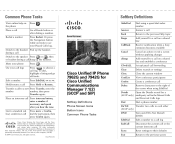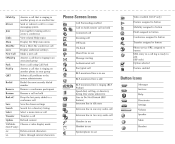Cisco 7942G - Unified IP Phone VoIP Support and Manuals
Get Help and Manuals for this Cisco item

Most Recent Cisco 7942G Questions
Loudspeaker For 7942g Phone
Do you sell a loadspeaker kit that we can connect to this phone for use in a noisy area sothat the p...
Do you sell a loadspeaker kit that we can connect to this phone for use in a noisy area sothat the p...
(Posted by mdezagottis 10 years ago)
I Am Responsible For A Help Line How Do I Access That Voice Mail From My Phone?
(Posted by donnahammond 12 years ago)
Cisco 7942G Videos
Popular Cisco 7942G Manual Pages
Cisco 7942G Reviews
We have not received any reviews for Cisco yet.