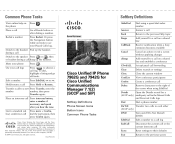Cisco 7942G Support Question
Find answers below for this question about Cisco 7942G - Unified IP Phone VoIP.Need a Cisco 7942G manual? We have 2 online manuals for this item!
Question posted by donnahammond on December 6th, 2011
I Am Responsible For A Help Line How Do I Access That Voice Mail From My Phone?
The person who posted this question about this Cisco product did not include a detailed explanation. Please use the "Request More Information" button to the right if more details would help you to answer this question.
Current Answers
Related Cisco 7942G Manual Pages
Similar Questions
Configuration Of A Cisco 6921 Phone
Hello, I'm trying to configure a Cisco 6921 phone but i can't open the administration interface to r...
Hello, I'm trying to configure a Cisco 6921 phone but i can't open the administration interface to r...
(Posted by wafa75319 6 years ago)
Can I Reset The Configuring The Cisco Unified Ip Conference Station 7936
without the administrator password?
without the administrator password?
(Posted by Pgdavids 9 years ago)
Cisco Spa525g2 Phone
Dear All i have 4 of these phones and need the admin and password to access, the previous company ha...
Dear All i have 4 of these phones and need the admin and password to access, the previous company ha...
(Posted by markc56564 10 years ago)
Loudspeaker For 7942g Phone
Do you sell a loadspeaker kit that we can connect to this phone for use in a noisy area sothat the p...
Do you sell a loadspeaker kit that we can connect to this phone for use in a noisy area sothat the p...
(Posted by mdezagottis 10 years ago)
Check Warranty Period
How to check warranty period of Microphone kit of cisco unified Ip conference station 7939G
How to check warranty period of Microphone kit of cisco unified Ip conference station 7939G
(Posted by ravindrarajput 11 years ago)