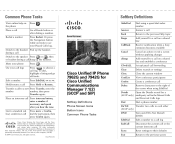Cisco 7942G Support Question
Find answers below for this question about Cisco 7942G - Unified IP Phone VoIP.Need a Cisco 7942G manual? We have 2 online manuals for this item!
Question posted by mdezagottis on September 23rd, 2013
Loudspeaker For 7942g Phone
Do you sell a loadspeaker kit that we can connect to this phone for use in a noisy area sothat the phone can be heard over the shop noise?
Current Answers
Related Cisco 7942G Manual Pages
Similar Questions
Can I Reset The Configuring The Cisco Unified Ip Conference Station 7936
without the administrator password?
without the administrator password?
(Posted by Pgdavids 9 years ago)
Cisco Spa 122 Ata Looses Settings
We have a SPA122 ATA used for a VoIP phone connection. It uses a FIXED IP address. Every now and aga...
We have a SPA122 ATA used for a VoIP phone connection. It uses a FIXED IP address. Every now and aga...
(Posted by Bazortiga 11 years ago)
Unlocking Menu Of Ip Phone 524s
Even if I touch the key # during network initializing, I don't arrive to unlock the configuration wi...
Even if I touch the key # during network initializing, I don't arrive to unlock the configuration wi...
(Posted by mguelinel 11 years ago)
Check Warranty Period
How to check warranty period of Microphone kit of cisco unified Ip conference station 7939G
How to check warranty period of Microphone kit of cisco unified Ip conference station 7939G
(Posted by ravindrarajput 11 years ago)
I Am Responsible For A Help Line How Do I Access That Voice Mail From My Phone?
(Posted by donnahammond 12 years ago)