Cisco 7975G - Unified IP Phone VoIP Support and Manuals
Cisco 7975G Videos
Popular Cisco 7975G Manual Pages
Administration Guide - Page 7


...Installing the Cisco Unified IP Phone 3-6 Attaching the Cisco Unified IP Phone Expansion Module 7914 (SCCP Phones Only) 3-8 Adjusting the Placement of the Cisco Unified IP Phone 3-9
Adjusting Cisco Unified IP Phone Footstand and Phone Height 3-9 Securing the Phone with a Cable Lock 3-9 Mounting the Phone to the Wall 3-10 Verifying the Phone Startup Process 3-12 Configuring Startup Network Settings...
Administration Guide - Page 9


...Not Been Intentionally Reset 9-8 Eliminating DNS or Other Connectivity Errors 9-8 Checking Power Connection 9-8 Troubleshooting Cisco Unified IP Phone Security 9-9 General Troubleshooting Tips 9-10 General Troubleshooting Tips for the Cisco Unified IP Phone Expansion Module 7914 (SCCP Phones Only) 9-14
OL-14640-01
Cisco Unified IP Phone 7975G Administration Guide for Cisco Unified Communications...
Administration Guide - Page 36


... See the "Providing Power to Cisco Unified IP Phone Expansion Module 7914 Phone Guide.
4. See the "Attaching the Cisco Unified IP Phone Expansion Module 7914 (SCCP Phones Only)" section on page 3-9.
3.
Verifies that phone is configured properly. Guide.
1-22
Cisco Unified IP Phone 7975G Administration Guide for Installing the Cisco Unified IP Phone 7975G
Task
Purpose
For More...
Administration Guide - Page 42


... IP Phone 7975G Administration Guide for Power Configurations
Phone Model
Cisco Unified IP Phone 7975G
Power Configuration
Max.
Provided through the CP-PWR-CUBE-3
external power supply
External power-
See Table 2-1 for Powering the Cisco Unified IP Phone 7975G
Power Type
Guidelines
External power-
Providing Power to the Phone
Chapter 2 Preparing to Install the Cisco...
Administration Guide - Page 53


...
Setting Up the Cisco Unified IP Phone
This chapter includes the following topics, which help you install the Cisco Unified IP Phone 7975G on an IP telephony network: • Before You Begin, page 3-1 • Understanding the Cisco Unified IP Phone 7975G Components, page 3-3 • Installing the Cisco Unified IP Phone, page 3-6 • Attaching the Cisco Unified IP Phone Expansion Module 7914...
Administration Guide - Page 59
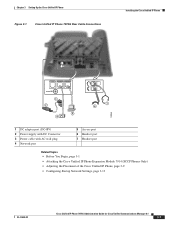
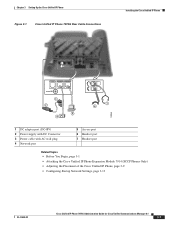
... port
5 Access port 6 Handset port 7 Headset port
Related Topics • Before You Begin, page 3-1 • Attaching the Cisco Unified IP Phone Expansion Module 7914 (SCCP Phones Only) • Adjusting the Placement of the Cisco Unified IP Phone, page 3-9 • Configuring Startup Network Settings, page 3-13
OL-14640-01
Cisco Unified IP Phone 7975G Administration Guide for Cisco Unified...
Administration Guide - Page 60


...Add support for expansion modules: • To add one or more Cisco Unified IP Phone Expansion Module 7914s to Cisco Unified Communications Manager Administration. A message displays asking you want to configure for the Cisco Unified IP Phone Expansion Module 7914 to reset the phone for the Cisco Unified IP Phone Expansion Module 7914. Cisco Unified IP Phone 7975G Administration Guide for...
Administration Guide - Page 93


... LLDP: PC Port
Description
To Change
The Peer Firmware Sharing feature provides these advantages in high speed campus LAN settings:
From Cisco Unified Communications Manager Administration, choose Device > Phone > Phone Configuration.
• Limits congestion on TFTP transfers to centralized TFTP servers
• Eliminates the need to manually control firmware upgrades
• Reduces...
Administration Guide - Page 98


...
Device ID-Derivative of the phone's model Display only-Cannot configure. always set as Network
4-32
Cisco Unified IP Phone 7975G Administration Guide for assistance in which the
Enabled or Disabled. Choose Settings > Security Configuration
enabled:
> 802.1X Authentication > Device
• Enabled-Phone uses 802.1X
Authentication. Set the Device Authentication option to enable...
Administration Guide - Page 129


... 3
Press the Settings button. OL-14640-01
Cisco Unified IP Phone 7975G Administration Guide for Cisco Unified Communications Manager 6.1
7-3 For more information, see the "Firmware Versions Screen" section on page 7-10.
• Expansion Module(s)-(SCCP phones only) Displays the Expansion Module(s) screen, which shows information about the Cisco Unified IP Phone Expansion Module 7914, if it...
Administration Guide - Page 137


... each Cisco Unified IP Phone Expansion Module 7914 that have been discarded because a message was invalid or unsupported
OL-14640-01
Cisco Unified IP Phone 7975G Administration Guide for Cisco Unified Communications Manager 6.1
7-11 To display the Expansion Module(s) screen, follow these steps:
Procedure
Step 1 Step 2 Step 3
Press the Settings button. Table 7-5
Expansion Module Statistics...
Administration Guide - Page 157


...
Cisco Unified IP Phone 7975G Administration Guide for More Troubleshooting Information, page 9-18 • Cleaning the Cisco Unified IP Phone, page 9-19
Resolving Startup Problems
After installing a Cisco Unified IP Phone into your network and adding it to Cisco Unified Communications Manager, the phone should start up as described in troubleshooting problems with your Cisco Unified IP Phone...
Administration Guide - Page 170


... 7975G Administration Guide for the Cisco Unified IP Phone Expansion Module 7914. This information applies to the Cisco Unified IP Phone Expansion Module 7914. IP Phone Expansion Module 7914. Lighted buttons on the second Cisco Unified IP Phone Expansion Module 7914 are all of the cable connections are all red. Table 9-3
Cisco Unified IP Phone Expansion Module 7914 Troubleshooting
Problem...
Administration Guide - Page 194
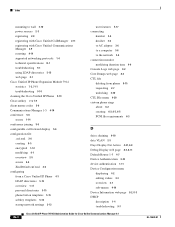
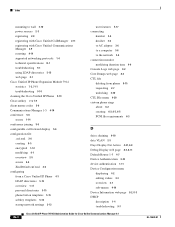
... Cisco Unified CallManager 2-11 registering with Cisco Unified Communications Manager 2-9 resetting 9-14 supported networking protocols 1-4 technical specifications D-1 troubleshooting 9-1 using LDAP directories 5-15 web page 8-1 Cisco Unified IP Phone Expansion Module 7914 statistics 7-3, 7-11 troubleshooting 9-14 cleaning the Cisco Unified IP Phone 9-19 Clear softkey 7-4, 7-9 client matter codes...
Administration Guide - Page 195


... 9-15 error messages, used for troubleshooting 9-3 Ethernet Configuration menu about 4-22 Span to PC Port option 4-22 Ethernet Information web page 8-2, 8-8 Expansion Module See Cisco Unified IP Phone Expansion Module 7914 Expansion Module(s) screen 7-3, 7-11 extension mobility 5-7
F
fast dial service 5-7 feature buttons
directories 1-3 help 1-3 messages 1-3 services 1-3 settings 1-3 features...
Cisco 7975G Reviews
Do you have an experience with the Cisco 7975G that you would like to share?
Earn 750 points for your review!
We have not received any reviews for Cisco yet.
Earn 750 points for your review!


