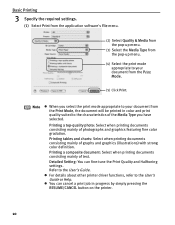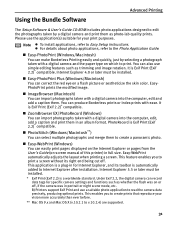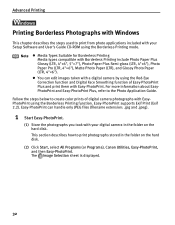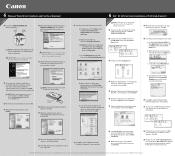Canon i80 - i 80 Color Inkjet Printer Support and Manuals
Get Help and Manuals for this Canon item

Most Recent Canon i80 Questions
What Is Canon I80 Printer Ink Waste Absorber
(Posted by Vostrpan6 9 years ago)
Canon I80 Won't Feed
(Posted by paEniseh 9 years ago)
How To Open Canon I80
(Posted by dakedg 10 years ago)
5c00 Error. Canon I80
Hello my printer has this error and he prints badly because sometimes he makes some "cracks" sound a...
Hello my printer has this error and he prints badly because sometimes he makes some "cracks" sound a...
(Posted by zlatyshev 11 years ago)
Canon i80 Videos
Popular Canon i80 Manual Pages
Canon i80 Reviews
We have not received any reviews for Canon yet.