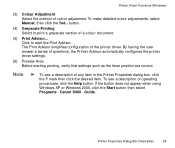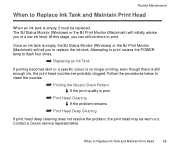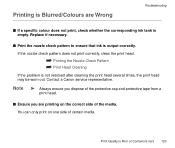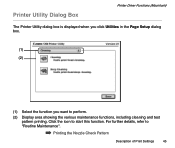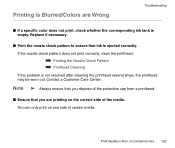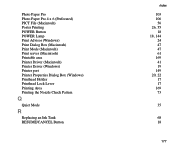Canon S900 - S 900 Color Inkjet Printer Support and Manuals
Get Help and Manuals for this Canon item

Most Recent Canon S900 Questions
Cleaning Ink Well On Canon S 900
I'm having trouble taking the printer case apart in order to access the sponge/filters. I know it is...
I'm having trouble taking the printer case apart in order to access the sponge/filters. I know it is...
(Posted by lkess 8 years ago)
I Just Replaced All Of The Ink Cartridges And I Am Getting No Results.
(Posted by jabber2 11 years ago)
Canon S900 Videos
Popular Canon S900 Manual Pages
Canon S900 Reviews
We have not received any reviews for Canon yet.