Canon S820D Support and Manuals
Most Recent Canon S820D Questions
Canon S820d Printer Printing Nozzles
can not get the photo cyan nozzle to print even after cleaning with a hot water q-tip.
can not get the photo cyan nozzle to print even after cleaning with a hot water q-tip.
(Posted by billykidd 10 years ago)
Popular Canon S820D Manual Pages
S820D User's Guide - Page 4
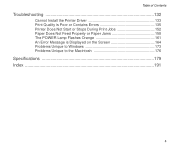
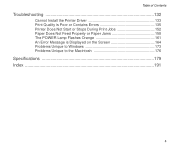
Table of Contents
Troubleshooting 132
Cannot Install the Printer Driver 133 Print Quality is Poor or Contains Errors 135 Printer Does Not Start or Stops During Print Jobs 152 Paper Does Not Feed Properly or Paper Jams 158 The POWER Lamp Flashes Orange 161 An Error Message is Displayed on the Screen 164 Problems Unique to Windows 173 Problems Unique to the Macintosh...
S820D User's Guide - Page 58
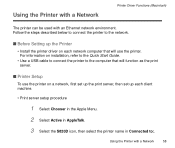
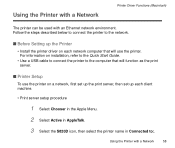
.... s Printer Setup
To use the printer.
Follow the steps described below to connect the printer to :. Using the Printer with an Ethernet network environment.
s Before Setting up each network computer that will use the printer on a network, first set up the print server, then set up the Printer
• Install the printer driver on installation, refer to the Quick Start Guide...
S820D User's Guide - Page 132
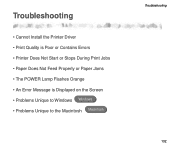
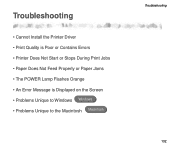
...; Cannot Install the Printer Driver • Print Quality is Poor or Contains Errors • Printer Does Not Start or Stops During Print Jobs • Paper Does Not Feed Properly or Paper Jams • The POWER Lamp Flashes Orange • An Error Message is Displayed on the Screen • Problems Unique to Windows Windows • Problems Unique to the Macintosh Macintosh
Troubleshooting 132
S820D User's Guide - Page 134
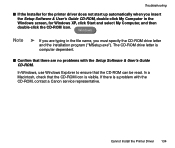
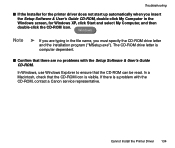
... is computer dependent.
Troubleshooting
s If the Installer for the printer driver does not start up automatically when you insert the Setup Software & User's Guide CD-ROM, double-click My Computer in the file name, you are no problems with the CD-ROM, contact a Canon service representative. s Confirm that there are typing in the Windows screen, for Windows XP, click Start...
S820D Quick Start Guide - Page 27
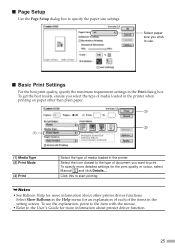
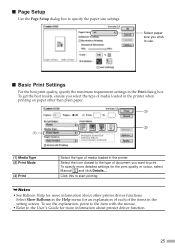
... the User's Guide for more detailed settings for the print quality or colour, select Manual and click Details....
Select Show Balloons in the Print dialog box. s Page Setup
Use the Page Setup dialog box to use.
Select paper size you want to the type of media loaded in the printer when printing on paper other printer driver functions. s Basic Print Settings
For the...
S820D Quick Start Guide - Page 60


... and print out any sections you require.
The User's Guide will appear once installation is installed, a message appears. Follow the instructions on which Windows XP, Windows Me, Windows 2000 or Windows 98 has been preinstalled (including computers preinstalled with USB interface • Preinstalled Mac OS 8.6 -
s BJ Printer Driver Systems Requirements
For Windows • Windows XP...
S820D Quick Start Guide - Page 28
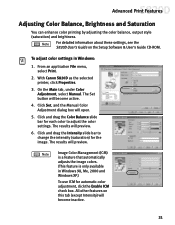
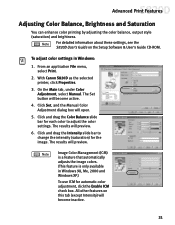
With Canon S820D as the selected printer, click Properties.
3.
Click and drag the Color Balance slide bar for each color to change the intensity (saturation) for automatic color adjustment, click the Enable ICM check box. All other features on the Setup Software & User's Guide CD-ROM. Advanced Print Features
Adjusting Color Balance, Brightness and Saturation
You can...
S820D Quick Start Guide - Page 73
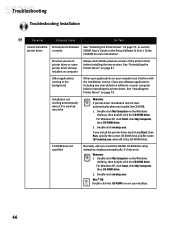
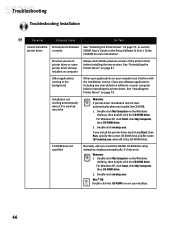
...click msetup.exe. Troubleshooting
Troubleshooting Installation
Problem
Possible Cause
Try This
Cannot install the printer driver
Procedure not followed correctly
See "Installing the Printer Driver" on page 79, or see the S820D User's Guide on the Windows
desktop, then double-click the CD-ROM drive. Previous version of printer driver or same printer driver already installed on your desktop...
S820D Quick Start Guide - Page 74
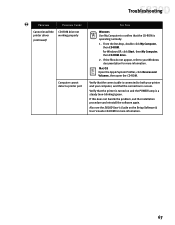
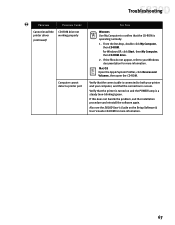
....
Verify that the printer is turned on the Setup Software & User's Guide CD-ROM for more information.
67 MAC OS Open the Apple System Profiler, click Devices and Volumes, then open the CD-ROM. If this does not handle the problem, exit the installation procedure and reinstall the software again. For Windows XP, click Start, then...
S820D Quick Start Guide - Page 79
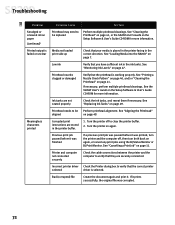
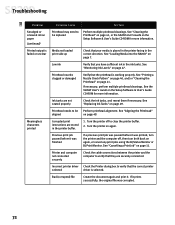
Troubleshooting
Problem
Possible Cause
Try This
Smudged or smeared ink on the Setup Software & User's Guide CD-ROM for more information.
Printhead needs to be replaced
Perform multiple printhead cleanings. Meaningless characters printed
Corrupted print instructions are not seated properly
Check the ink tanks, and reseat them if necessary.
Incorrect printer driver Check the ...
S820D Quick Start Guide - Page 87
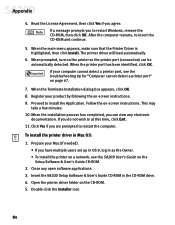
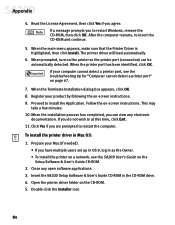
... printer driver folder on -screen instructions. After the computer restarts, re-insert the CD-ROM and continue.
5. Appendix
4. Read the License Agreement, then click Yes if you have multiple users set up in OS 9, log in as the Owner. • To install the printer on a network, see the troubleshooting tip for "Computer cannot detect a printer port" on the
Setup...
S820D Quick Start Guide - Page 97
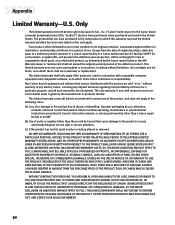
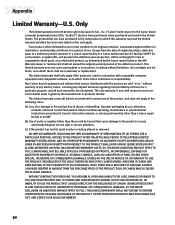
... for a particular purpose, and all defects encountered in normal use of the product, and does not apply in Canon's instruction manual, or service performed by other than a Canon repair facility or an ASF. (b) Use of any kind by Canon and stated on the card apply. Appendix
Limited Warranty-U.S. This limited warranty covers all such warranties are sold...
S820D Quick Start Guide - Page 102
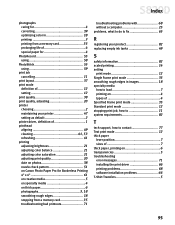
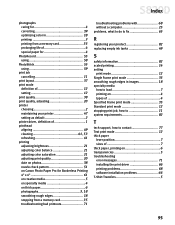
...of 4 Specified Frame print mode 35 Standard print mode 12 stopping print job, how to 11 system requirements 82
T
tech support, how to contact 77 Text print mode 12 thick paper
lever position 7 sizes of 7 thick paper, printing on 6 transparencies 5 troubleshooting error messages 71 installing the print driver 66 printing problems 68 software installation problems 66 T-Shirt Transfers...
S820D Easy Setup Instructions - Page 2
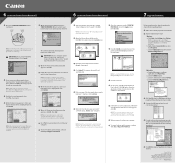
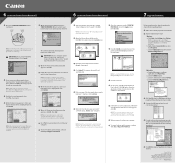
... appears, make sure that the Printer Driver is located on -screen instructions to ensure product support. When the "Installation has Finished" screen appears, click OK. NOTE: For Windows XP, select Start, then Control Panel. b. Right-click the Canon S820D icon, then click Properties. Click the Maintenance tab, then click the Print Head Alignment icon. Printed in Thailand IMPORTANT: If...
S820D_spec.pdf - Page 2
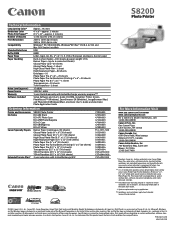
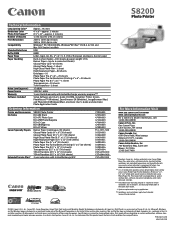
... drivers, PhotoRecord™ (Windows), ZoomBrowser EX (Windows), ImageBrowser (Mac) and PhotoStitch (Windows/Mac), electronic User's Guide and electronic Photo Application Guide
Ordering Information
Printer and Accessories S820D Photo Printer
Ink Tanks
BCI-6Bk Black BCI-6PC Photo Cyan BCI-6PM Photo Magenta BCI-6C Cyan BCI-6M Magenta BCI-6Y Yellow
Canon Specialty Papers Extended Service...
Canon S820D Reviews
Do you have an experience with the Canon S820D that you would like to share?
Earn 750 points for your review!
We have not received any reviews for Canon yet.
Earn 750 points for your review!

