Canon S820D Support Question
Find answers below for this question about Canon S820D.Need a Canon S820D manual? We have 6 online manuals for this item!
Question posted by billykidd on May 6th, 2013
Canon S820d Printer Printing Nozzles
can not get the photo cyan nozzle to print even after cleaning with a hot water q-tip.
Current Answers
There are currently no answers that have been posted for this question.
Be the first to post an answer! Remember that you can earn up to 1,100 points for every answer you submit. The better the quality of your answer, the better chance it has to be accepted.
Be the first to post an answer! Remember that you can earn up to 1,100 points for every answer you submit. The better the quality of your answer, the better chance it has to be accepted.
Related Canon S820D Manual Pages
S820D User's Guide - Page 16
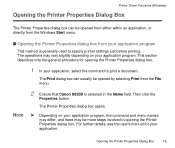
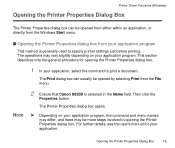
... either within an application, or directly from the Windows Start menu.
The Printer Properties dialog box opens.
® Depending on your application. Note
2 Ensure that Canon S820D is generally used to print a document.
Opening the Printer Properties Dialog Box
16 s Opening the Printer Properties dialog box from the File menu. The operations may be more steps...
S820D User's Guide - Page 17
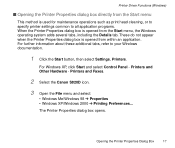
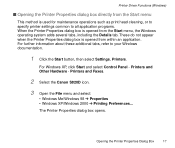
..., click Start and select Control Panel - Printers and Faxes.
2 Select the Canon S820D icon.
3 Open the File menu and select:
• Windows Me/Windows 98 Properties • Windows XP/Windows 2000 Printing Preferences... For further information about these additional tabs, refer to all application programs. When the Printer Properties dialog box is opened from within...
S820D User's Guide - Page 20
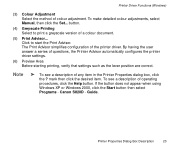
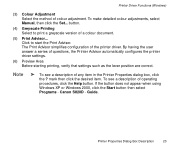
... the Start button then select Programs - The Print Advisor simplifies configuration of colour adjustment.
Guide. Note
® To see a description of any item in the Printer Properties dialog box, click
the ? To make detailed colour adjustments, select Manual, then click the Set... Canon S820D - Printer Driver Functions (Windows)
(3) Colour Adjustment Select...
S820D User's Guide - Page 154
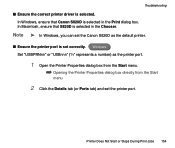
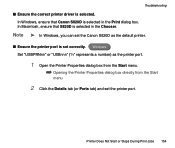
... box directly from the Start
menu
2 Click the Details tab (or Ports tab) and set correctly.
In Windows, ensure that S820D is selected in the Chooser. In Macintosh, ensure that Canon S820D is selected in the Print dialog box.
s Ensure the printer port is selected. Windows Set "USBPRNnn" or "USBnnn" ("n" represents a number) as the default...
S820D Quick Start Guide - Page 25
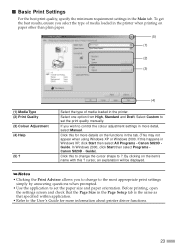
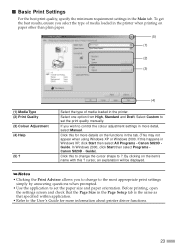
Click this for more detail, select Manual. Canon S820D Guide. cursor, an explanation will be displayed.
¯Notes
• Clicking the Print Advisor allows you to change the cursor shape to ?. Before printing, open the settings screen and check that the Page Size in more information about printer driver functions.
23 Select Custom to control the...
S820D Quick Start Guide - Page 5
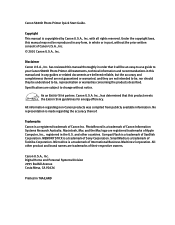
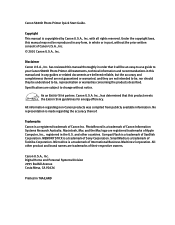
..., Mac and the Mac logo are subject to your Canon S820D Photo Printer. MEMORY STICK is a registered trademark of their respective owners. SmartMedia is a trademark of Toshiba Corporation. Canon U.S.A., Inc. with all rights reserved.
Specifications are registered trademarks of Sony Corporation.
Canon S820D Photo Printer Quick Start Guide.
As an ENERGY STAR partner...
S820D Quick Start Guide - Page 6


... for Direct Printing 40 Using the Memory Card Startup Utility 42
Chapter 4: Printing Maintenance
Monitoring Ink Levels 47 Replacing Ink Tanks 49 Printing a Nozzle Check Pattern 51 Cleaning the Printhead 53
Chapter 5: Using Your Photo Applications
Installing the Photo Applications 55 Using the Photo Applications 57 Printing on Canon Photo Paper Pro for Borderless Printing 4" x 6" . . 61
iii
S820D Quick Start Guide - Page 8
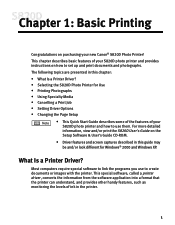
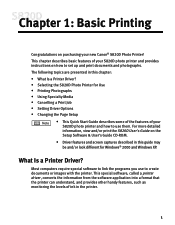
..., and provides other handy features, such as monitoring the levels of your S820D photo printer and how to use to set up and print documents and photographs. This chapter describes basic features of your new Canon® S820D Photo Printer! Chapter 1: Basic Printing
Congratulations on purchasing your S820D photo printer and provides instructions on the Setup Software & User's Guide CD-ROM...
S820D Quick Start Guide - Page 9
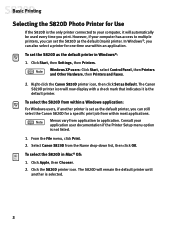
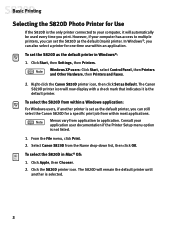
...click OK. To select the S820D in Windows®: 1.
From the File menu, click Print. 2. Select Canon S820D from application to application.
To select the S820D from within an application. Click the S820D printer icon. The S820D will remain the default printer until another printer is set as the default (main) printer. Right-click the Canon S820D printer icon, then click Set as...
S820D Quick Start Guide - Page 10
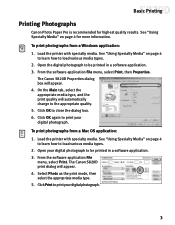
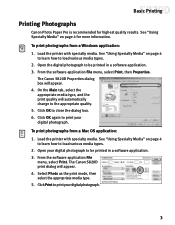
.... Click OK again to load various media types. 2. Load the printer with specialty media.
The Canon S820D print dialog will appear. 4. Click OK to load various media types. 2. Click Print to be printed in a software application. 3. To print photographs from a Mac OS application: 1. Open the digital photograph to print your digital photograph. See "Using Specialty Media" on page...
S820D Quick Start Guide - Page 11
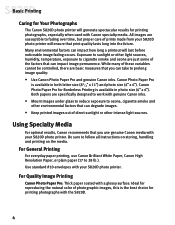
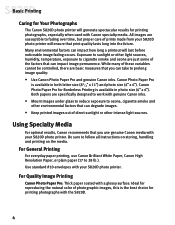
... Your Photographs
The Canon S820D photo printer will generate spectacular results for printing photographs with the S820D.
4 Canon Photo Paper Pro for reproducing the natural color of direct sunlight or other intense light sources. For General Printing
For everyday paper printing, use genuine Canon media with your S820D photo printer.
Ideal for Borderless Printing is available in...
S820D Quick Start Guide - Page 18
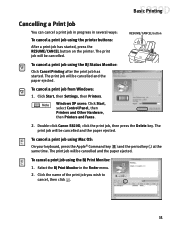
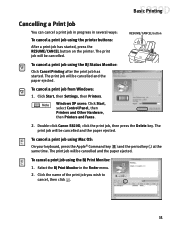
..., then Printers. To cancel a print job using the BJ Print Monitor:
1. To cancel a print job using Mac OS:
On your keyboard, press the Apple® Command key ( ) and the period key (.) at the same time. Basic Printing
Cancelling a Print Job
You can cancel a print job in progress in the Finder menu. 2.
Double-click Canon S820D, click the print job, then...
S820D Quick Start Guide - Page 54
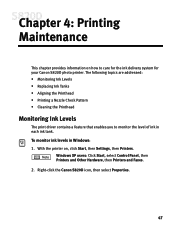
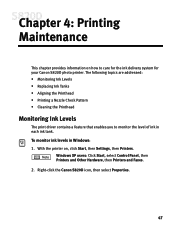
... Ink Levels • Replacing Ink Tanks • Aligning the Printhead • Printing a Nozzle Check Pattern • Cleaning the Printhead
Monitoring Ink Levels
The print driver contains a feature that enables you to care for the ink delivery system for your Canon S820D photo printer. Chapter 4: Printing Maintenance
This chapter provides information on , click Start, then Settings, then...
S820D Quick Start Guide - Page 58
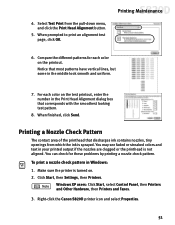
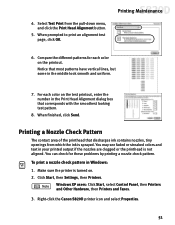
... each color on . 2. Right-click the Canon S820D printer icon and select Properties.
51 Select Test Print from which the ink is not aligned. When prompted to print an alignment test page, click OK. Windows XP users: Click Start, select Control Panel, then Printers and Other Hardware, then Printers and Faxes.
3. Printing a Nozzle Check Pattern
The contact area of...
S820D Quick Start Guide - Page 59
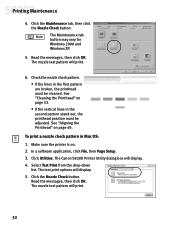
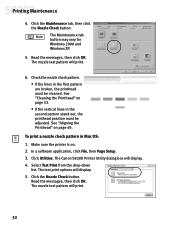
...5. See "Cleaning the Printhead" on page 53. • If the vertical lines in Mac OS: 1. See "Aligning the Printhead" on . 2. Make sure the printer is on page 49. The Canon S820D Printer Utility dialog box will display. 5. The test print options will display. 4. The nozzle test pattern will print.
6. The nozzle test pattern will print.
52
Click Utilities. To print a nozzle check...
S820D Quick Start Guide - Page 60
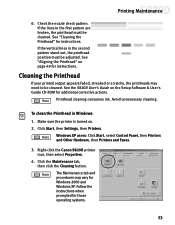
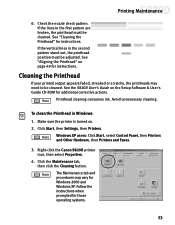
...on the Setup Software & User's Guide CD-ROM for instructions.
To clean the Printhead in the first pattern are broken, the printhead must be cleaned. Printhead cleaning consumes ink. Right-click the Canon S820D printer icon, then select Properties.
4. Printing Maintenance
6. Check the nozzle check pattern. See the S820D User's Guide on . 2. Follow the instructions when prompted for...
S820D Quick Start Guide - Page 61
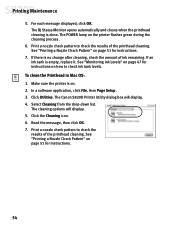
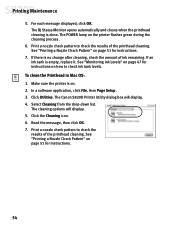
Make sure the printer is done. The Canon S820D Printer Utility dialog box will display. 5. Print a nozzle check pattern to check the
results of the printhead cleaning. Print a nozzle check pattern to check ink tank levels.
The BJ Status Monitor opens automatically and closes when the printhead cleaning is on. 2. See "Monitoring Ink Levels" on how to check the results of...
S820D Quick Start Guide - Page 72


Printed Output The printed output is not working or not working as expected. Error Message You are getting an error message from the software (displayed on the screen), the printer (indicated by blinking lights), or the Operation Panel on the printer. Customer Care Center Canon offers a full range of your Canon S820D photo printer, quickly scan all topics until you...
S820D_spec.pdf - Page 1
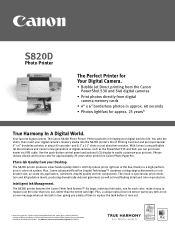
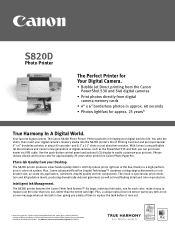
... easily customize your digital camera's memory media into the S820D printer's Direct Printing Card slot and print spectacular 4" x 6" borderless photos in about 60 seconds-and 8.5" x 11" shots in bringing your digital world to a high-performance 6-color ink system. Intelligent Ink Management. studies using Canon Photo Paper Pro, under glass, utilizing industrystandard lighting conditions and...
S820D_spec.pdf - Page 2
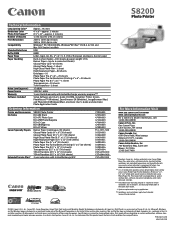
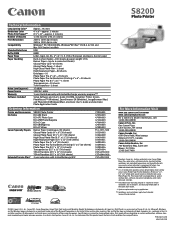
... mode and page coverage.
*** InstantExchange warranty program is a service mark of Canon Inc. S820D
Photo Printer
Technical Information
Long Lasting Color*
Approx. 25 years
Borderless Color Photo Print Speed**
4" x 6"-approx. 1 minute 8.5" x 11"-approx. 2 minutes
Number of Nozzles
1,536 nozzles (256 x 6 colors)
Print Resolution Compatibility
2400 x 1200 dpi in black 2400 x 1200 dpi in...
Similar Questions
How Do I Adjust The Tone On My Canon Mx320 Printer When Copying Photos
(Posted by captnmum 8 years ago)
Cannot Find Mg3100 Printer In Easy Photo Print For Android
(Posted by bksolam 10 years ago)
Printer Says Brand New Cyan Ink Cartridge Is Empty.
I just changed the CMYK cartridges, but the printer is telling me that the cyan is empty. Any ideas?...
I just changed the CMYK cartridges, but the printer is telling me that the cyan is empty. Any ideas?...
(Posted by snowpants94 10 years ago)
Pixma Mg5320 Printer Stopped Reading Photos On An Sd Card. What's Wrong?
My MG5320 has always showed the images when I insert an SD card until today. Now, it only shows ques...
My MG5320 has always showed the images when I insert an SD card until today. Now, it only shows ques...
(Posted by derrickleesims 10 years ago)
Can This Printer Print Banner And Vinyl Sign Paper
can this printer print banner and vinyl sign paper
can this printer print banner and vinyl sign paper
(Posted by designbotsadfirm 11 years ago)

