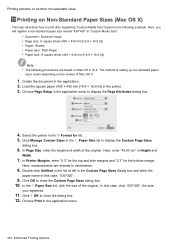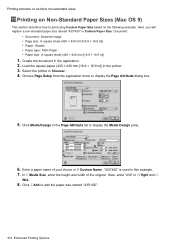Canon imagePROGRAF iPF710 Support Question
Find answers below for this question about Canon imagePROGRAF iPF710.Need a Canon imagePROGRAF iPF710 manual? We have 3 online manuals for this item!
Question posted by designbotsadfirm on December 3rd, 2012
Can This Printer Print Banner And Vinyl Sign Paper
can this printer print banner and vinyl sign paper
Current Answers
Related Canon imagePROGRAF iPF710 Manual Pages
Similar Questions
Printer Is Not Picking Up Paper
printer tells me to load paper when there is paper loaded
printer tells me to load paper when there is paper loaded
(Posted by cleovinnie1238 8 years ago)
Printing From Word Document
step by step instructions for printing a poster from a word document
step by step instructions for printing a poster from a word document
(Posted by dk22412 8 years ago)
Canon Imageprograf Ifp710
Just wondering if I can print Vinyl banners on a Canon imagePROGRAF iFP710?
Just wondering if I can print Vinyl banners on a Canon imagePROGRAF iFP710?
(Posted by daughsd 9 years ago)
Printer Prints Black Line On Left Margin Of Paper When Copying From Paper Feeder
printer prints black line on left margin of paper when copying from paper feeder?
printer prints black line on left margin of paper when copying from paper feeder?
(Posted by marksj 11 years ago)
Can You Get Banner Material On A Roll For The Image Prograf Ipf710
I have the IPF710 can i buy banner material other than paper grade that will work on this machine?
I have the IPF710 can i buy banner material other than paper grade that will work on this machine?
(Posted by 2lorrier 12 years ago)