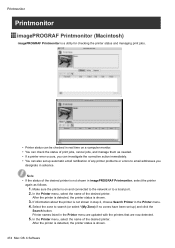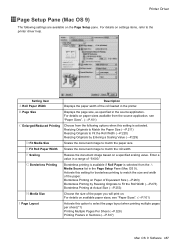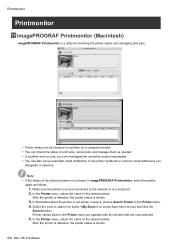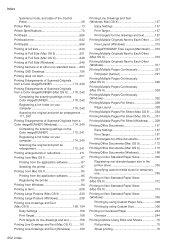Canon imagePROGRAF iPF710 Support Question
Find answers below for this question about Canon imagePROGRAF iPF710.Need a Canon imagePROGRAF iPF710 manual? We have 3 online manuals for this item!
Question posted by dk22412 on July 14th, 2015
Printing From Word Document
step by step instructions for printing a poster from a word document
Current Answers
Answer #1: Posted by TechSupport101 on July 14th, 2015 9:10 AM
Please refer to the User Manual here for the best walk through on media printing (of any supported format) off the imagePROGRAF model.
Related Canon imagePROGRAF iPF710 Manual Pages
Similar Questions
Canon Imageprograf Ifp710
Just wondering if I can print Vinyl banners on a Canon imagePROGRAF iFP710?
Just wondering if I can print Vinyl banners on a Canon imagePROGRAF iFP710?
(Posted by daughsd 9 years ago)
I Need Step By Step Instructions To Set Up My Printer
I need step by step instructions on setting up my pixma mx472 printer.
I need step by step instructions on setting up my pixma mx472 printer.
(Posted by downerlaura48 9 years ago)
I Would Like Step By Step Instructions On How To Scan Documents (multi Pages) An
Hello,I would like step by step instructions on how to scan documents (multi pages) and send them as...
Hello,I would like step by step instructions on how to scan documents (multi pages) and send them as...
(Posted by bferraro 9 years ago)
Can This Printer Print Banner And Vinyl Sign Paper
can this printer print banner and vinyl sign paper
can this printer print banner and vinyl sign paper
(Posted by designbotsadfirm 11 years ago)
Can You Get Banner Material On A Roll For The Image Prograf Ipf710
I have the IPF710 can i buy banner material other than paper grade that will work on this machine?
I have the IPF710 can i buy banner material other than paper grade that will work on this machine?
(Posted by 2lorrier 12 years ago)