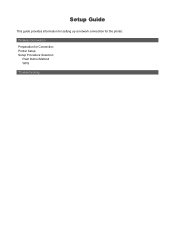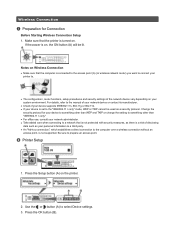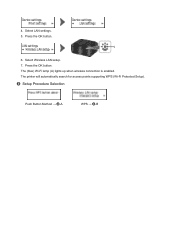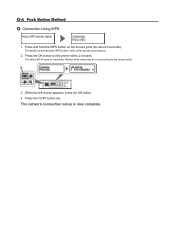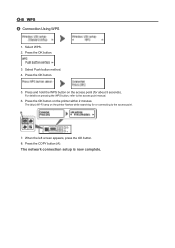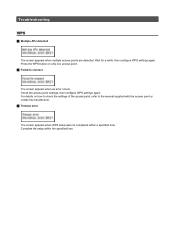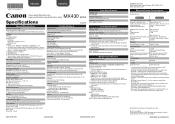Canon PIXMA MX439 Support and Manuals
Get Help and Manuals for this Canon item

View All Support Options Below
Free Canon PIXMA MX439 manuals!
Problems with Canon PIXMA MX439?
Ask a Question
Free Canon PIXMA MX439 manuals!
Problems with Canon PIXMA MX439?
Ask a Question
Most Recent Canon PIXMA MX439 Questions
Erroe Code 5100
Having Trouble Clearing The Error Code 5100 After A Paper Jam
Having Trouble Clearing The Error Code 5100 After A Paper Jam
(Posted by TERIWOLFORD 7 years ago)
Connect My Printer
I have a conon mx439 and I reset it because it was saying error but it still won't come on my Blueto...
I have a conon mx439 and I reset it because it was saying error but it still won't come on my Blueto...
(Posted by katyhaleigh2 7 years ago)
Printer Is Not Picking Up Paper
printer tells me to load paper when there is paper loaded
printer tells me to load paper when there is paper loaded
(Posted by cleovinnie1238 8 years ago)
Popular Canon PIXMA MX439 Manual Pages
Canon PIXMA MX439 Reviews
We have not received any reviews for Canon yet.