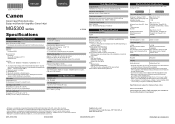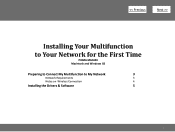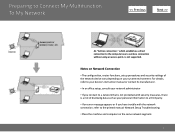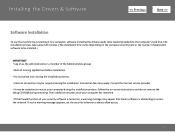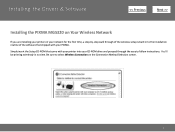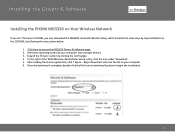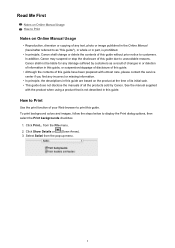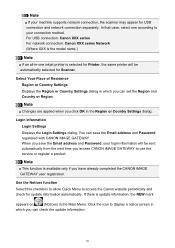Canon PIXMA MG5320 Support and Manuals
Get Help and Manuals for this Canon item

View All Support Options Below
Free Canon PIXMA MG5320 manuals!
Problems with Canon PIXMA MG5320?
Ask a Question
Free Canon PIXMA MG5320 manuals!
Problems with Canon PIXMA MG5320?
Ask a Question
Most Recent Canon PIXMA MG5320 Questions
How To Connect My Printer To The Wifi And Computer?
I am not able to connect this printe
I am not able to connect this printe
(Posted by dilliansingh 1 year ago)
Canon Mg5230 Encoder Strip Needs To Be Reattached... Please Help
I've had this printer for over a year, but it came with the wrong ink cartridges. I finally got a gr...
I've had this printer for over a year, but it came with the wrong ink cartridges. I finally got a gr...
(Posted by Huniebee82 3 years ago)
Clogged Printer Nozzles Unresolved
My printer nozzles on my Pixma MG5320 have been chronically clogging. I have done sever cleaning and...
My printer nozzles on my Pixma MG5320 have been chronically clogging. I have done sever cleaning and...
(Posted by kenanddorie 6 years ago)
Canon Mg5300,printer Error C000 Has Occurred.
Hi Sir, my printer MG5300 appears error C000, Turn off power then back on again. I have tried too ma...
Hi Sir, my printer MG5300 appears error C000, Turn off power then back on again. I have tried too ma...
(Posted by juvinecheng 6 years ago)
Canon PIXMA MG5320 Videos
Popular Canon PIXMA MG5320 Manual Pages
Canon PIXMA MG5320 Reviews
 Canon has a rating of 1.00 based upon 2 reviews.
Get much more information including the actual reviews and ratings that combined to make up the overall score listed above. Our reviewers
have graded the Canon PIXMA MG5320 based upon the following criteria:
Canon has a rating of 1.00 based upon 2 reviews.
Get much more information including the actual reviews and ratings that combined to make up the overall score listed above. Our reviewers
have graded the Canon PIXMA MG5320 based upon the following criteria:
- Durability [1 rating]
- Cost Effective [1 rating]
- Quality [1 rating]
- Operate as Advertised [1 rating]
- Customer Service [1 rating]