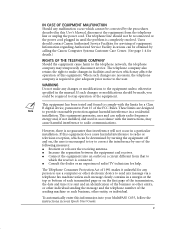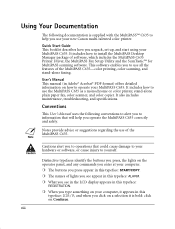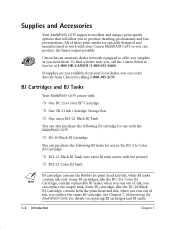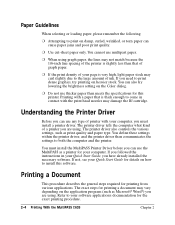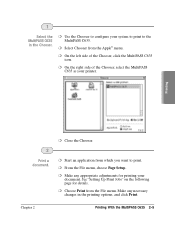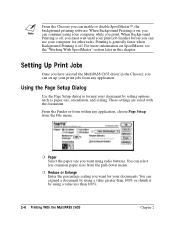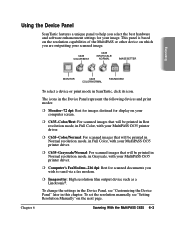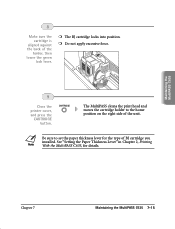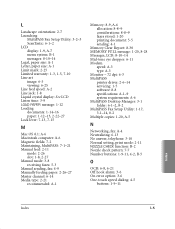Canon MultiPASS C635 Support and Manuals
Get Help and Manuals for this Canon item

View All Support Options Below
Free Canon MultiPASS C635 manuals!
Problems with Canon MultiPASS C635?
Ask a Question
Free Canon MultiPASS C635 manuals!
Problems with Canon MultiPASS C635?
Ask a Question
Popular Canon MultiPASS C635 Manual Pages
Canon MultiPASS C635 Reviews
We have not received any reviews for Canon yet.