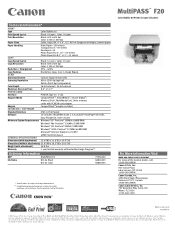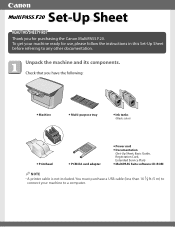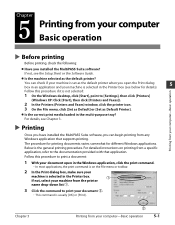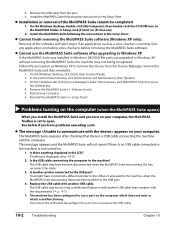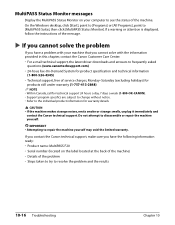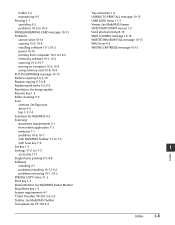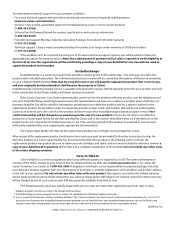Canon MultiPASS F20 Support and Manuals
Get Help and Manuals for this Canon item
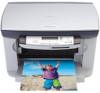
View All Support Options Below
Free Canon MultiPASS F20 manuals!
Problems with Canon MultiPASS F20?
Ask a Question
Free Canon MultiPASS F20 manuals!
Problems with Canon MultiPASS F20?
Ask a Question
Most Recent Canon MultiPASS F20 Questions
How Do I Log Into Computer As Administrator - How Do You Get Around This?
(Posted by werryj 9 years ago)
Changed Ink Then Warning Popped Up 'waste Ink Near Full' What Does That Mean .
(Posted by gilpike 10 years ago)
F20 Multipass Canon Driver For Installing On Windows 7
F20 multipass canon driver for installing on windows 7
F20 multipass canon driver for installing on windows 7
(Posted by pierrandre 11 years ago)
I Can't Find A Driver For It Online.i Bought New But Switched Computers.
have looked everywhere, they have a download on the canon website but it's not the printer software.
have looked everywhere, they have a download on the canon website but it's not the printer software.
(Posted by tc7653 12 years ago)
Popular Canon MultiPASS F20 Manual Pages
Canon MultiPASS F20 Reviews
We have not received any reviews for Canon yet.