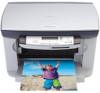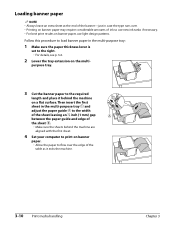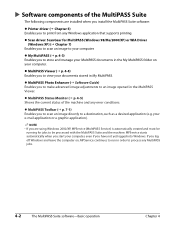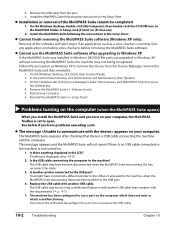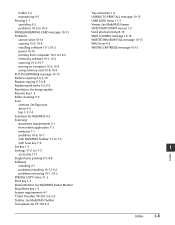Canon MultiPASS F20 Support Question
Find answers below for this question about Canon MultiPASS F20.Need a Canon MultiPASS F20 manual? We have 3 online manuals for this item!
Question posted by tc7653 on September 24th, 2011
I Can't Find A Driver For It Online.i Bought New But Switched Computers.
have looked everywhere, they have a download on the canon website but it's not the printer software.
Current Answers
Answer #1: Posted by tfarner7 on September 24th, 2011 8:34 PM
The drivers are HERE on the Canon site. Your computer should be able to use the printer with the drivers installed. You shouldn't need any other software for it to work. Plug and play should work with the drivers installed. You can use a software program like Gimp (a free download) to make any photo adjustments.
Related Canon MultiPASS F20 Manual Pages
Similar Questions
Everything Is Blurry, Just Bought New Ink, Alignment Is Wavy, How Do I Fix
(Posted by lilpia57 9 years ago)
How Do I Log Into Computer As Administrator - How Do You Get Around This?
(Posted by werryj 9 years ago)
F20 Multipass Canon Driver For Installing On Windows 7
F20 multipass canon driver for installing on windows 7
F20 multipass canon driver for installing on windows 7
(Posted by pierrandre 11 years ago)
Scannen Not Possible Since My New Max Computer
Since my new Mac OS X 10.7.4. not longer possible to scan from my Canon Pixma MP510. How can ?? Do ...
Since my new Mac OS X 10.7.4. not longer possible to scan from my Canon Pixma MP510. How can ?? Do ...
(Posted by hermanhendriks 11 years ago)