Canon MultiPASS C3000 Support and Manuals
Get Help and Manuals for this Canon item
This item is in your list!

View All Support Options Below
Free Canon MultiPASS C3000 manuals!
Problems with Canon MultiPASS C3000?
Ask a Question
Free Canon MultiPASS C3000 manuals!
Problems with Canon MultiPASS C3000?
Ask a Question
Popular Canon MultiPASS C3000 Manual Pages
Desktop Manager Maintenance Release Notes - Page 8
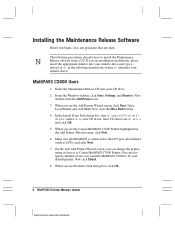
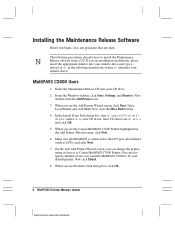
If you see the Canon MultiPASS C3000 Printer highlighted in the following procedures describe how to install the Maintenance
N
Release software from diskettes, please insert the appropriate diskette into your CD driver; MultiPASS C3000 Users
1. From the Windows taskbar, click Start, Settings, and Printers. Now, click the Have Disk button.
4. Insert the Maintenance Release CD ...
User guide for the MPC3000. - Page 2
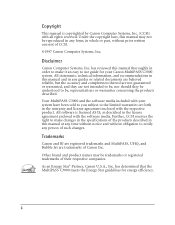
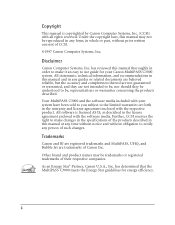
... that the MultiPASS C3000 meets the Energy Star guidelines for your system have been sold to you subject to make changes in the specifications of the products described in this manual and in any person of Canon Inc. has reviewed this manual may be , representations or warranties concerning the products described. All software is copyrighted by Canon Computer Systems...
User guide for the MPC3000. - Page 9


... for Faxing, Copying, or Scanning 1-9 Loading the Document 1-10 Adding Pages to the Document 1-12
2 Printing With the MultiPASS C3000 Paper Handling 2-2 Selecting Paper Types 2-2 Paper Guidelines 2-4 Installing a Printer Driver 2-4 Printing a Document 2-5 Printer Setup Within Windows 2-6 Opening the Printer Properties Dialog Box in Windows 95 2-6 Using the Printer Driver in Windows 95...
User guide for the MPC3000. - Page 21
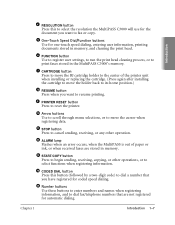
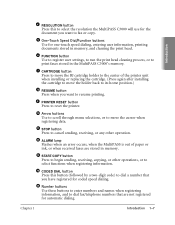
... in memory, and cleaning the print head.
6 FUNCTION button Use to register user settings, to run the print head cleaning process, or to print faxes stored in the MultiPASS C3000’s memory.
7 CARTRIDGE button Press to move the BJ cartridge holder to the center of the printer unit when installing or replacing the cartridge. (Press again after installing the cartridge to move the holder back to...
User guide for the MPC3000. - Page 26
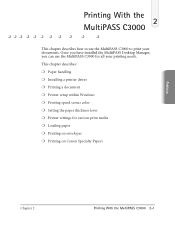
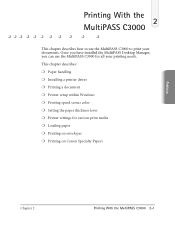
... you can use the MultiPASS C3000 to use the MultiPASS C3000 for various print media r Loading paper r Printing on envelopes r Printing on Canon Specialty Papers
Printing
Chapter 2
Printing With the MultiPASS C3000 2-1 This chapter describes: r Paper handling r Installing a printer driver r Printing a document r Printer setup within Windows r Printing speed versus color r Setting the paper...
User guide for the MPC3000. - Page 28
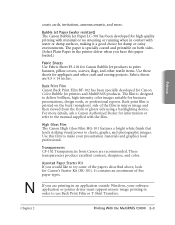
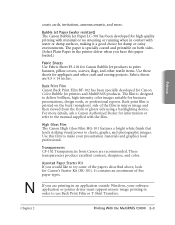
...print film is printed on both sides. (Select Plain Paper in the printer driver when you have this film to make your software application or printer driver must support mirror image printing in an application outside Windows...high-intensity color images suitable for Canon’s Starter Kit (SK-101). Chapter 2
Printing With the MultiPASS C3000 2-3 Transparencies CF-102 Transparencies from ...
User guide for the MPC3000. - Page 29
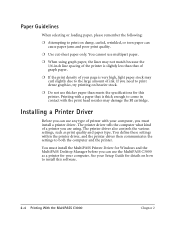
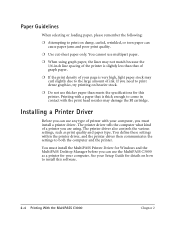
... install a printer driver. Printing with your Setup Guide for this software.
2-4 Printing With the MultiPASS C3000
Chapter 2 You define these settings within the printer driver, and the printer driver then communicates the settings to print dense graphics, try printing on heavier stock. You cannot use thicker paper than that is very high, light paper stock may damage the BJ cartridge...
User guide for the MPC3000. - Page 30
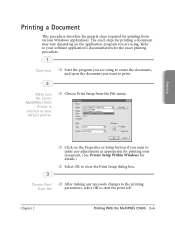
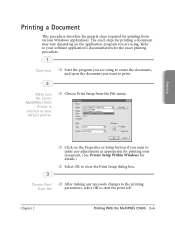
... Canon MultiPASS C3000 Printer is selected as appropriate for printing your default printer.
Chapter 2
Printing With the MultiPASS C3000 2-5 Printing a Document
This procedure describes the general steps required for details.)
r Select OK to close the Print Setup dialog box.
3
Choose Print r After making any adjustments as your document. (See Printer Setup Within Windows for printing...
User guide for the MPC3000. - Page 59
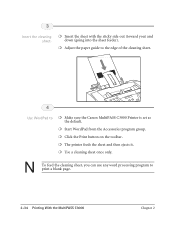
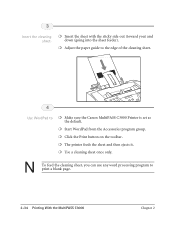
r Adjust the paper guide to the edge of the cleaning sheet.
4
Use WordPad to print a blank page.
2-34 Printing With the MultiPASS C3000
Chapter 2 r Click the Print button on the toolbar.
r Use a cleaning sheet once only. 3
...use any word processing program to
r Make sure the Canon MultiPASS C3000 Printer is set as the default. r The printer feeds the sheet and then ejects it.
User guide for the MPC3000. - Page 168


... faxes. When using a reduced amount of ink. If your MultiPASS C3000 is set the appropriate amount of time (10-45 seconds) the MultiPASS C3000 will ring. If you do not pick up the telephone within that portion can be received successfully. Setup and Utilities Desktop Manager
Chapter 8
Setup and Other Utilities in the Desktop Manager using Ink Saver Mode, the print...
User guide for the MPC3000. - Page 182
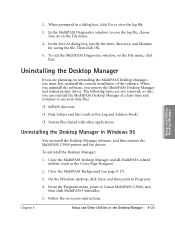
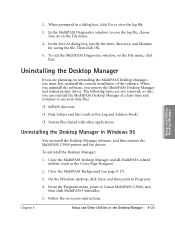
... Desktop Manager in Windows 95
You uninstall the Desktop Manager software, and then remove the MultiPASS C3000 printer and fax drivers. Follow the on reinstalling the MultiPASS Desktop Manager, you must first uninstall the current installation of the software. Close the MultiPASS Background (see page 8-17). 3.
When prompted in the Desktop Manager 8-23
Setup and Utilities Desktop...
User guide for the MPC3000. - Page 183
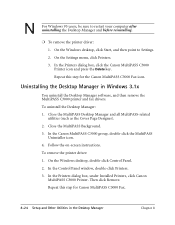
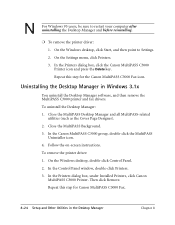
...step for Canon MultiPASS C3000 Fax.
8-24 Setup and Other Utilities in Windows 3.1x
You uninstall the Desktop Manager software, and then remove the MultiPASS C3000 printer and fax drivers.
On the Windows desktop, double-click Control Panel. 2. N
For Windows 95 users, be sure to Settings. 2. r To remove the printer driver: 1. Repeat this step for the Canon MultiPASS C3000 Fax icon...
User guide for the MPC3000. - Page 186
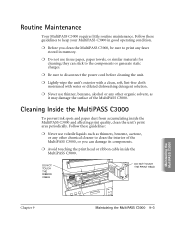
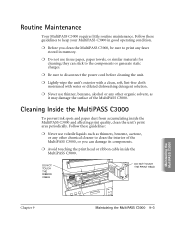
... THE RIBBON CABLE
DO NOT TOUCH THE PRINT HEAD
Maintaining the MultiPASS C3000
Chapter 9
Maintaining the MultiPASS C3000 9-3 r Do not use volatile liquids such as it may damage the surface of the MultiPASS C3000, or you clean the MultiPASS C3000, be sure to print any other organic solvent, as thinners, benzene, acetone,
or any faxes
stored in good operating condition. Follow these...
User guide for the MPC3000. - Page 202
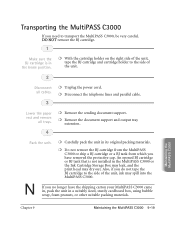
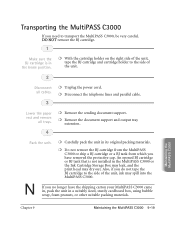
... dry out. r Carefully pack the unit in the MultiPASS C3000 or the Ink Cartridge Storage Box may leak, and the print head may spill into the MultiPASS C3000. r Do not remove the BJ cartridge from the MultiPASS
C3000 or ship a BJ cartridge or a BJ tank from which you have the shipping carton your MultiPASS C3000 came in, pack the unit in the home position...
User guide for the MPC3000. - Page 255
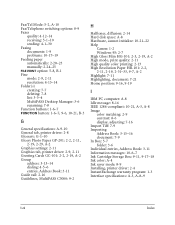
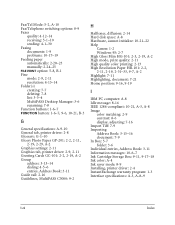
...settings: 2-11 Graphics tab, printer driver: 2-9, 2-11 Greeting Cards GC-101: 2-2, 2-19, A-2 Group
address: 3-13–14 dialing: 4-5–6 entries, Address Book: 3-11 Guide rail: 2-16 Guidelines, MultiPASS C3000: 9-2
H
Halftones, diffusion: 2-14 Hard disk space: A-8 Hardware, cannot initialize: 10-21–22 Help
Canon: 1-2 Windows 95: 2-7 High Gloss Film HG-101: 2-3, 2-19, A-2 High mode, print...
Canon MultiPASS C3000 Reviews
Do you have an experience with the Canon MultiPASS C3000 that you would like to share?
Earn 750 points for your review!
We have not received any reviews for Canon yet.
Earn 750 points for your review!
