Canon imageCLASS MF5530 Support and Manuals
Get Help and Manuals for this Canon item
This item is in your list!

View All Support Options Below
Free Canon imageCLASS MF5530 manuals!
Problems with Canon imageCLASS MF5530?
Ask a Question
Free Canon imageCLASS MF5530 manuals!
Problems with Canon imageCLASS MF5530?
Ask a Question
Popular Canon imageCLASS MF5530 Manual Pages
Basic Guide - Page 4


...Up the Machine • Software Installation
Set-Up Sheet
• Copying, Printing Instructions • Troubleshooting
Basic Guide (This Manual)
• Fax Instructions • Troubleshooting
Only for the MF5550 model.
• Software Installation and Instructions • Troubleshooting
Facsimile Guide
Software Guide
CD-ROM
Model Name • H12294 (imageCLASS MF5530) • H12295...
Basic Guide - Page 6


... Important Safety Instructions xiv Installation xiv Power Supply xv Handling xvi Maintenance and Inspections xvii Consumables xix Other Warnings xix
Chapter 1 Introduction
Customer Support 1-1 Main Components of Images . . . . . Contents
Preface viii How to Use This Manual viii
Symbols Used in This Manual viii Keys Used in This Manual viii Illustrations Used in This Manual ix Legal...
Basic Guide - Page 11
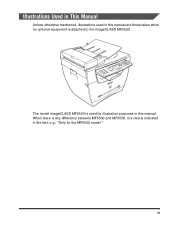
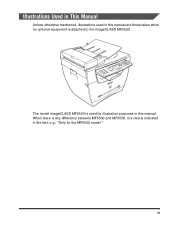
The model imageCLASS MF5550 is attached to the imageCLASS MF5550. ix When there is any difference between MF5530 and MF5550, it is clearly indicated in this manual are those taken when no optional equipment is used in this manual.
Illustrations Used in This Manual
Unless otherwise mentioned, illustrations used for illustration purposes in the text, e.g., "Only for the MF5550 model."
Basic Guide - Page 12


...with Part 15 of the FCC Rules. Use of shielded cable is required to Part 15 of the FCC Rules. Canon U.S.A. However, there is encouraged to try to comply with the instructions,...harmful interference in a residential installation. Legal Notices
FCC (Federal Communications Commission)
imageCLASS MF5530: Model H12294
This device complies with class B limits in Subpart B of Part 15 of the FCC ...
Basic Guide - Page 23


... "Troubleshooting."
Customer Support
1-1 Introduction
1
CHAPTER
This chapter describes the main components, the operation panel and the standby display of the machine. If you think your machine needs servicing, contact Canon Authorized Service Facilities or the Canon Customer Care Center. If you cannot solve the problem or if you encounter a problem with the latest technology to set...
Basic Guide - Page 27
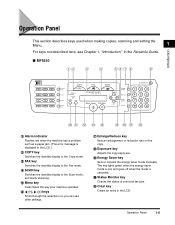
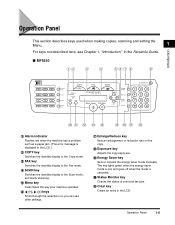
...Guide.
■ MF5550
ab
c
d
efg h
i
01
02
03
04
05
06
07
08
09
10
11
12
Receive Mode
Pause
Redial
Coded Dial
COPY
Alarm In Use Status Monitor Clear
FAX
SCAN
Menu
Start
Stop/Reset
Set...has a problem such as a paper jam. (The error message is canceled.
j Status Monitor key Checks the status of the copy. i Energy Saver key Sets or cancels the energy saver mode manually. The...
Basic Guide - Page 57


... using the printer driver included in the printer box. (See the next page for details.)
Before Printing
4-1 Before Printing
Before printing, software must be installed in your computer. • If not, please see "Install the software and connect the machine to print the documents from your computer,"
in the Set-Up Sheet or Chapter 1, "Installation," in the Software Guide.
Check if...
Basic Guide - Page 75


... using the scanner driver included in the Software Guide.
Before Scanning
6-1
Scanning
6
CHAPTER
This chapter briefly explains how to your computer,"
in the Set-Up Sheet or Chapter 1, "Installation," in the CD-ROM. Check if the scanner driver is installed in your computer by following this procedure.
1 Open the [Scanners and Cameras] folder (Windows 98/Me/2000...
Basic Guide - Page 93


... delivery; For further information about the Clean Earth Campaign in this guide.
For Alaska and Hawaii Canon set up
• Give the shipment to you receive your local UPS receiving point. Maintenance
■ Option B: MBE Drop off
8
Take the shipment to Replace the Cartridge 8-11
Shipping
Apply the UPS authorized returning label provided in the...
Basic Guide - Page 113


... to distribute toner evenly.
If you load paper while making copies, do not load a different paper size. PAPER TRAY:
Cause No paper is loaded in the machine.
If this does not solve the problem, unplug the machine and contact Canon Authorized Service Facilities or the Canon Customer Care Center. Remedy Remove and rock the cartridge several times...
Basic Guide - Page 125


...now accessed the settings in the Facsimile Guide. (Only for your reference.
Ex: S C A N D E N S I T Y MANUAL
Accessing the Machine Settings 10-1
Machine Settings
10
CHAPTER
This chapter explains how to change ➞ press
[Set]. NOTE To specify or register the settings of all the settings is also provided for the MF5550 model.)
Accessing the Machine Settings
Follow this procedure...
Basic Guide - Page 129


... MF5550 model.)
Machine Settings
10
Menu Descriptions 10-5
Selects the copy ratio.
IMAGE QUALITY
2. Selects the copy ratio. 050% to 200% (100%)
Sets the auto sort function.
COPY RATIO
PRESET
ZOOM RATIO 4. Selects the preset copy ratio. Name COPY DEFAULT
1. The exposure can be adjusted in the Facsimile Guide. (Only for copying.
SCAN DENSITY MANUAL...
Basic Guide - Page 132


...; 16 3/8" × 20 1/32"
(486 mm × 416.3 mm × 508.8 mm)
11
(When the document feeder tray is plugged in which you have any questions about paper and transparencies, consult Canon Authorized Service Facilities or the Canon Customer Care Center.
11-2 Specifications For high-quality copies, we recommended using paper and transparencies recommended by...
Basic Guide - Page 133


... type, 5-4 Custom Enlargement/Reduction, 5-7 Customer support, 1-1
D
DATE SETUP setting, 10-3
DATE/TIME SETTING setting, 10-3
DATE/TIME SETTING settings, 10-3
DEFAULT SETTINGS setting, 10-3
Appendix
Document
feeder tray, 1-2
loading, 3-4
orientation, 2-15
output tray, 1-2
11
placing, 3-3
positioning, 3-3
printing, 4-3
problem, 3-2
quantity, 3-1
requirements, 3-1
scanned area...
Basic Guide - Page 134


..., 5-9 key, 1-5 manually, 5-9 Extension cover, 1-4 External device jack, 1-4
Appendix
F
Face up cover, 1-4
FAX key, 1-5
11
Feeder document, 1-2
multi-purpose, 1-2
Front cover, 1-2
G
General problems, 9-20 Guides, 1-2
11-4 Index
H
Heavy paper, 10-3
I
Image Quality adjusting, 5-8 key, 1-6
IMAGE QUALITY setting, 10-5 INCORRECT PAPER SIZE message, 9-10 INSTALL CARTRIDGE message, 9-10...
Canon imageCLASS MF5530 Reviews
Do you have an experience with the Canon imageCLASS MF5530 that you would like to share?
Earn 750 points for your review!
We have not received any reviews for Canon yet.
Earn 750 points for your review!
