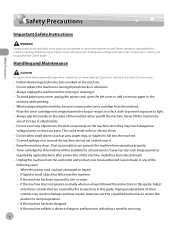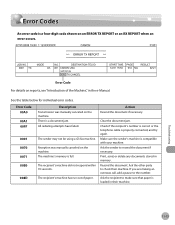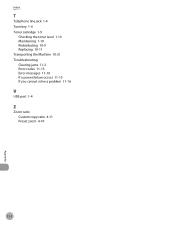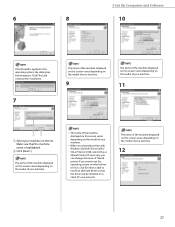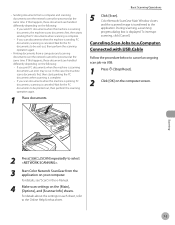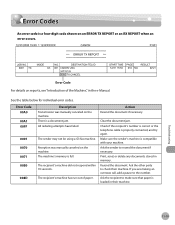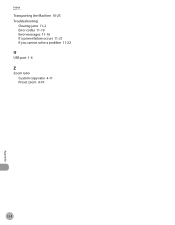Canon imageCLASS MF4350d Support and Manuals
Get Help and Manuals for this Canon item

View All Support Options Below
Free Canon imageCLASS MF4350d manuals!
Problems with Canon imageCLASS MF4350d?
Ask a Question
Free Canon imageCLASS MF4350d manuals!
Problems with Canon imageCLASS MF4350d?
Ask a Question
Most Recent Canon imageCLASS MF4350d Questions
Need: How To Locate & Install Printer Driver For Macos 10.11 On A 2009 Mac Pro.
(Posted by rogerkelley7583 8 years ago)
How To Enable Dept Id Management Canon 4370dn
how to enable dept id management in canon 4370dn
how to enable dept id management in canon 4370dn
(Posted by sdkaranje 8 years ago)
Trying To Send A Fax Machine Is Saying Memory Full How Do I Delete Memory
(Posted by kaman710 9 years ago)
Popular Canon imageCLASS MF4350d Manual Pages
Canon imageCLASS MF4350d Reviews
We have not received any reviews for Canon yet.