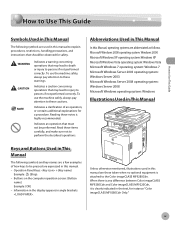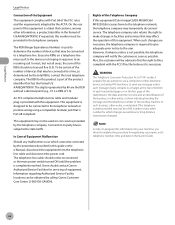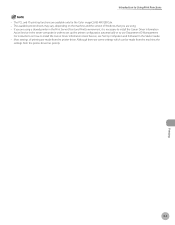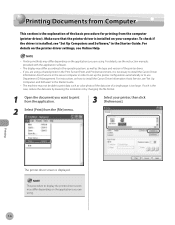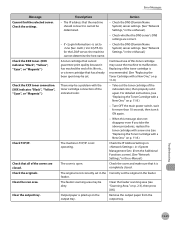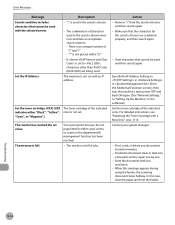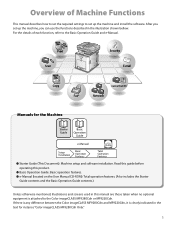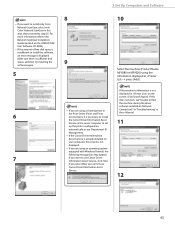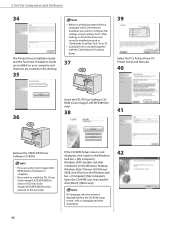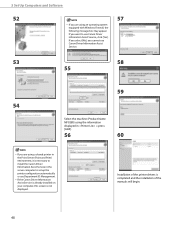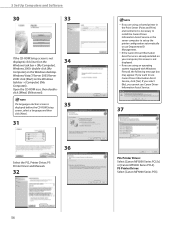Canon Color imageCLASS MF9280Cdn Support and Manuals
Get Help and Manuals for this Canon item

View All Support Options Below
Free Canon Color imageCLASS MF9280Cdn manuals!
Problems with Canon Color imageCLASS MF9280Cdn?
Ask a Question
Free Canon Color imageCLASS MF9280Cdn manuals!
Problems with Canon Color imageCLASS MF9280Cdn?
Ask a Question
Most Recent Canon Color imageCLASS MF9280Cdn Questions
Spread And Stain Color On Printed Paper.
after print out some color spreading and stain on printed paper all time. why?
after print out some color spreading and stain on printed paper all time. why?
(Posted by zwn14a 8 years ago)
What Does It Mean When The Screen Reads Toner Unknown?
(Posted by Anonymous-154960 8 years ago)
How Do You Email A Document Canon Imageclass Mf9280cdn
(Posted by tonecco 9 years ago)
How Do You Print Address On Envelope On The Cannon Mf9200
(Posted by jimconzen 11 years ago)
Popular Canon Color imageCLASS MF9280Cdn Manual Pages
Canon Color imageCLASS MF9280Cdn Reviews
We have not received any reviews for Canon yet.