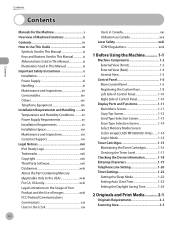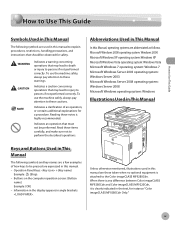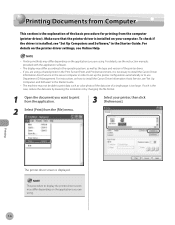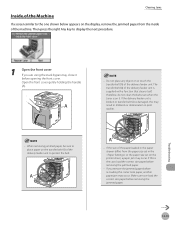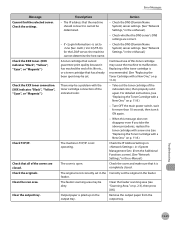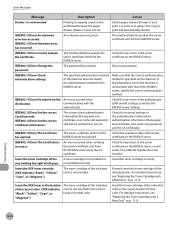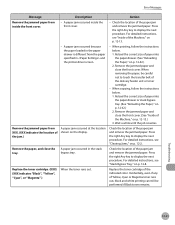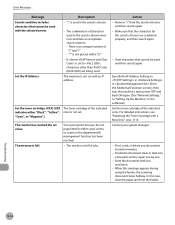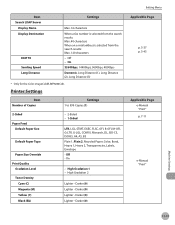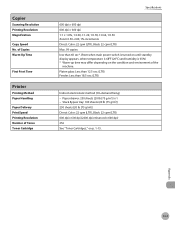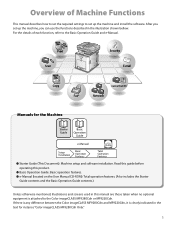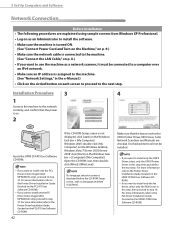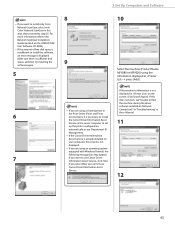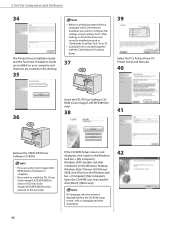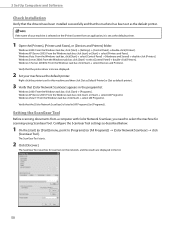Canon Color imageCLASS MF9280Cdn Support Question
Find answers below for this question about Canon Color imageCLASS MF9280Cdn.Need a Canon Color imageCLASS MF9280Cdn manual? We have 2 online manuals for this item!
Question posted by Anonymous-154960 on October 9th, 2015
What Does It Mean When The Screen Reads Toner Unknown?
The person who posted this question about this Canon product did not include a detailed explanation. Please use the "Request More Information" button to the right if more details would help you to answer this question.
Current Answers
Answer #1: Posted by Odin on October 9th, 2015 1:30 PM
I can't find any reference to a Canon error, "Toner unknown." Do you think possibly a different wording was used? (If so, please resubmit.) My best guess is that Canon is telling you that your off-brand toner is not acceptable.
Hope this is useful. Please don't forget to click the Accept This Answer button if you do accept it. My aim is to provide reliable helpful answers, not just a lot of them. See https://www.helpowl.com/profile/Odin.
Related Canon Color imageCLASS MF9280Cdn Manual Pages
Similar Questions
Spread And Stain Color On Printed Paper.
after print out some color spreading and stain on printed paper all time. why?
after print out some color spreading and stain on printed paper all time. why?
(Posted by zwn14a 8 years ago)
Just Put In A New Color Cartridge....message Screen Reading E And 7.
printer screen flashing "E" and "7".... Will not print. I have rebooted and still the same problem.A...
printer screen flashing "E" and "7".... Will not print. I have rebooted and still the same problem.A...
(Posted by emc393 8 years ago)
I Have An Error Code 5100 On Changing A Printer Color Cartridge.
(Posted by geraldscole 9 years ago)
What Do P Mean In Canon Pixma Mg2120 Printer Manual
(Posted by djvenSmi 10 years ago)
In Copy Mode, It Does Not Copythe Screen Reads 'cannot Scan From Adf'
(Posted by carolinawrenn 10 years ago)