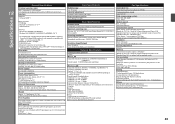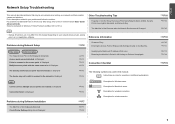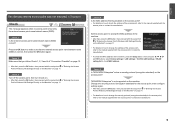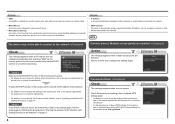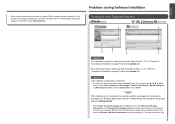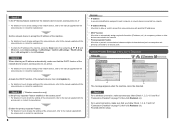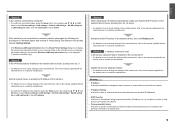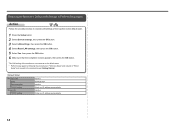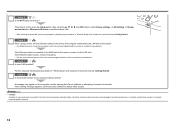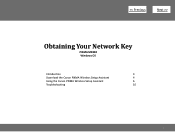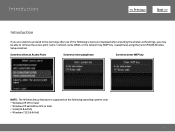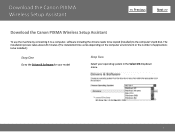Canon PIXMA MX882 Support and Manuals
Get Help and Manuals for this Canon item

View All Support Options Below
Free Canon PIXMA MX882 manuals!
Problems with Canon PIXMA MX882?
Ask a Question
Free Canon PIXMA MX882 manuals!
Problems with Canon PIXMA MX882?
Ask a Question
Most Recent Canon PIXMA MX882 Questions
My Canon Prixma Mx882 Is Not Cutting On
Hello,My printer will not turn on. There were no accidents or issues alerting me that something was ...
Hello,My printer will not turn on. There were no accidents or issues alerting me that something was ...
(Posted by tammybr63 3 years ago)
Can User Clear 5b00 Code
can a user clear 5b00 code on mx882 printer
can a user clear 5b00 code on mx882 printer
(Posted by agchadley 3 years ago)
How Do I Change The Ink Absorber And Where Is It
how do I change the ink absorber and where is it
how do I change the ink absorber and where is it
(Posted by llachance1 4 years ago)
How Do I Get Rid Of The Error Code C000 In A Canon Mx882?
It started when I tried to replace an ink cartridge. I have never had this problem before.
It started when I tried to replace an ink cartridge. I have never had this problem before.
(Posted by rhonaw 6 years ago)
Can You Scan Without Having Ink In Printer?
can you scan without having ink in printer
can you scan without having ink in printer
(Posted by Anonymous-160624 7 years ago)
Canon PIXMA MX882 Videos
Popular Canon PIXMA MX882 Manual Pages
Canon PIXMA MX882 Reviews
 Canon has a rating of 1.00 based upon 1 review.
Get much more information including the actual reviews and ratings that combined to make up the overall score listed above. Our reviewers
have graded the Canon PIXMA MX882 based upon the following criteria:
Canon has a rating of 1.00 based upon 1 review.
Get much more information including the actual reviews and ratings that combined to make up the overall score listed above. Our reviewers
have graded the Canon PIXMA MX882 based upon the following criteria:
- Durability [1 rating]
- Cost Effective [1 rating]
- Quality [1 rating]
- Operate as Advertised [1 rating]
- Customer Service [1 rating]