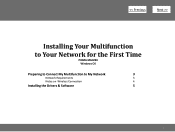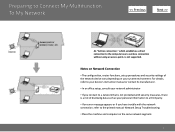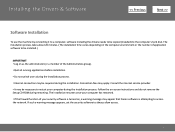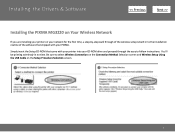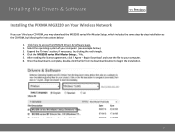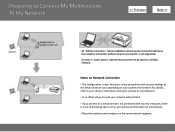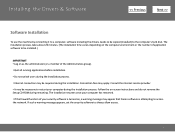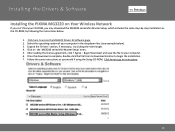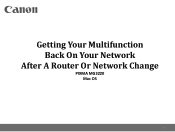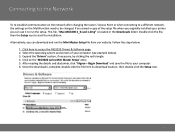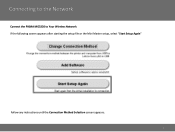Canon PIXMA MG3220 Support and Manuals
Get Help and Manuals for this Canon item

View All Support Options Below
Free Canon PIXMA MG3220 manuals!
Problems with Canon PIXMA MG3220?
Ask a Question
Free Canon PIXMA MG3220 manuals!
Problems with Canon PIXMA MG3220?
Ask a Question
Most Recent Canon PIXMA MG3220 Questions
Airprint Not Being Detected On Any Devices
we had to change our wifi password at our house, and ever since now our printer cannot detect any of...
we had to change our wifi password at our house, and ever since now our printer cannot detect any of...
(Posted by Taralara210 7 years ago)
Scanner Does Not Work Following Upgrade Of Imac To El Capitan Os
Recently upgraded my IMAC to OS El Capitan 10.11.1. Now scanner on Cannon MG3220 does not work, even...
Recently upgraded my IMAC to OS El Capitan 10.11.1. Now scanner on Cannon MG3220 does not work, even...
(Posted by khillside 8 years ago)
What Does Support Code 1250 Mean?
(Posted by beckyfarabi 8 years ago)
I Just Installed Os X 10.11 On My Macbook, And I Have A Canon Pixma Mg3200.
(Posted by anneeddy4 8 years ago)
Installed New Print Cartriges And Getting Error P And 2
I have the canon MG 3220 and installed new print cartridges . getting errors of P and 2.
I have the canon MG 3220 and installed new print cartridges . getting errors of P and 2.
(Posted by ngermscheid22 8 years ago)
Canon PIXMA MG3220 Videos
Popular Canon PIXMA MG3220 Manual Pages
Canon PIXMA MG3220 Reviews
 Canon has a rating of 3.00 based upon 1 review.
Get much more information including the actual reviews and ratings that combined to make up the overall score listed above. Our reviewers
have graded the Canon PIXMA MG3220 based upon the following criteria:
Canon has a rating of 3.00 based upon 1 review.
Get much more information including the actual reviews and ratings that combined to make up the overall score listed above. Our reviewers
have graded the Canon PIXMA MG3220 based upon the following criteria:
- Durability [1 rating]
- Cost Effective [1 rating]
- Quality [1 rating]
- Operate as Advertised [1 rating]
- Customer Service [1 rating]