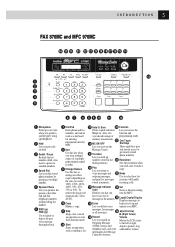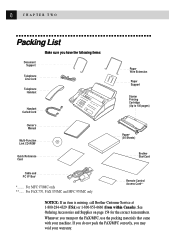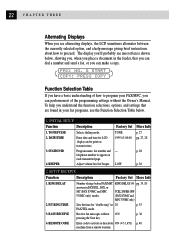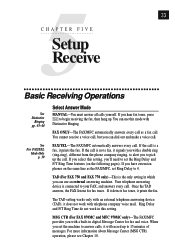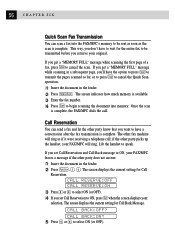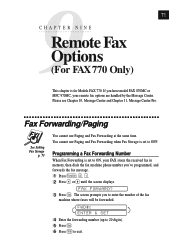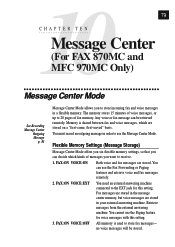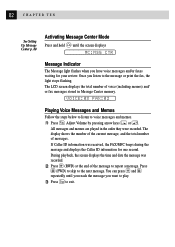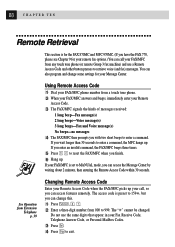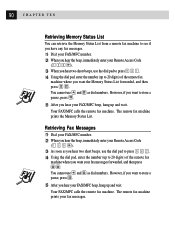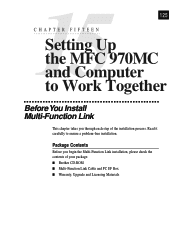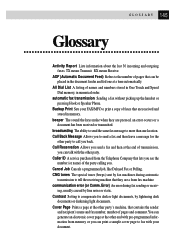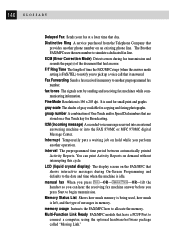Brother International MFC-970MC Support and Manuals
Get Help and Manuals for this Brother International item

View All Support Options Below
Free Brother International MFC-970MC manuals!
Problems with Brother International MFC-970MC?
Ask a Question
Free Brother International MFC-970MC manuals!
Problems with Brother International MFC-970MC?
Ask a Question
Most Recent Brother International MFC-970MC Questions
How Do I Make It Print Something Off Online?
I cannot figure out when you have the PC cord plugged in nothing works not even the phone I want to ...
I cannot figure out when you have the PC cord plugged in nothing works not even the phone I want to ...
(Posted by roxeeng 10 years ago)
Why Not Making Number Of Copy For Model Mfc970mc Thanks
(Posted by lemaranan 11 years ago)
How Do I Stop My Fax Machine From Using The Answering Machine To Answer?
(Posted by Anonymous-78820 11 years ago)
How Cam I Erase Stored Incoming Fax?
(Posted by mahc 12 years ago)
Popular Brother International MFC-970MC Manual Pages
Brother International MFC-970MC Reviews
We have not received any reviews for Brother International yet.