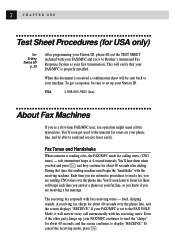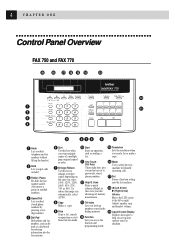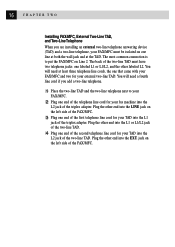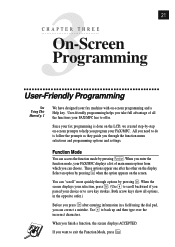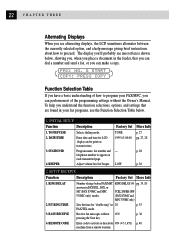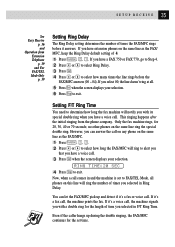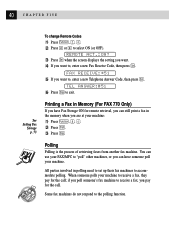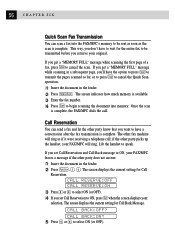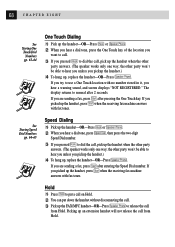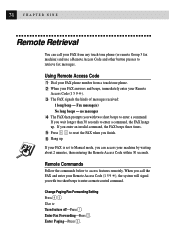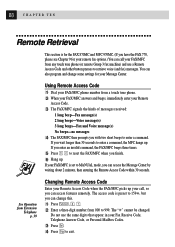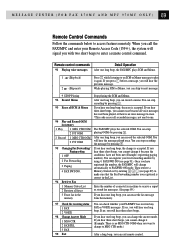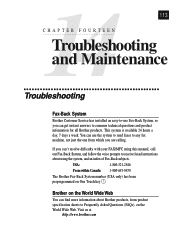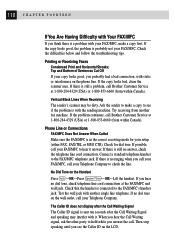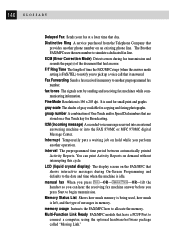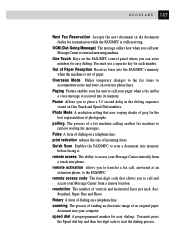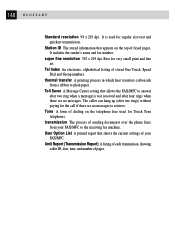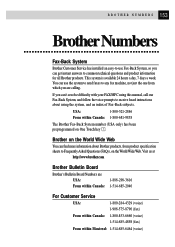Brother International MFC-970MC Support Question
Find answers below for this question about Brother International MFC-970MC.Need a Brother International MFC-970MC manual? We have 1 online manual for this item!
Question posted by Anonymous-78820 on October 13th, 2012
How Do I Stop My Fax Machine From Using The Answering Machine To Answer?
The person who posted this question about this Brother International product did not include a detailed explanation. Please use the "Request More Information" button to the right if more details would help you to answer this question.
Current Answers
Related Brother International MFC-970MC Manual Pages
Similar Questions
Need To Set Up Fax Machine On A Brother Mfc-7860dw How To Video
(Posted by gbpGSha 9 years ago)
How To Set Up Fax Machine On A Brother Mfc-7860dw How To Video
(Posted by awhJoali 9 years ago)
Can I Turn Off The Fax Machine From My Brother Mfc 7360n
(Posted by nmtTS 10 years ago)
How Do I Use The Fax Machine On My Brother Mfc 9200c?
I was given this machine, but no manual. I have managed to send a fax, but I am not sure how I did i...
I was given this machine, but no manual. I have managed to send a fax, but I am not sure how I did i...
(Posted by djohnsonpgatour 11 years ago)