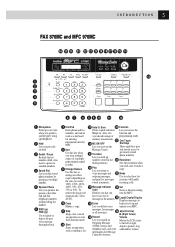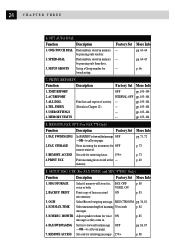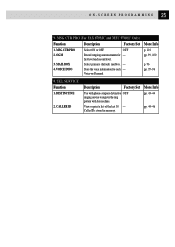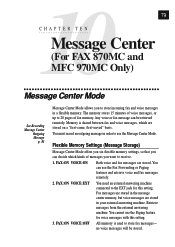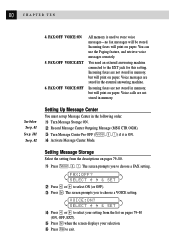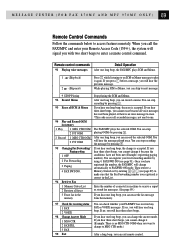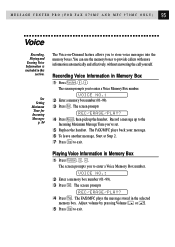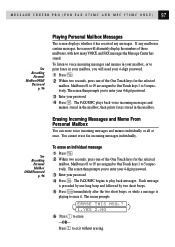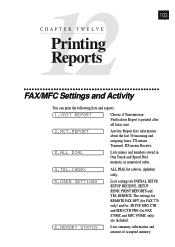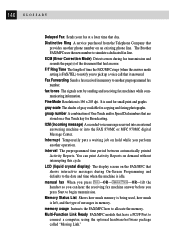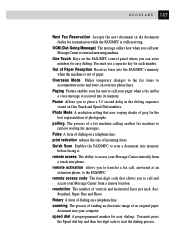Brother International MFC-970MC Support Question
Find answers below for this question about Brother International MFC-970MC.Need a Brother International MFC-970MC manual? We have 1 online manual for this item!
Question posted by mahc on April 17th, 2012
How Cam I Erase Stored Incoming Fax?
The person who posted this question about this Brother International product did not include a detailed explanation. Please use the "Request More Information" button to the right if more details would help you to answer this question.
Current Answers
Related Brother International MFC-970MC Manual Pages
Similar Questions
How To Print Reports Of All Incoming Faxes On Brother Mfc 7840w
(Posted by uqDgoodma 9 years ago)
Storing Incoming Faxes
Can the Brother MFC 6490cw store incoming faxes to be printed at a later time?
Can the Brother MFC 6490cw store incoming faxes to be printed at a later time?
(Posted by helenjean49 9 years ago)
How To Cancel An Incoming Fax On Brother Mfc 9840cdw
(Posted by reymojerr 10 years ago)
How Do I Stop My Fax Machine From Using The Answering Machine To Answer?
(Posted by Anonymous-78820 11 years ago)
Problem With Printing Incoming Fax
It sends faxes, and the phone rings when incoming fax, but an error message appears"Comm:error" appe...
It sends faxes, and the phone rings when incoming fax, but an error message appears"Comm:error" appe...
(Posted by rivapine 12 years ago)