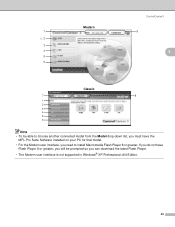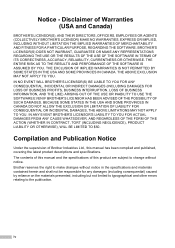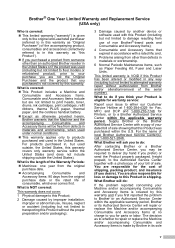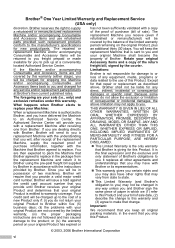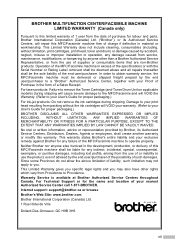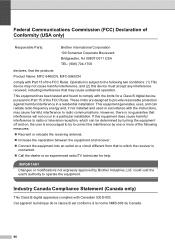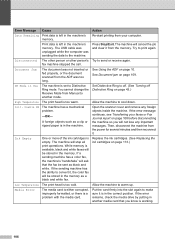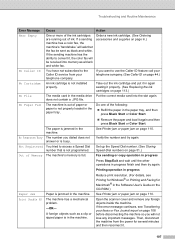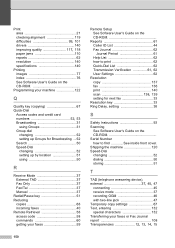Brother International MFC 5460CN - Color Inkjet - All-in-One Support and Manuals
Get Help and Manuals for this Brother International item

View All Support Options Below
Free Brother International MFC 5460CN manuals!
Problems with Brother International MFC 5460CN?
Ask a Question
Free Brother International MFC 5460CN manuals!
Problems with Brother International MFC 5460CN?
Ask a Question
Most Recent Brother International MFC 5460CN Questions
Encoder Problems Brother Mfc-5460cn
Hello everyone,in my printer, old and cult, I have broken strips on the encoder. Does anyone know wh...
Hello everyone,in my printer, old and cult, I have broken strips on the encoder. Does anyone know wh...
(Posted by pawelcyra 3 years ago)
The Print Head Of My Mfc 5460cn Fell Into Right Side Of The Printer.
How do I disassemble the printer to make the repair? Please help.Isaac
How do I disassemble the printer to make the repair? Please help.Isaac
(Posted by igbehan 3 years ago)
Init Unable 40 Error Code
Could someone please help me understand what that code means?
Could someone please help me understand what that code means?
(Posted by clpe0530 9 years ago)
How To Remove A Printhead On Brother Mfc 5460cn Printer
(Posted by ivamyker 9 years ago)
Brother Mfc-5460cn What Does Error 51: Unable To Clean On Brother Printer
(Posted by rlosnake 9 years ago)
Brother International MFC 5460CN Videos
Popular Brother International MFC 5460CN Manual Pages
Brother International MFC 5460CN Reviews
We have not received any reviews for Brother International yet.