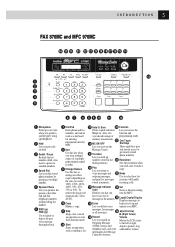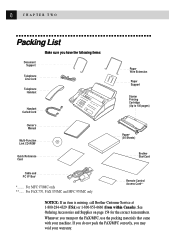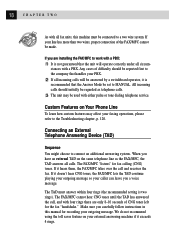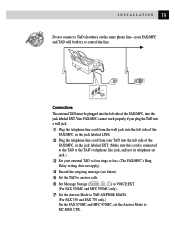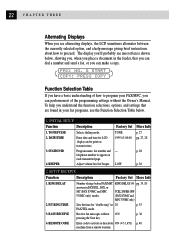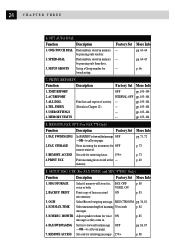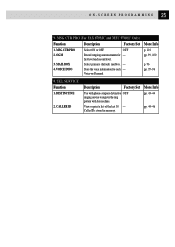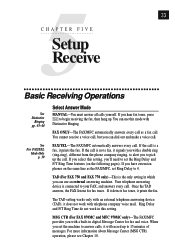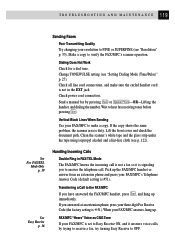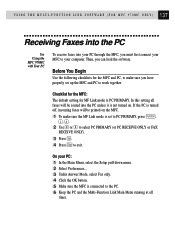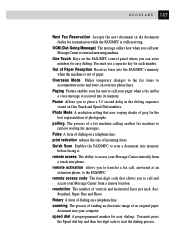Brother International MFC-970MC Support Question
Find answers below for this question about Brother International MFC-970MC.Need a Brother International MFC-970MC manual? We have 1 online manual for this item!
Question posted by roxeeng on October 17th, 2013
How Do I Make It Print Something Off Online?
I cannot figure out when you have the PC cord plugged in nothing works not even the phone I want to print off the internet.
Current Answers
Related Brother International MFC-970MC Manual Pages
Similar Questions
Need App Code For Mfc-j280w Printer To Scan On My Phone To Be Able To Print
(Posted by daydrmmer 9 years ago)
How To Make Print Darker On Brother Printer Mfc 240c
(Posted by cyberMi 10 years ago)
How Do You Make Duplex Copies On A Mfc 7860dw Brothers Printer
(Posted by JDC3milous 10 years ago)
Mfc-j430w Wireless To Mac Scan Works.test Print Works .won't Print A File.
Won't Print A File From Pages Neither Pages,doc Nor Pdf.why?
Won't Print A File From Pages Neither Pages,doc Nor Pdf.why?
(Posted by lfpal 11 years ago)
Why Not Making Number Of Copy For Model Mfc970mc Thanks
(Posted by lemaranan 11 years ago)