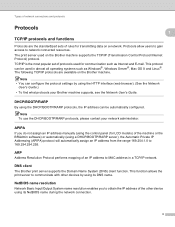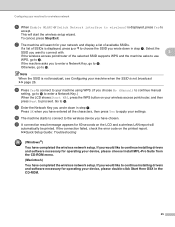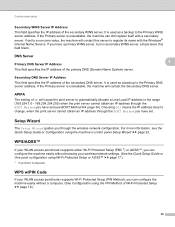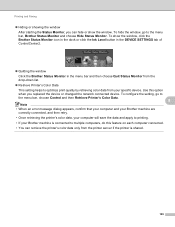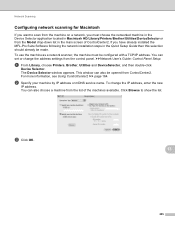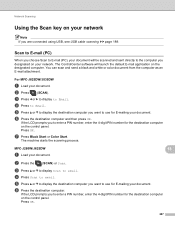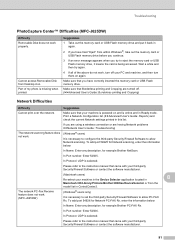Brother International MFC-J280W Support and Manuals
Get Help and Manuals for this Brother International item

View All Support Options Below
Free Brother International MFC-J280W manuals!
Problems with Brother International MFC-J280W?
Ask a Question
Free Brother International MFC-J280W manuals!
Problems with Brother International MFC-J280W?
Ask a Question
Most Recent Brother International MFC-J280W Questions
How Do I Reset My Printer So My Computer Can Reconnize It Do I Need A Cd To
install my printer
install my printer
(Posted by fancylady424 8 years ago)
Brother Mfc J280w Wireless Setup Cant Find My Setup Disk!need To Load It In .
(Posted by watersc388 8 years ago)
After Installing A New Magenta Cartridge,machine Says No Cartridge?
machine says no cartridge in magenta, install new one, tried 2 new ones, still says the same. how to...
machine says no cartridge in magenta, install new one, tried 2 new ones, still says the same. how to...
(Posted by logdv3 8 years ago)
Need App Code For Mfc-j280w Printer To Scan On My Phone To Be Able To Print
(Posted by daydrmmer 9 years ago)
How To Add Brother Mfc-j280w Wireless Printer To Network
(Posted by sjzibi 9 years ago)
Brother International MFC-J280W Videos
Popular Brother International MFC-J280W Manual Pages
Brother International MFC-J280W Reviews
We have not received any reviews for Brother International yet.