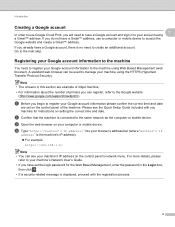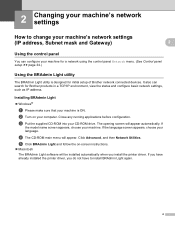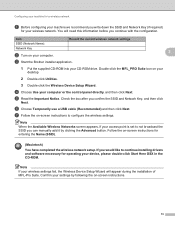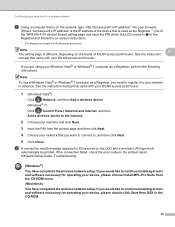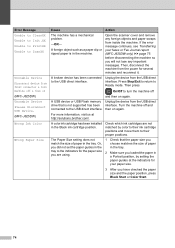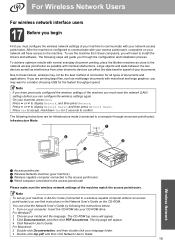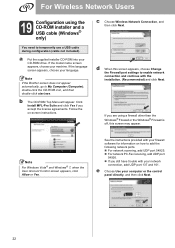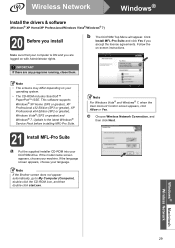Brother International MFC-J280W Support Question
Find answers below for this question about Brother International MFC-J280W.Need a Brother International MFC-J280W manual? We have 15 online manuals for this item!
Question posted by fancylady424 on December 15th, 2015
How Do I Reset My Printer So My Computer Can Reconnize It Do I Need A Cd To
install my printer
Current Answers
Answer #1: Posted by TechSupport101 on December 15th, 2015 12:51 AM
Hi. Go here http://support.brother.com/g/b/downloadtop.aspx?c=us&lang=en&prod=mfcj280w_us and select you Operating System's version and proceed in that route to download the driver & software pack presented there. Install it onto your computer and follow the screen-prompts to complete the setup.
Related Brother International MFC-J280W Manual Pages
Similar Questions
Need App Code For Mfc-j280w Printer To Scan On My Phone To Be Able To Print
(Posted by daydrmmer 9 years ago)
How To Load Photo Paper In Brother All In One Printer Mfc-j280w
(Posted by joPacho 10 years ago)
How To Reset Printer Brother Mfc-7360
(Posted by amaViki2 10 years ago)
How To Reset Printer Mfc-j430w With Wifi
(Posted by patyta 10 years ago)
Ihave A Brother All In Onw Printer M
Odel Number Mfc-j280w And I Cant Install
(Posted by Anonymous-86869 11 years ago)