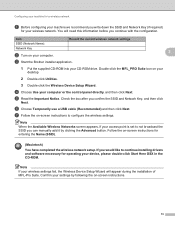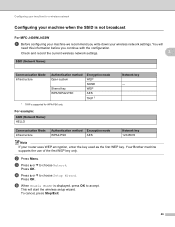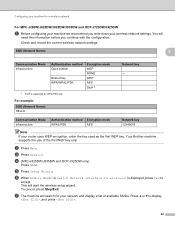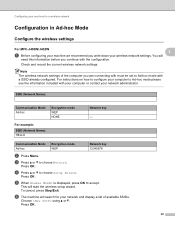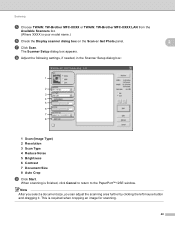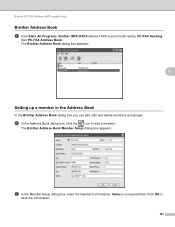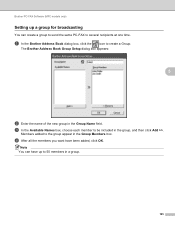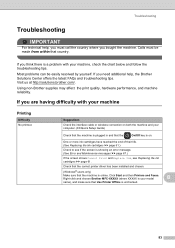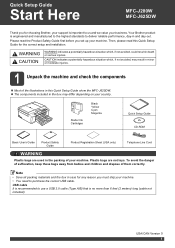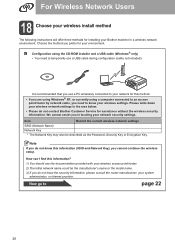Brother International MFC-J280W Support Question
Find answers below for this question about Brother International MFC-J280W.Need a Brother International MFC-J280W manual? We have 15 online manuals for this item!
Question posted by watersc388 on September 27th, 2015
Brother Mfc J280w Wireless Setup Cant Find My Setup Disk!need To Load It In .
The person who posted this question about this Brother International product did not include a detailed explanation. Please use the "Request More Information" button to the right if more details would help you to answer this question.
Current Answers
Answer #1: Posted by TechSupport101 on September 27th, 2015 11:17 AM
Find a downloadable pack here http://support.brother.com/g/b/downloadtop.aspx?c=us&lang=en&prod=mfcj280w_us specific to your OS version in case your issue is compatibility borne.
Related Brother International MFC-J280W Manual Pages
Similar Questions
How To Add Brother Mfc-j280w Wireless Printer To Network
(Posted by sjzibi 9 years ago)
Brother Dcp-7065dn Wireless Setup How To
(Posted by Strinna 9 years ago)
How Connect Brother 9325cw To Wireless Setup
(Posted by Allpo 10 years ago)
Ink Catridges Brother Mfc 280w
the printer does not recognize the catridges
the printer does not recognize the catridges
(Posted by donnypersad 10 years ago)
(brother Mfc-j280w)
i cannot download the software..i tried to the http://solutions.com/ but its not even helpful.do you...
i cannot download the software..i tried to the http://solutions.com/ but its not even helpful.do you...
(Posted by jenlovespell 11 years ago)