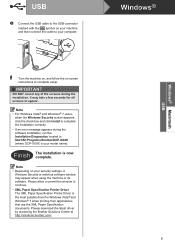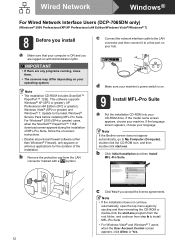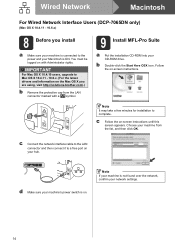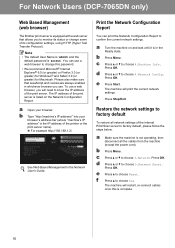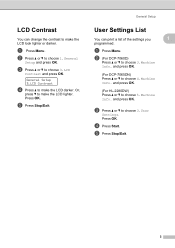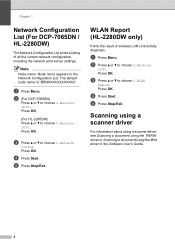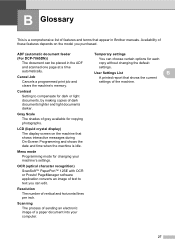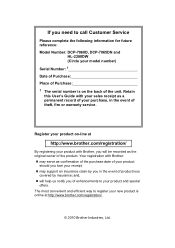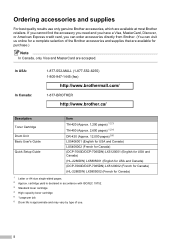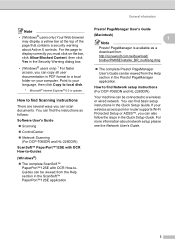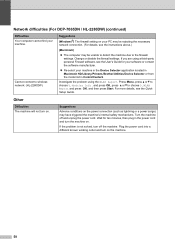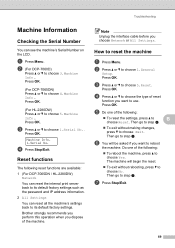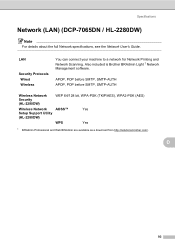Brother International DCP-7065DN Support Question
Find answers below for this question about Brother International DCP-7065DN.Need a Brother International DCP-7065DN manual? We have 3 online manuals for this item!
Question posted by Strinna on August 1st, 2014
Brother Dcp-7065dn Wireless Setup How To
The person who posted this question about this Brother International product did not include a detailed explanation. Please use the "Request More Information" button to the right if more details would help you to answer this question.
Current Answers
Related Brother International DCP-7065DN Manual Pages
Similar Questions
Brother Dcp 7065dn
how do i fix it my brother dcp 7065dn error code 36 unable to print,always showing error code 36 un ...
how do i fix it my brother dcp 7065dn error code 36 unable to print,always showing error code 36 un ...
(Posted by jennydlpna 8 years ago)
Brother Mfc J280w Wireless Setup Cant Find My Setup Disk!need To Load It In .
(Posted by watersc388 8 years ago)
How To Set Up Brother Dcp 7065dn Wireless Printer Mac
(Posted by janehjammer 9 years ago)
Can Brother Dcp 7065dn Be Setup For Wireless
(Posted by sjor 10 years ago)
Brother Mfc J435w Wireless Setup
(Posted by firemancole38 10 years ago)