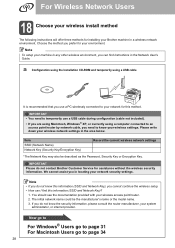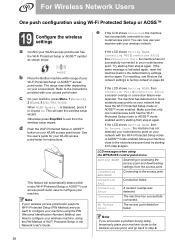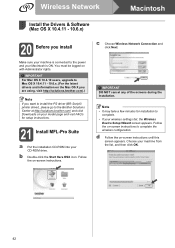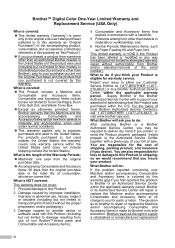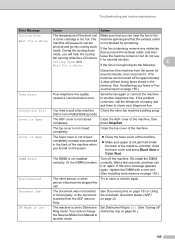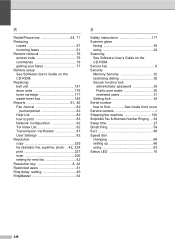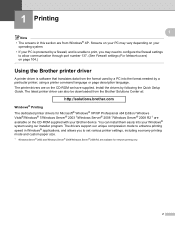Brother International MFC-9325CW Support and Manuals
Get Help and Manuals for this Brother International item

View All Support Options Below
Free Brother International MFC-9325CW manuals!
Problems with Brother International MFC-9325CW?
Ask a Question
Free Brother International MFC-9325CW manuals!
Problems with Brother International MFC-9325CW?
Ask a Question
Most Recent Brother International MFC-9325CW Questions
How Do I Troubleshoot The Print Unable 73 Code?
(Posted by lavahotspringskoa 2 years ago)
I Upgraded To Windows 10 And Can't Open My Faxes
(Posted by susanhelfer 8 years ago)
Brother Mfc9325cw Power Failure
After cartridge replacement the LCD is out and nothing works, no unit sounds. Three red LED's are vi...
After cartridge replacement the LCD is out and nothing works, no unit sounds. Three red LED's are vi...
(Posted by cujobite 8 years ago)
I'm Trying To Print On 4x6 Glossy Picture Paper But There Is No Option For This
Brother MFC-9325CW Printer doesn't give me the option of printing on 4x6 paper. It gives 3x5, but no...
Brother MFC-9325CW Printer doesn't give me the option of printing on 4x6 paper. It gives 3x5, but no...
(Posted by sannk1971 9 years ago)
Is There A Reset Button For The Power?
Work out in the field with a generator supplying the power to work trailers. My Brother 9325CW was o...
Work out in the field with a generator supplying the power to work trailers. My Brother 9325CW was o...
(Posted by mtizzard 9 years ago)
Brother International MFC-9325CW Videos
Popular Brother International MFC-9325CW Manual Pages
Brother International MFC-9325CW Reviews
We have not received any reviews for Brother International yet.