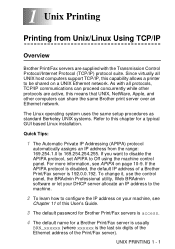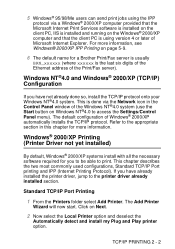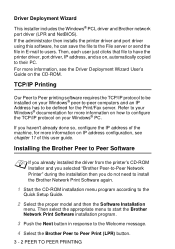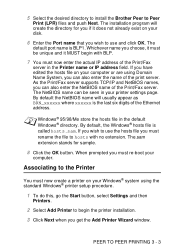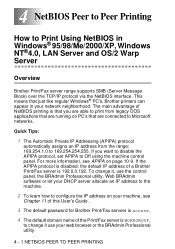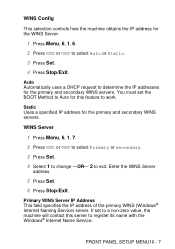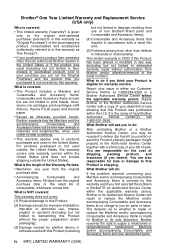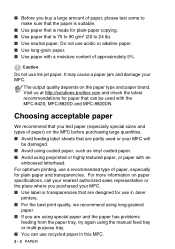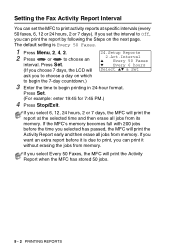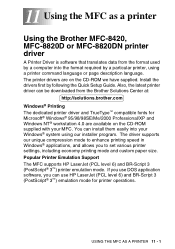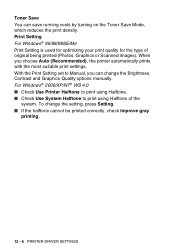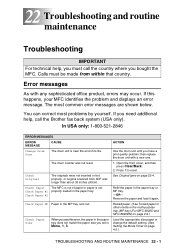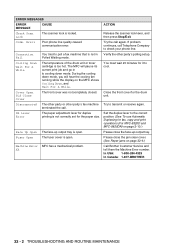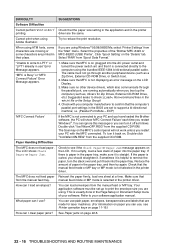Brother International MFC-8820D Support and Manuals
Get Help and Manuals for this Brother International item

View All Support Options Below
Free Brother International MFC-8820D manuals!
Problems with Brother International MFC-8820D?
Ask a Question
Free Brother International MFC-8820D manuals!
Problems with Brother International MFC-8820D?
Ask a Question
Most Recent Brother International MFC-8820D Questions
How To Clean Drum On Mfc8820
how to "clean drum" as LED display requests?
how to "clean drum" as LED display requests?
(Posted by JViele 10 years ago)
How Change The Language Of My Brother Mfc8820d
I CAN CHANGE THE LANGUAGE OF MY BROTHER MFC8820D
I CAN CHANGE THE LANGUAGE OF MY BROTHER MFC8820D
(Posted by mashm50 12 years ago)
Printing In Reverse Page Order. Mfc-8820d
We used to be able t print in reverse page order. We moved and now are functioning again, but that o...
We used to be able t print in reverse page order. We moved and now are functioning again, but that o...
(Posted by allen70167 12 years ago)
Popular Brother International MFC-8820D Manual Pages
Brother International MFC-8820D Reviews
We have not received any reviews for Brother International yet.