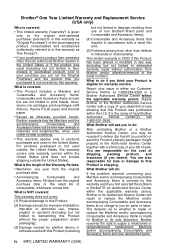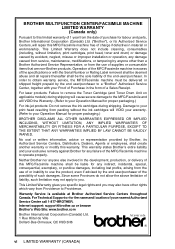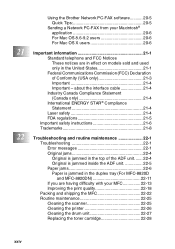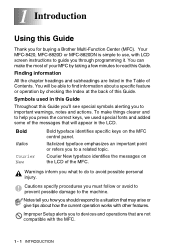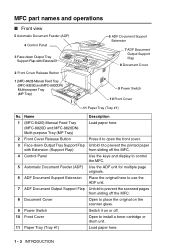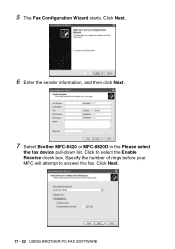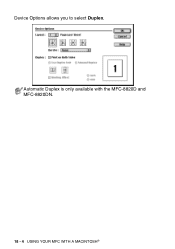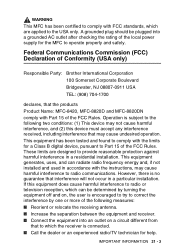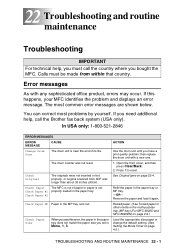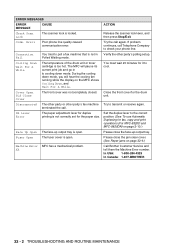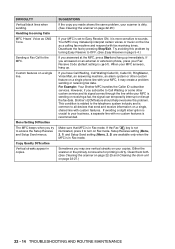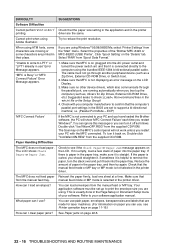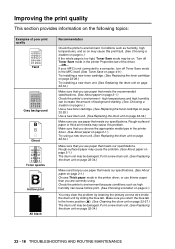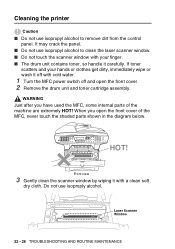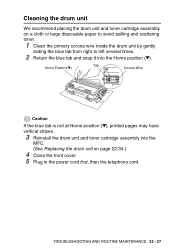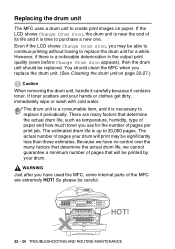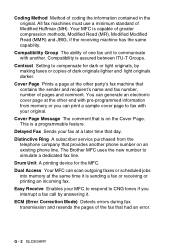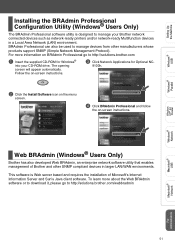Brother International MFC-8820D Support Question
Find answers below for this question about Brother International MFC-8820D.Need a Brother International MFC-8820D manual? We have 3 online manuals for this item!
Question posted by JViele on June 14th, 2013
How To Clean Drum On Mfc8820
how to "clean drum" as LED display requests?
Current Answers
Answer #1: Posted by TommyKervz on June 14th, 2013 10:40 AM
Greetings - The steps to be followed are outlined on the link below -
Hope it helps
Related Brother International MFC-8820D Manual Pages
Similar Questions
Mfc 8840d Brother How To Clean Drum
(Posted by jbmJsch 9 years ago)
How To Clean Drum In My Brother Mfc-7420 Printer
(Posted by ravecruit 9 years ago)
How To Clean Drum On Brother Mfc 7340 Laser Printer
(Posted by Rajga 10 years ago)
Printing In Reverse Page Order. Mfc-8820d
We used to be able t print in reverse page order. We moved and now are functioning again, but that o...
We used to be able t print in reverse page order. We moved and now are functioning again, but that o...
(Posted by allen70167 12 years ago)
Brother Multifunction Printer Mfc-465cn Service Manual
(Posted by rafa52 12 years ago)