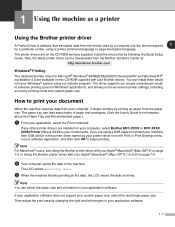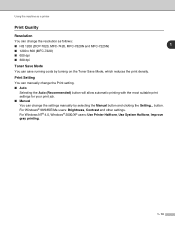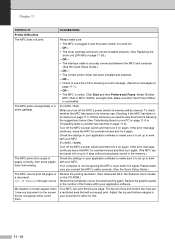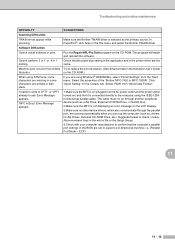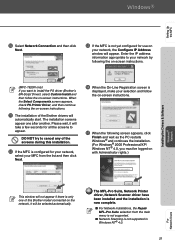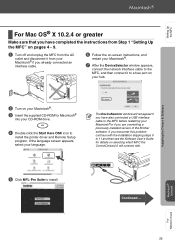Brother International MFC-7420 - Flatbed Laser Multi-Function Center Support and Manuals
Get Help and Manuals for this Brother International item

View All Support Options Below
Free Brother International MFC-7420 manuals!
Problems with Brother International MFC-7420?
Ask a Question
Free Brother International MFC-7420 manuals!
Problems with Brother International MFC-7420?
Ask a Question
Most Recent Brother International MFC-7420 Questions
Mfc 7420 Won't Print
(Posted by 54jbdoga 9 years ago)
How To Set Sending Mesage: Company Title And Fax Number For Brother Mfc-7420
(Posted by harpl 9 years ago)
Brother Mfc 8840d Paper Stuck Where Are The Doors
(Posted by bezHerwan 9 years ago)
How To Reset Drum Life On Brother Mfc 7420
(Posted by miatris 9 years ago)
Scanner With Brother Mfc 7420
I had a paper port software with Vista, without this software I can only scan one page at a time and...
I had a paper port software with Vista, without this software I can only scan one page at a time and...
(Posted by bar999 9 years ago)
Brother International MFC-7420 Videos
Popular Brother International MFC-7420 Manual Pages
Brother International MFC-7420 Reviews
We have not received any reviews for Brother International yet.