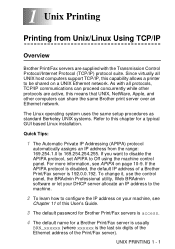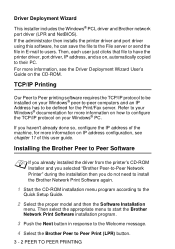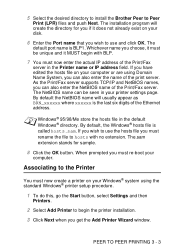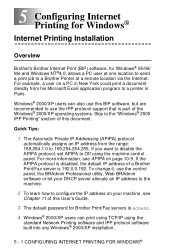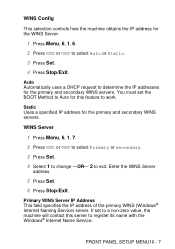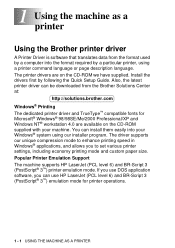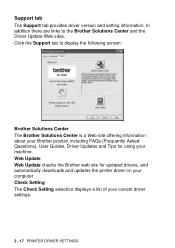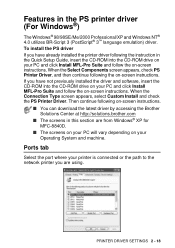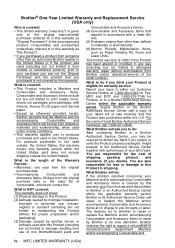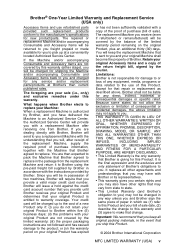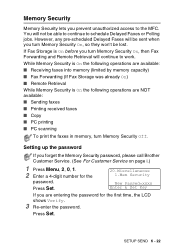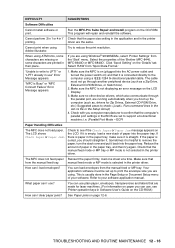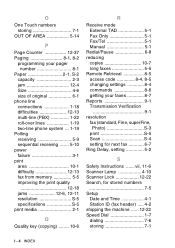Brother International MFC 8640D - 174; Laser Flatbed All-in-One Duplex Support and Manuals
Get Help and Manuals for this Brother International item

View All Support Options Below
Free Brother International MFC 8640D manuals!
Problems with Brother International MFC 8640D?
Ask a Question
Free Brother International MFC 8640D manuals!
Problems with Brother International MFC 8640D?
Ask a Question
Most Recent Brother International MFC 8640D Questions
How To Reset Brother Mfc-8640d
(Posted by bobreclam 10 years ago)
What Is A Fuser?
what is a fuser and what does it do. Can the printer still functional normally if not replaced?
what is a fuser and what does it do. Can the printer still functional normally if not replaced?
(Posted by highpointca 11 years ago)
Scan Lamp?
Scan lamp lights during warm-up but does not get brighter during scan. Is it the lamp or a pcb?
Scan lamp lights during warm-up but does not get brighter during scan. Is it the lamp or a pcb?
(Posted by MTRYAN 12 years ago)
Print Spooling Error
I am trying to install my Brother MFC 8460N and can not make it happen. I have windows 7 and have do...
I am trying to install my Brother MFC 8460N and can not make it happen. I have windows 7 and have do...
(Posted by jbrandesmgmt 12 years ago)
Paper Jam How To
(Posted by Anonymous-35272 12 years ago)
Brother International MFC 8640D Videos
Popular Brother International MFC 8640D Manual Pages
Brother International MFC 8640D Reviews
We have not received any reviews for Brother International yet.