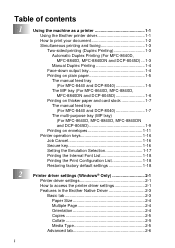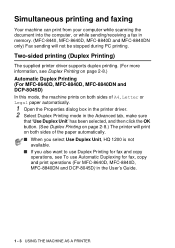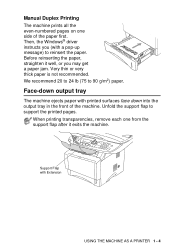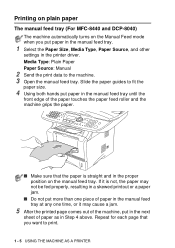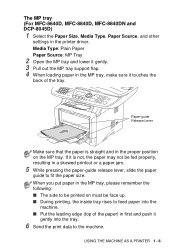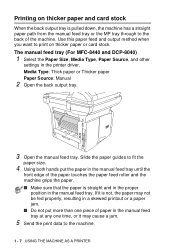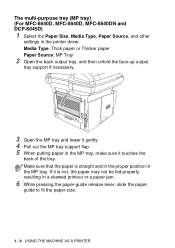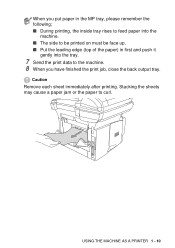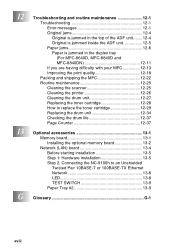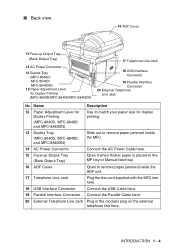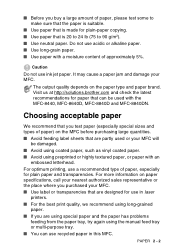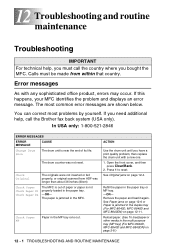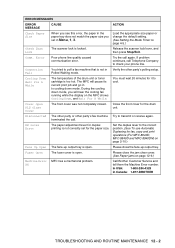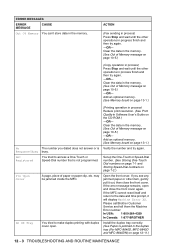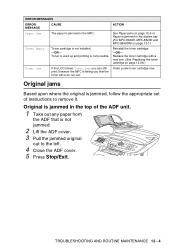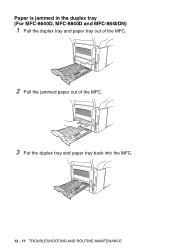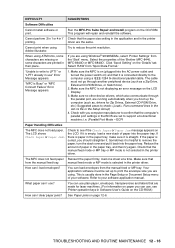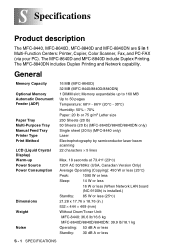Brother International MFC 8640D Support Question
Find answers below for this question about Brother International MFC 8640D - 174; Laser Flatbed All-in-One Duplex.Need a Brother International MFC 8640D manual? We have 3 online manuals for this item!
Question posted by Anonymous-35272 on August 4th, 2011
Paper Jam How To
The person who posted this question about this Brother International product did not include a detailed explanation. Please use the "Request More Information" button to the right if more details would help you to answer this question.
Current Answers
Related Brother International MFC 8640D Manual Pages
Similar Questions
Paper Jam Caused This Plastic Clip To Come Off Where Does It Go?
I recently had a paper jam, I tried to pull out the tray but it was stuck, finally got it to come ou...
I recently had a paper jam, I tried to pull out the tray but it was stuck, finally got it to come ou...
(Posted by jasongm 2 years ago)
Paper Jam On My Mfc-j220
My brother MFC-J220 printer always show error "Paper Jam" even without a paper inside the tray, when...
My brother MFC-J220 printer always show error "Paper Jam" even without a paper inside the tray, when...
(Posted by titinglanguez 6 years ago)
How Can I Reset The Error Message Paper Jam?
I do not have a paper jam in my mfc5440cn but it says i do and i need to reset the message.
I do not have a paper jam in my mfc5440cn but it says i do and i need to reset the message.
(Posted by cedipirro 9 years ago)
Says Paper Jam Without Any Paper Jam
My all in one machine will not operate. displays "Paper Jam". But there is no isible paper jam. What...
My all in one machine will not operate. displays "Paper Jam". But there is no isible paper jam. What...
(Posted by bencanon11 11 years ago)
Paper Jam But No Paper In Machine.
Our printer stopped printing and said there is a paper jam. We checked all areas and found no paper ...
Our printer stopped printing and said there is a paper jam. We checked all areas and found no paper ...
(Posted by reynoldssue 12 years ago)