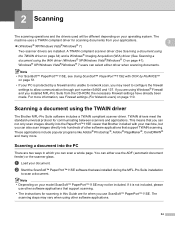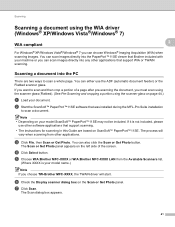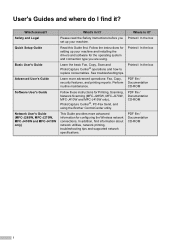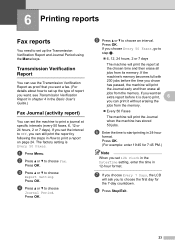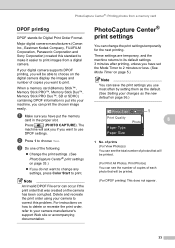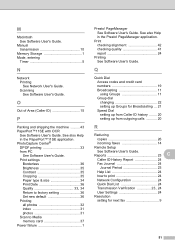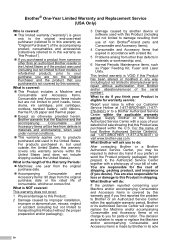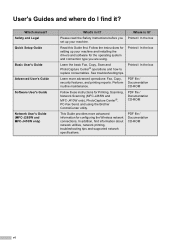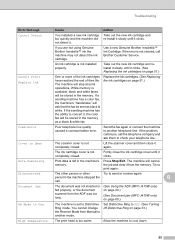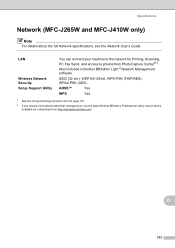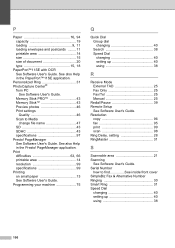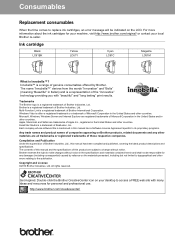Brother International MFC-J220 Support and Manuals
Get Help and Manuals for this Brother International item

View All Support Options Below
Free Brother International MFC-J220 manuals!
Problems with Brother International MFC-J220?
Ask a Question
Free Brother International MFC-J220 manuals!
Problems with Brother International MFC-J220?
Ask a Question
Most Recent Brother International MFC-J220 Questions
Paper Jam On My Mfc-j220
My brother MFC-J220 printer always show error "Paper Jam" even without a paper inside the tray, when...
My brother MFC-J220 printer always show error "Paper Jam" even without a paper inside the tray, when...
(Posted by titinglanguez 6 years ago)
Unable To Clean50,, I Try The Sugestion Of Others But Error Is The Same Machine
unable to clean50,, i try the sugestion of others but error is the same machine error 50.. if i try ...
unable to clean50,, i try the sugestion of others but error is the same machine error 50.. if i try ...
(Posted by jommarasigan09 6 years ago)
Brother Mfc-j220
How can I fix my printer brother MFC-J220?Unable to Init.4F error appear on the screen..
How can I fix my printer brother MFC-J220?Unable to Init.4F error appear on the screen..
(Posted by kagandahandes 7 years ago)
Unable To Init 4f
Hi. My printer model is MFC-J220. This error "unable to init .4f" keeps appear and i cannot print. H...
Hi. My printer model is MFC-J220. This error "unable to init .4f" keeps appear and i cannot print. H...
(Posted by yuanjin05 7 years ago)
Help Needed Brother Jc 220
Hi there,I recently followed your most helpful instructions on re-setting the purge count on a Broth...
Hi there,I recently followed your most helpful instructions on re-setting the purge count on a Broth...
(Posted by ulysses667 8 years ago)
Brother International MFC-J220 Videos
Popular Brother International MFC-J220 Manual Pages
Brother International MFC-J220 Reviews
We have not received any reviews for Brother International yet.