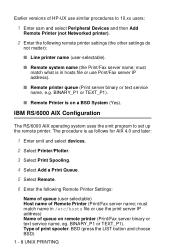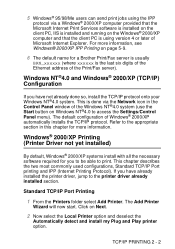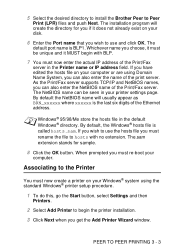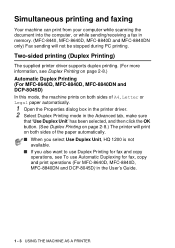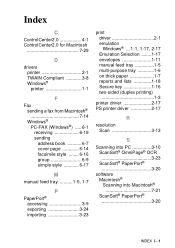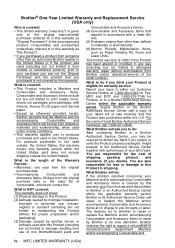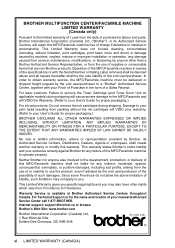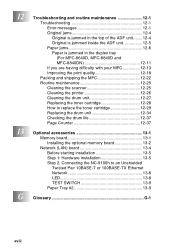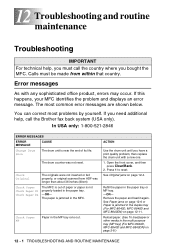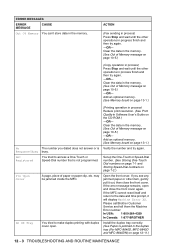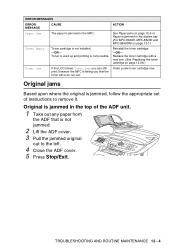Brother International MFC 8640D Support Question
Find answers below for this question about Brother International MFC 8640D - 174; Laser Flatbed All-in-One Duplex.Need a Brother International MFC 8640D manual? We have 3 online manuals for this item!
Question posted by jbrandesmgmt on September 20th, 2011
Print Spooling Error
I am trying to install my Brother MFC 8460N and can not make it happen. I have windows 7 and have downloaded the correct drivers from the website. When I try to add a printer it says that my print spooler has stopped working. Please help me. :(
Current Answers
Related Brother International MFC 8640D Manual Pages
Similar Questions
How Do I Print In Color With The Brother Mfc-8460n
how do I print color copies with the brother mfc-8460n
how do I print color copies with the brother mfc-8460n
(Posted by whiggins245 8 years ago)
My Printer Says Print Unable Ef Please Help
my printer says print unable ef and I cannot find how to fix this. Please help
my printer says print unable ef and I cannot find how to fix this. Please help
(Posted by amyLrealtor 9 years ago)
Why Does My Printer Say Manual Feed Load Letter Paper? Help!?!?!
My brother MFC 9325cw Printer says manual feed, Load letter paper...What ecatly does this mean? Help...
My brother MFC 9325cw Printer says manual feed, Load letter paper...What ecatly does this mean? Help...
(Posted by Chelsea512 10 years ago)
Black Print Cartridge Not Working
I HAVE mfc295cn. iT WON'T PRINT TEXT. I HAVE INSTALLED 2 NEW BLACK CARTRIDGES. COLOR SEEMS TO...
I HAVE mfc295cn. iT WON'T PRINT TEXT. I HAVE INSTALLED 2 NEW BLACK CARTRIDGES. COLOR SEEMS TO...
(Posted by CONSTANCE 12 years ago)
Can We Access The Brother Dcp-9045cdn Through A Windows 2003 Print Server?
Can we access the Brother DCP-9045CDN through a Windows 2003 Print Server? I heard that the "Scan to...
Can we access the Brother DCP-9045CDN through a Windows 2003 Print Server? I heard that the "Scan to...
(Posted by gjfr 12 years ago)