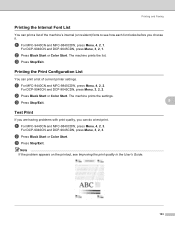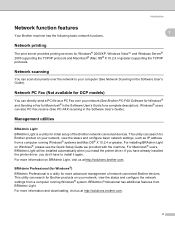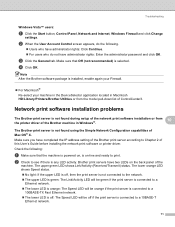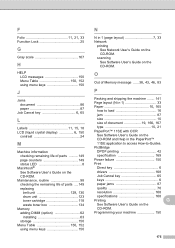Brother International DCP-9045CDN Support and Manuals
Get Help and Manuals for this Brother International item

View All Support Options Below
Free Brother International DCP-9045CDN manuals!
Problems with Brother International DCP-9045CDN?
Ask a Question
Free Brother International DCP-9045CDN manuals!
Problems with Brother International DCP-9045CDN?
Ask a Question
Most Recent Brother International DCP-9045CDN Questions
Brother Dcp 9045cdn Errors
my (brother pcd 9045 cdn colour printer brings (jam in tray 1) but when I open I see no paper causin...
my (brother pcd 9045 cdn colour printer brings (jam in tray 1) but when I open I see no paper causin...
(Posted by ddamuliradavid3 9 years ago)
Brother Dcp 9045 Cdn Doesn't Print
How fix Brother dcp9045cdn unable print: 28 error
How fix Brother dcp9045cdn unable print: 28 error
(Posted by luisareis 9 years ago)
Printing Colore-dots And Stripes On Right-hand Side Of Paper
when printing color-documents (letters with colored letterheads) the machine prints dots and stripes...
when printing color-documents (letters with colored letterheads) the machine prints dots and stripes...
(Posted by hm20471 11 years ago)
Paper Feeder Jam
When I send a sheet through the sheet feeder for copying, I get a paper jam message. However, I can'...
When I send a sheet through the sheet feeder for copying, I get a paper jam message. However, I can'...
(Posted by jhill28344 12 years ago)
Error Code 'replace Belt Unit'
was hoping to find out what this code indicates...there are many belts so is this refering to the tr...
was hoping to find out what this code indicates...there are many belts so is this refering to the tr...
(Posted by kenlange 12 years ago)
Brother International DCP-9045CDN Videos
Popular Brother International DCP-9045CDN Manual Pages
Brother International DCP-9045CDN Reviews
We have not received any reviews for Brother International yet.