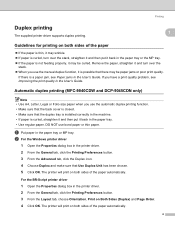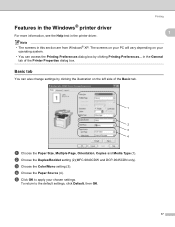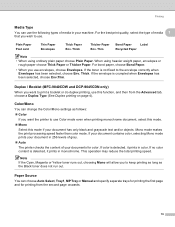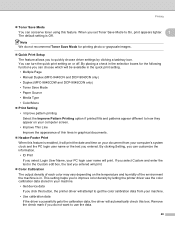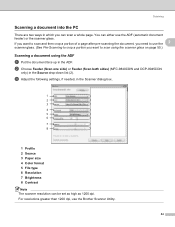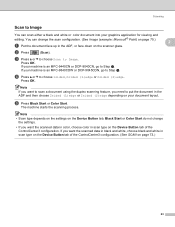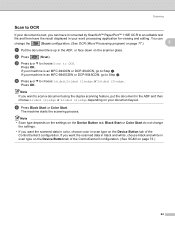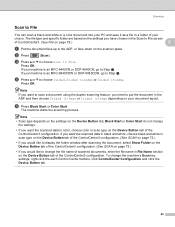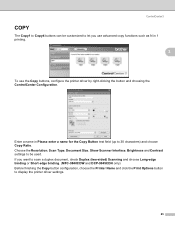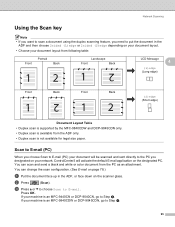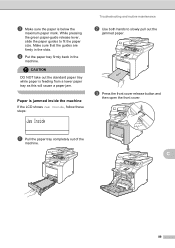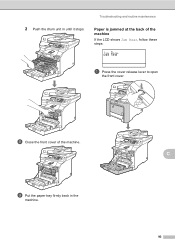Brother International DCP-9045CDN Support Question
Find answers below for this question about Brother International DCP-9045CDN.Need a Brother International DCP-9045CDN manual? We have 4 online manuals for this item!
Question posted by jhill28344 on November 14th, 2011
Paper Feeder Jam
When I send a sheet through the sheet feeder for copying, I get a paper jam message. However, I can't find anything jammed in the sheet feeder. What can I do to troubleshoot this? I have a DCP-9045-CDN Tthanks and best regards, James Hill Construction Management Corp. of Illinois
Current Answers
Related Brother International DCP-9045CDN Manual Pages
Similar Questions
Brother Dcp 9045cdn Errors
my (brother pcd 9045 cdn colour printer brings (jam in tray 1) but when I open I see no paper causin...
my (brother pcd 9045 cdn colour printer brings (jam in tray 1) but when I open I see no paper causin...
(Posted by ddamuliradavid3 9 years ago)
Brother Dcp 9045 Cdn Doesn't Print
How fix Brother dcp9045cdn unable print: 28 error
How fix Brother dcp9045cdn unable print: 28 error
(Posted by luisareis 9 years ago)
Out Of Paper' Error Message And The Printer Does Not Pick Up Or Feed Paper In
brother mfc-j220 printer
brother mfc-j220 printer
(Posted by alekdc 9 years ago)
Paper Keeps Jamming
Top paper feeder wheel doesn't want to move. I've done all suggested maintance. Still not moving.
Top paper feeder wheel doesn't want to move. I've done all suggested maintance. Still not moving.
(Posted by gamine1956 11 years ago)
Can We Access The Brother Dcp-9045cdn Through A Windows 2003 Print Server?
Can we access the Brother DCP-9045CDN through a Windows 2003 Print Server? I heard that the "Scan to...
Can we access the Brother DCP-9045CDN through a Windows 2003 Print Server? I heard that the "Scan to...
(Posted by gjfr 12 years ago)