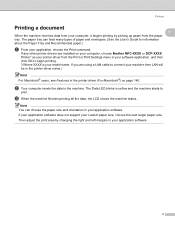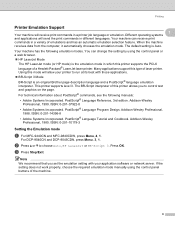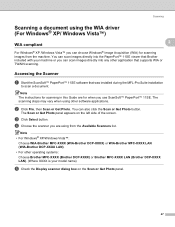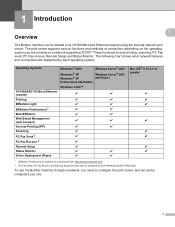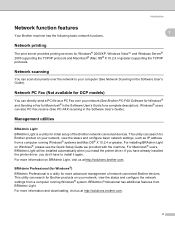Brother International DCP-9045CDN Support Question
Find answers below for this question about Brother International DCP-9045CDN.Need a Brother International DCP-9045CDN manual? We have 4 online manuals for this item!
Question posted by luisareis on November 18th, 2014
Brother Dcp 9045 Cdn Doesn't Print
How fix Brother dcp9045cdn unable print: 28 error
Current Answers
Related Brother International DCP-9045CDN Manual Pages
Similar Questions
Brother Dcp 9045cdn Errors
my (brother pcd 9045 cdn colour printer brings (jam in tray 1) but when I open I see no paper causin...
my (brother pcd 9045 cdn colour printer brings (jam in tray 1) but when I open I see no paper causin...
(Posted by ddamuliradavid3 9 years ago)
Brother Mfc420 Unable To Clean Error Wont Go Away
(Posted by rb446googl 9 years ago)
How To Reset Brother Mfc 440 Unable To Print 50 Error
(Posted by BmcneKmcp 10 years ago)
Paper Feeder Jam
When I send a sheet through the sheet feeder for copying, I get a paper jam message. However, I can'...
When I send a sheet through the sheet feeder for copying, I get a paper jam message. However, I can'...
(Posted by jhill28344 12 years ago)
Can We Access The Brother Dcp-9045cdn Through A Windows 2003 Print Server?
Can we access the Brother DCP-9045CDN through a Windows 2003 Print Server? I heard that the "Scan to...
Can we access the Brother DCP-9045CDN through a Windows 2003 Print Server? I heard that the "Scan to...
(Posted by gjfr 12 years ago)